Checkout & Pay - Building up a Checkout step by step
There are different ways of creating a Checkout and initializing a Payment. In the step-by-step approach the process can be compared to the actual interactions from the customer in the shop system: items are added / updated along the way as well as billing and shipping information. The initialization of the payment for the Checkout starts when the customer confirms the order.
Process flow
High-level summary:
- The Commerce Case and the Checkout are created when the customer starts the order process
- For returning / existing customers the same Commerce Case can also be used
- Alternatively the Checkout can also be created when the customer adds the first item to the shopping cart
- The Checkout is still modifiable and the customer can add and change details
- Only after the order is completed, the payment request will be triggered
- The payment can be triggered via the Order endpoint (which will return a dedicated item status) or via the PaymentExecution endpoint
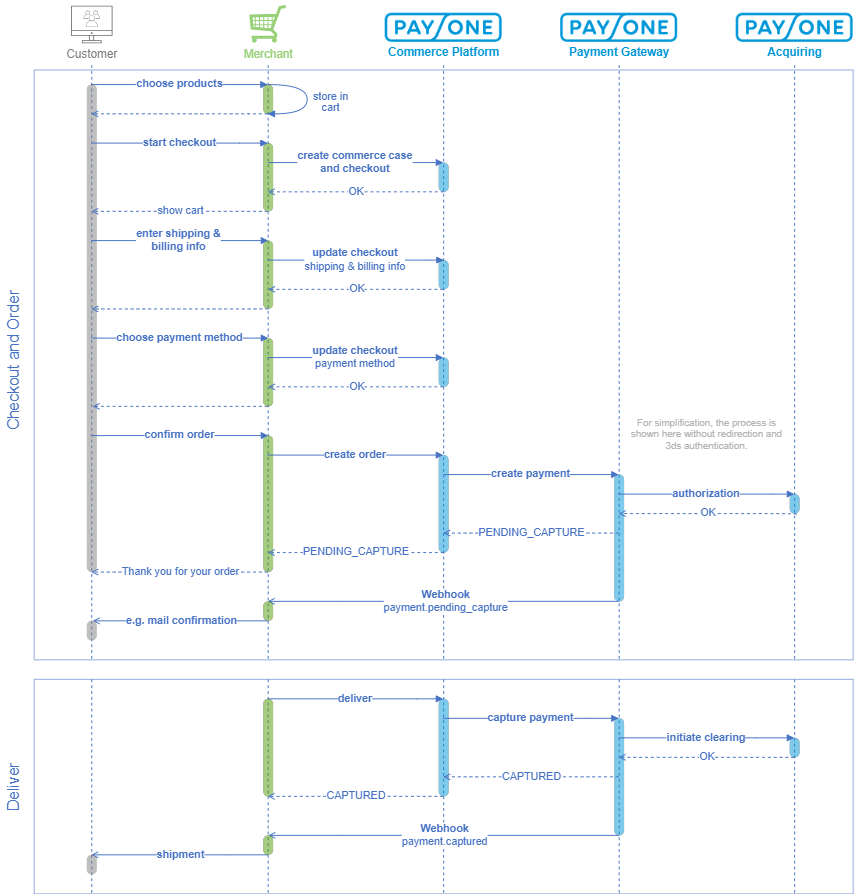
Create Commerce case with Checkout
In a first step, a Commerce Case with a Checkout and only the shopping cart items will be created.
POST Commerce Case
POST/v1/{merchantId}/commerce-cases
|
|
Adding Personal Data
In the next step, personal information such as billing and shipping details will be added to the existing Checkout.
PATCH Checkout
PATCH/v1/{merchantId}/commerce-cases/{commerceCaseId}(checkouts/{checkoutId}
|
Confirmation of Order
In the last step, the customer will confirm the order by choosing the preferred payment method. The confirmation of the customer will trigger the payment for the Checkout.
Example for Order endpoint
POST Order
POST/v1/{merchantId}/commerce-cases/{commerceCaseId}/checkout/{checkoutId}/order
|
|
Note: Redirect / authentication not shown here
GET Commerce Case with Checkout after successful order
After completing the order (that resulted in a successful payment) all the details for the Commerce Case and Checkout can be retrieved.
GET Checkout
GET/v1/{merchantId}/commerce-cases/{commerceCaseId}/checkout/{checkoutId}
|
Deliver
Once the items are ready for shipment, the Delivery can be performed to capture the money from the reservation and to mark the items as DELIVERED.
POST Deliver
POST/v1/{merchantId}/commerce-cases/{commerceCaseId}/checkout/{checkoutId}/deliver
|
|