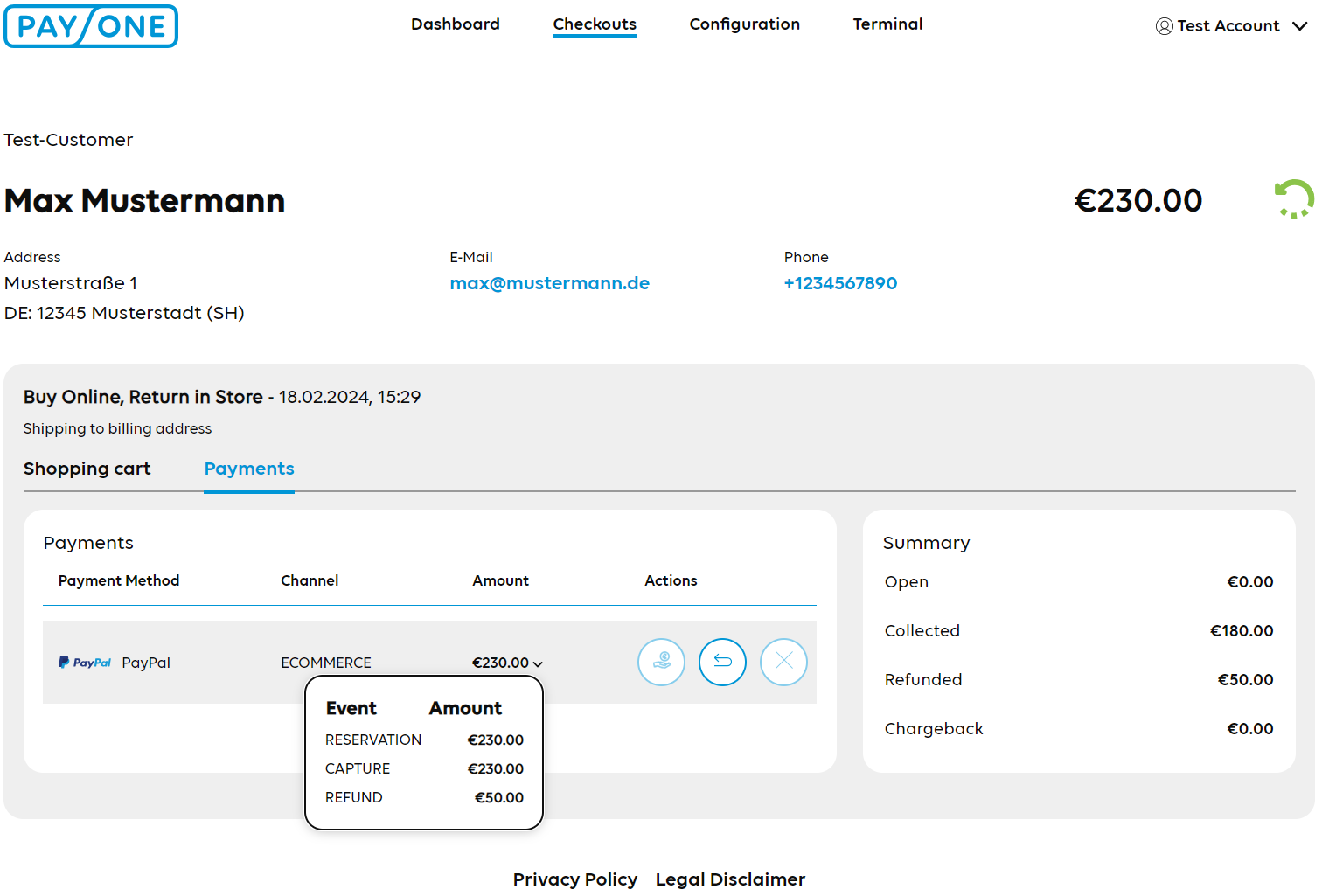Buy online, return in Store
Another example for a true seamless shopper experience is the use case Buy Online , Return in Store. Customers can return online purchased products in a local store. The PAYONE Commerce Platform and Commerce Portal can be used as the central system for the employee in the store to retrieve all relevant information about the checkout and to refund the payment to the original payment instrument.
Process flow

High-level summary:
- Customer orders and pays products online.
- Products are delivered to customer's shipping address.
- Customer wants to return part of the order in a nearby local store.
- Employee identifies the checkout using the checkout reference or the personal information in the Commerce Portal.
- Employee can check the status of the payment.
- Refund can be done directly via the Commerce Portal (if employee has required permissions).
Retrieve checkout information in commerce portal
The Checkout can be found using the reference or personal information of the customer:
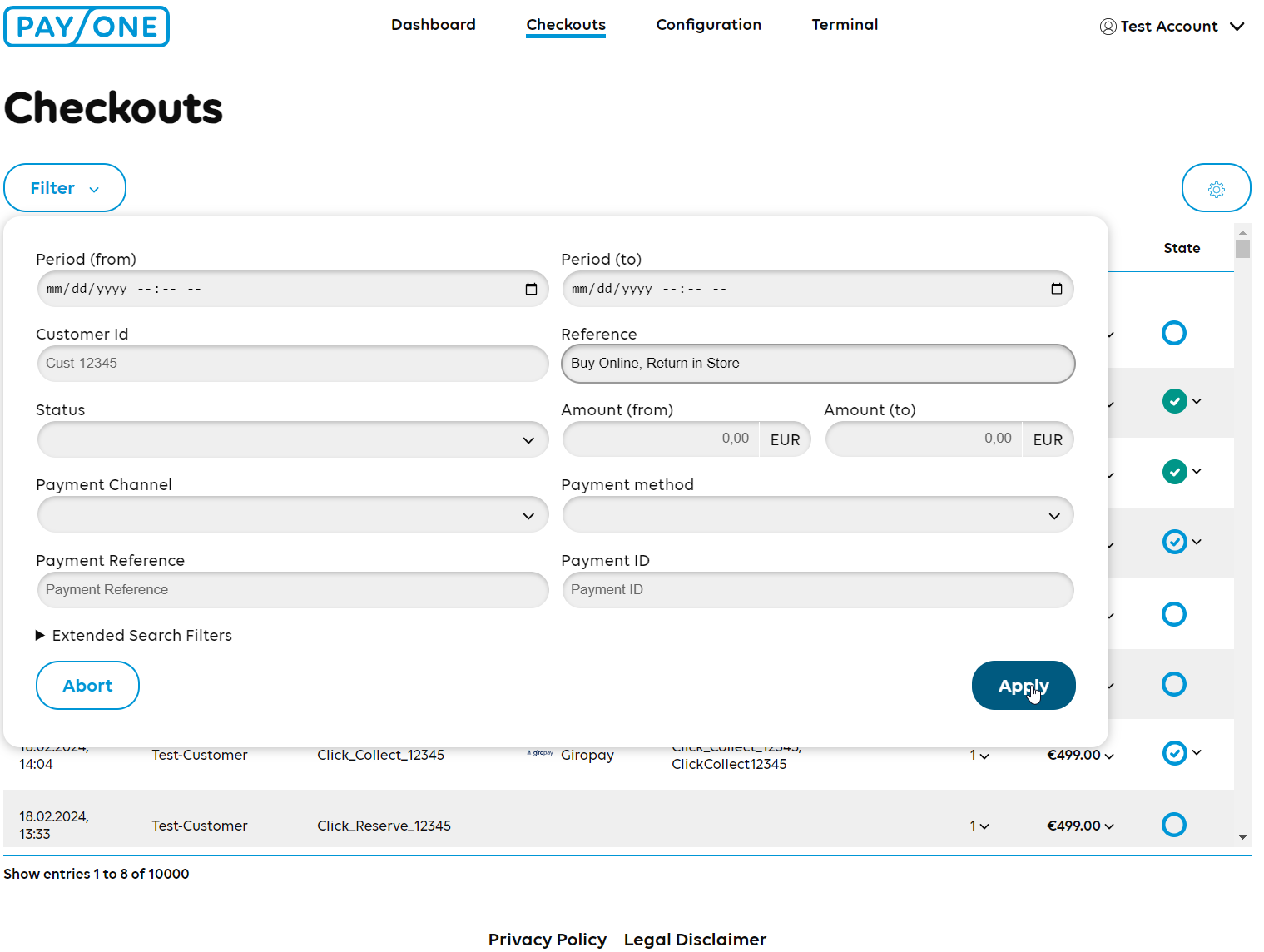
Checkouts with a matching reference will be displayed:
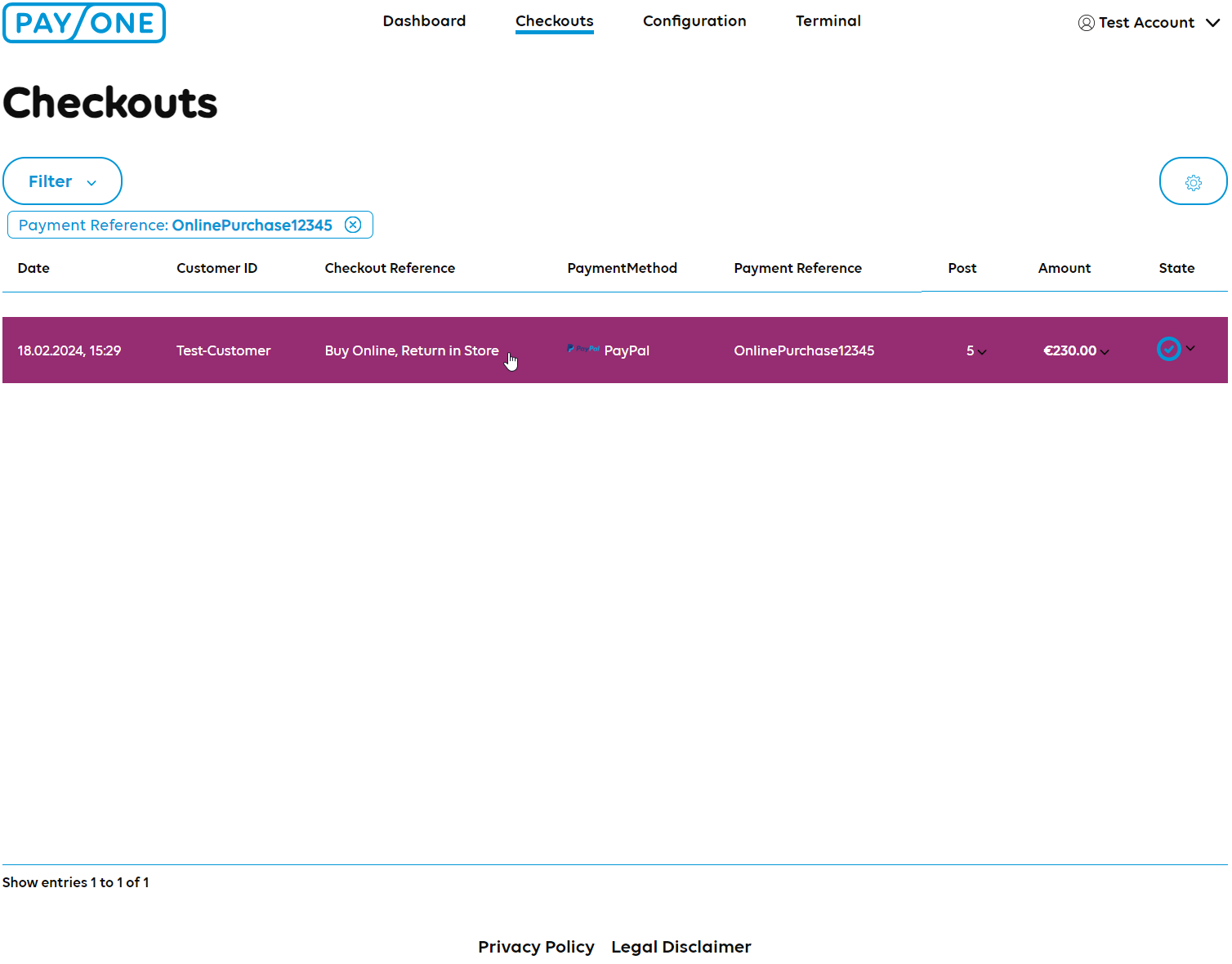
The Checkout items are already marked as "Delivered" and the payment has been captured. The customer wants to return part of the order:
Checkout overview and available options
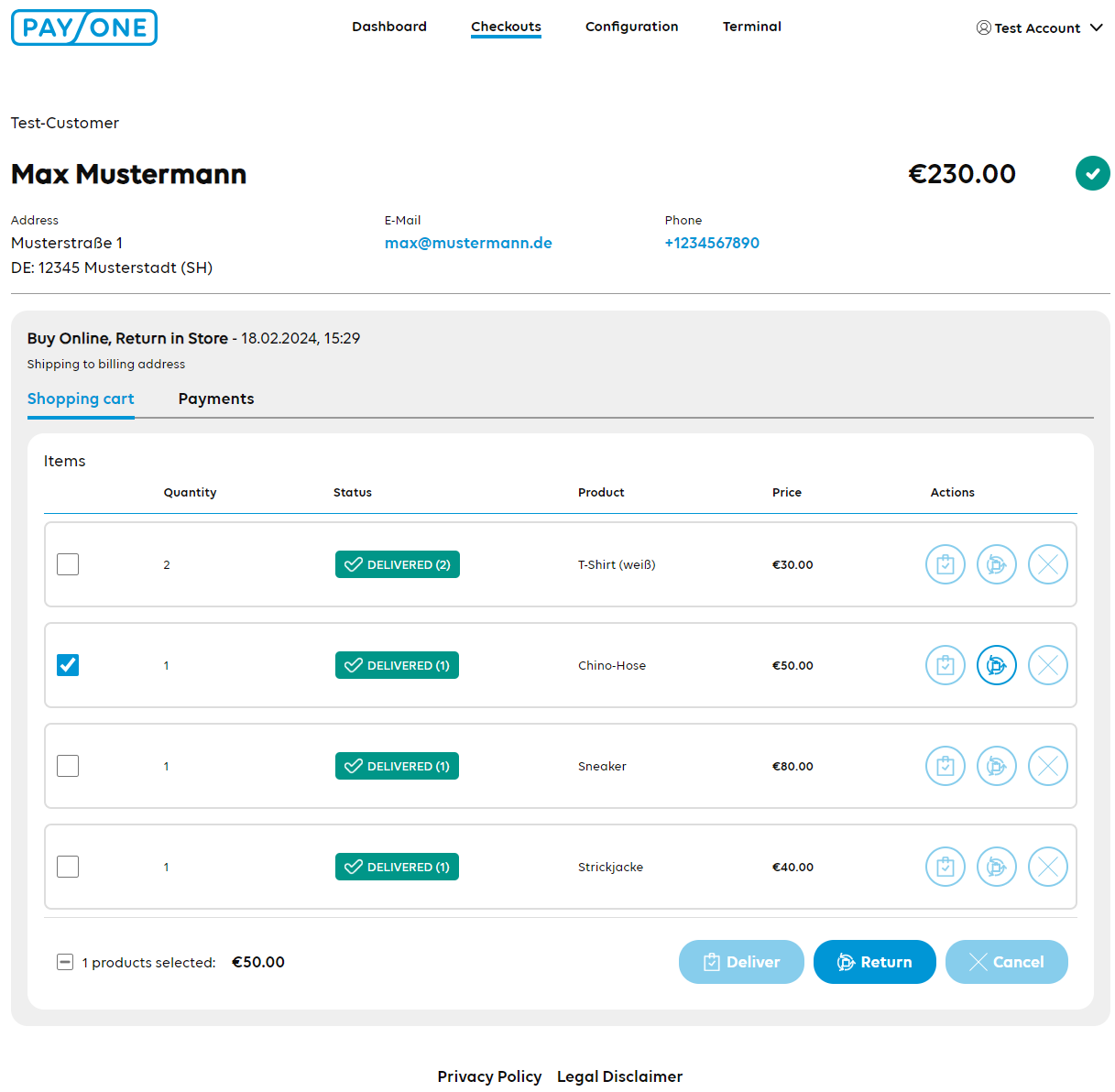
partial return of one item
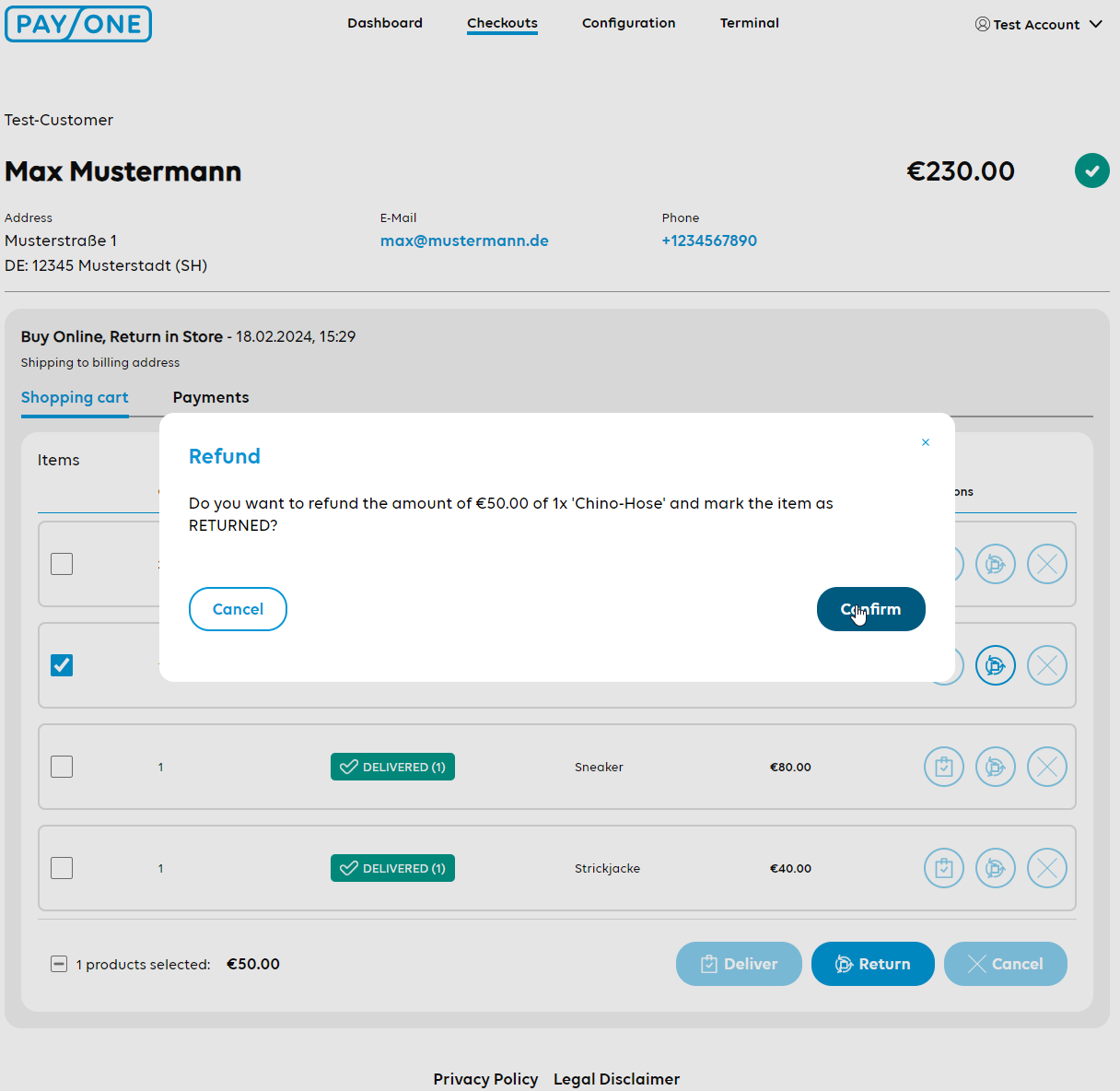
After the Return has been performed, the respective item will change and the amount will be refunded to the original payment instrument:
return update notification
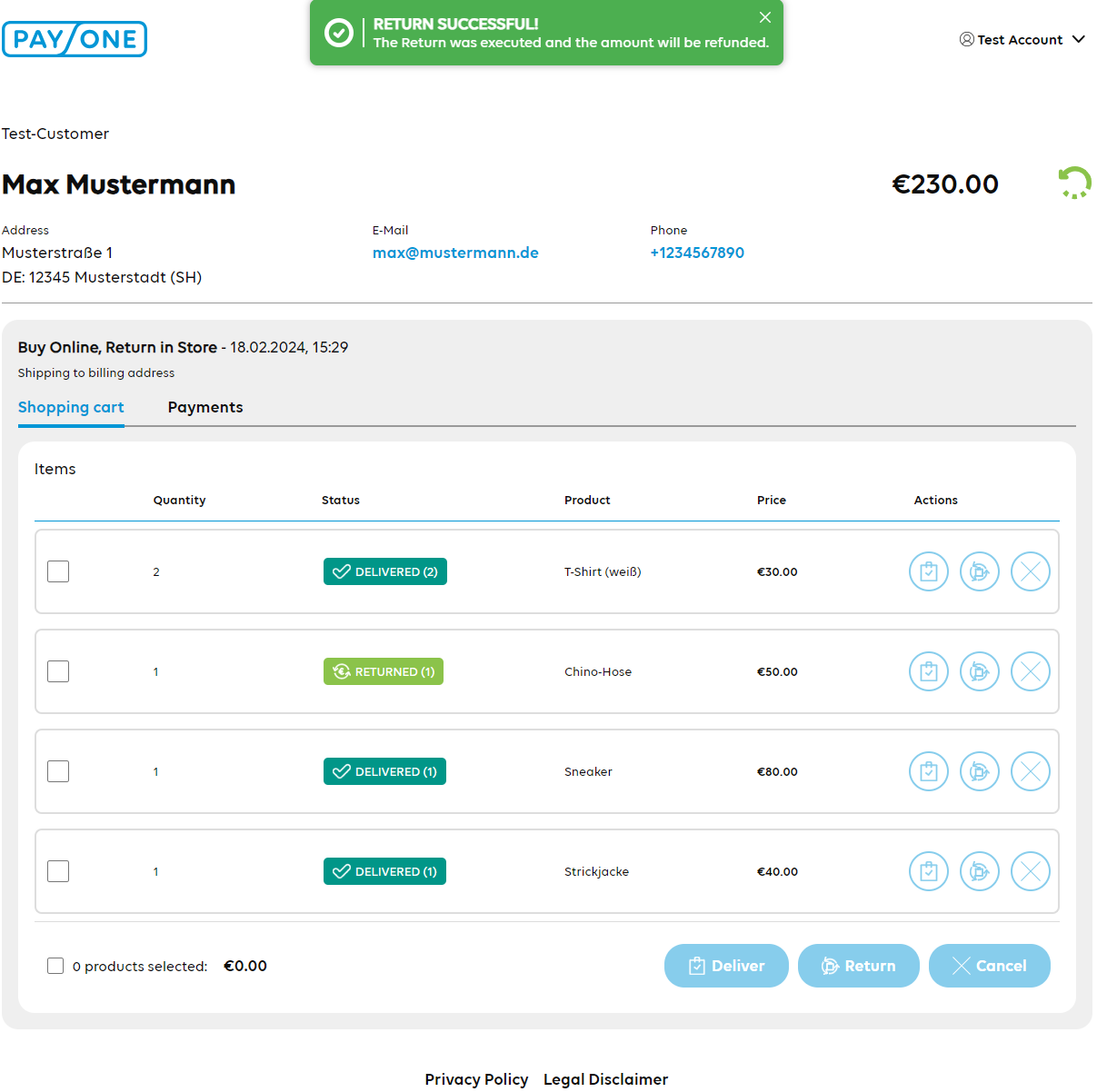
payment view and summary of events