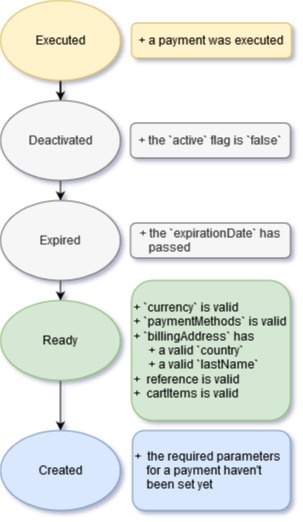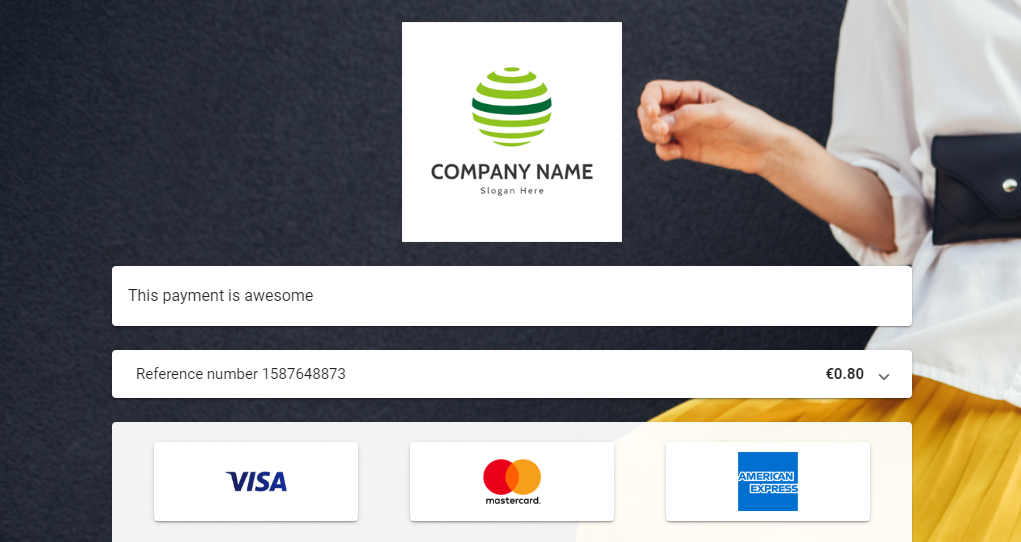
What is the PAYONE Link
PAYONE Link is an easy, user friendly and customizable solution to accept payments across a variety of channels. The PAYONE link is a service hosted by PAYONE that allows you to offer a multitude of payment methods in a flexible and easy way, no matter where the transaction starts. Simply provide your customer with a link via Mail, Social Media or an Invoice.
When using PAYONE link you can offer typical online and offline payment methods, no matter if the order started in your store or webshop. The link directs the conusmer quickly and securely to the page we host, here he can choose his preferred payment method and finalise the transaction.
Another benefit PAYONE Link offers, specifically for smaller merchants, is the possibility to go without a webshop and nontheless trade via the internet. Therefore especially at the beginning of an omnichannel strategy or if you want to do without a webshop at all, the PAYONE link is the ideal package.
Integration Possibilities
In order for us to create a link for your customer you need to share some payment information with us. You can do this in two ways:
PAYONE Link APIIdeal for large customers looking for an highly customizable solution. You connect the API to your desired system. |
PMI/Service PortalThe best solution if you are looking for a standardized product that still allows for one or two customization options. |
|---|
Supported payment methods
PAYONE link currently supports 17 payment methods.
How it works
The functionality of the PAYONE links is relatively simple once the integration to your systems is completed or if you generate the links via the PMI.
After the customer has placed an order with you, whether by phone, in writing or at the POS, you create a link. To do this, you fill it with information such as: the order overview, the payment method selection and the currency in which the order is to be paid.
You can also include a logo and a background image to give your customer a familiar image. Then you send the link via the customers (and your) preferred channel.
In a next step the customer clicks on the link and will be directed to the check-out area, hosted by PAYONE, chooses a payment method and finalises the payment by entering the payment method specific information.
Via the notifications integrated in the PAYONE platform, they then receive feedback as to whether the transaction was successful.
Link Customization
As described above, there are some parameters that you as a merchant can influence. The following table shows you which parameters those are:
| Parameter | Meaning |
|---|---|
|
Intent |
Choose between a reservation and a direct booking (pre-auth/ auth) |
|
Currency |
Offer your customer different currencies |
|
Description |
Provide a welcome text for your customer or briefly explain what is expected during check-out. |
|
Reference |
Provide a unique reference so that you can help the consumer more quickly in the event of problems. |
|
Payment methods |
Allow your customer a wide range of payment methods. A prerequisite is that you have booked the payment method at PAYONE. |
|
Expiration |
A validity of 10 calendar days is set by default. You can extend this to up to 335 calendar days. For privacy reasons, we need to delete the link 30 days after payment/expiration and within a year. |
|
Language |
For the check-out page the following languages are currently supported German, English, French, Spanish, Polish German and English |
|
Shopping cart |
Provide an order overview. You can specify this as detailed as you wish. |
|
Logo & Backgroundimage |
Although your customer is redirected to a PAYONE hosted site, we still want them to experience their familiar shopping environment. So simply provide a background image as well as a logo as URL to make the check-out as appealing as possible for your customer. |
Requirements
- PAYONE merchant account
- Several booked payment methods with PAYONE → you could also provide only one payment method, but this would limit the consumers fun a bit
Status Description
In the lifetime of a link a variety of status is being assigned to it. In the description below you can see the requirements for a certain status:
| Status | Description | Requirements |
|---|---|---|
|
Created |
Only the minimum required parameters were set. The link cannot be paid yet. |
Valid currency, accountId, merchantId, portalId, mode and shoppingCart with cartitem (type, number, price and quantity). |
|
Ready |
All required parameters to pay the link were set. The link can be send to and be paid by the customer. |
Minimum requirements are met and valid, reference, paymentMethods and billingAddress with country and lastName. |
|
Expired |
The set expiration date has expired. |
expirationDate was not exceeded. |
|
Deactivated |
The link has been deactivated. |
active is set to false. |
|
Executed |
The customer used the button "Execute Payment" |
paymentProcess was set. |
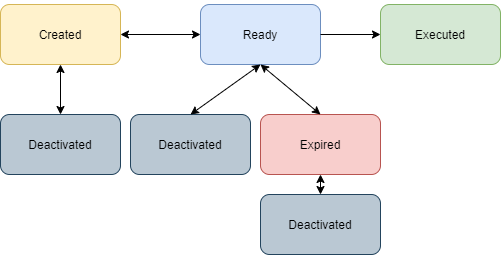
Status Prioritization
The Link Status is basically a conditional prioritization of several factors.
Once every criteria of a status has been met, said status will be given in the status field of the response.