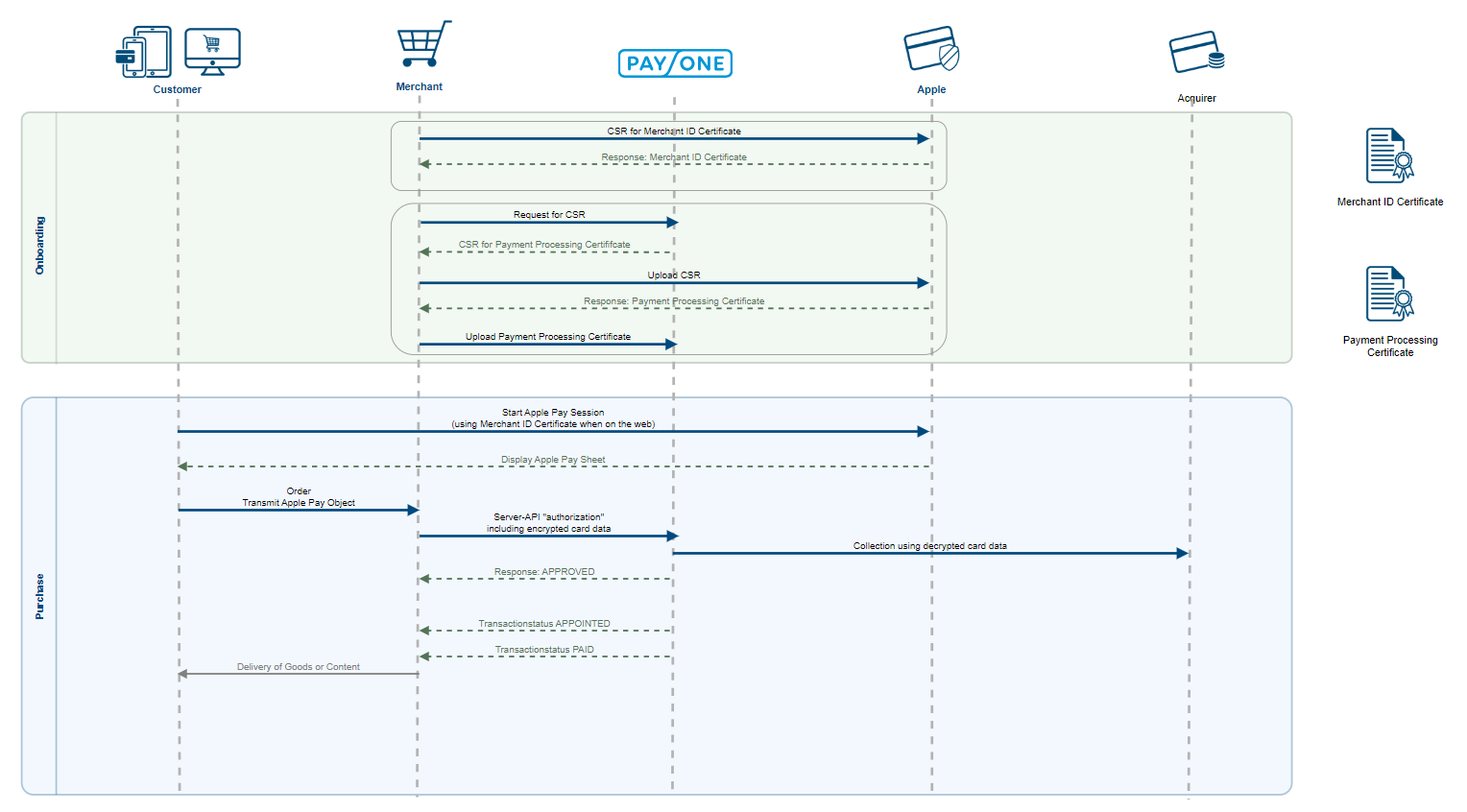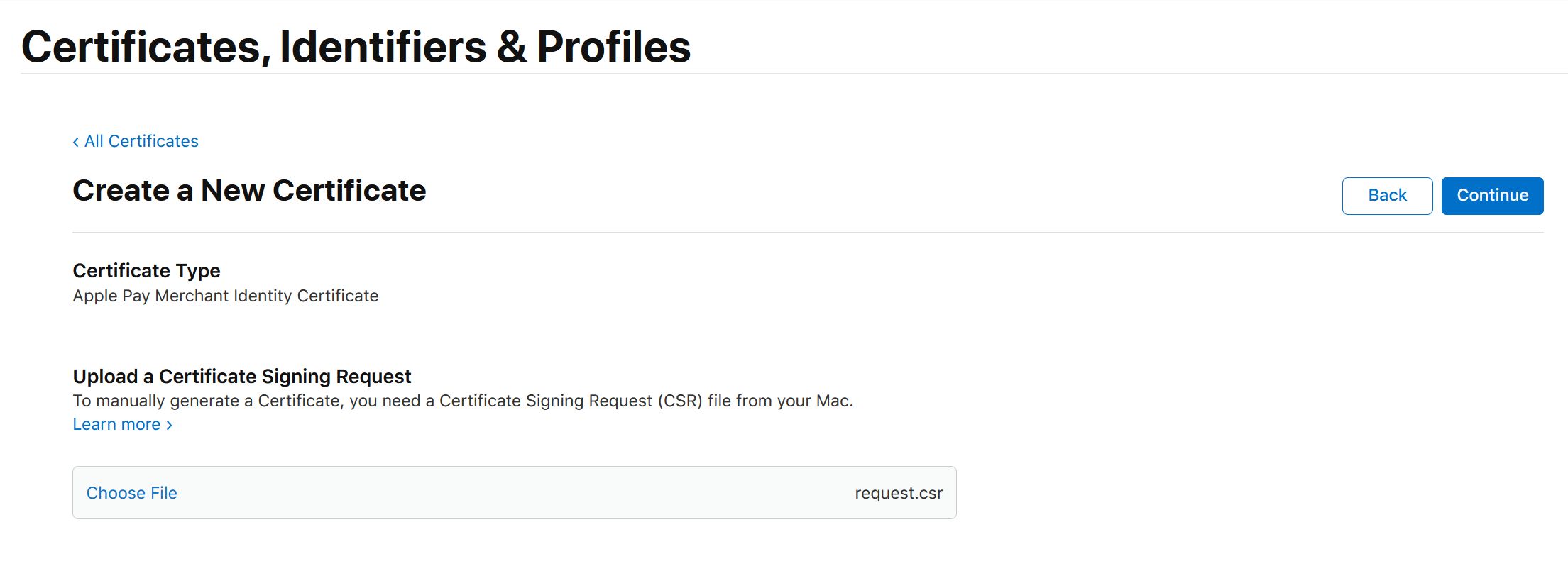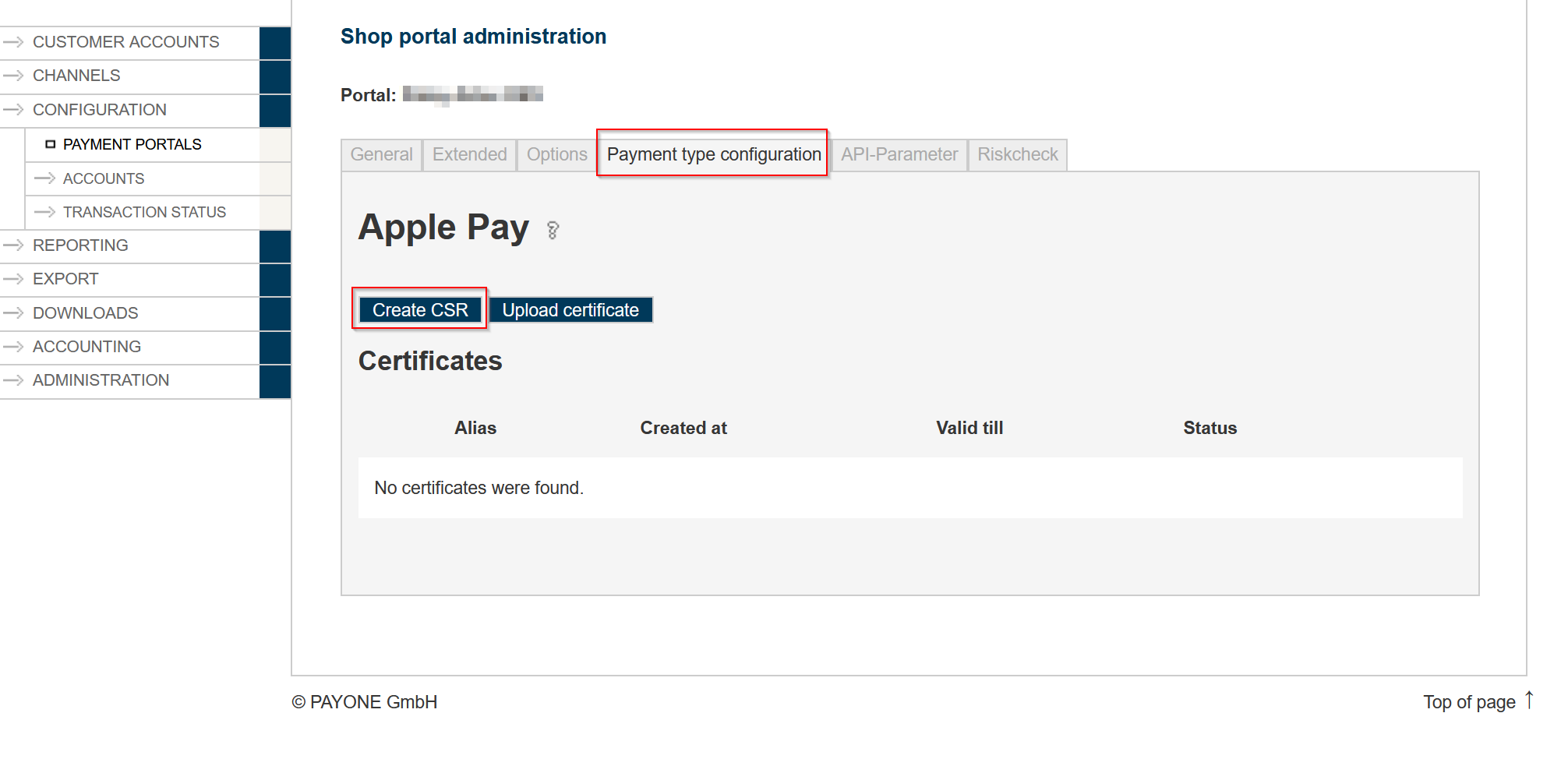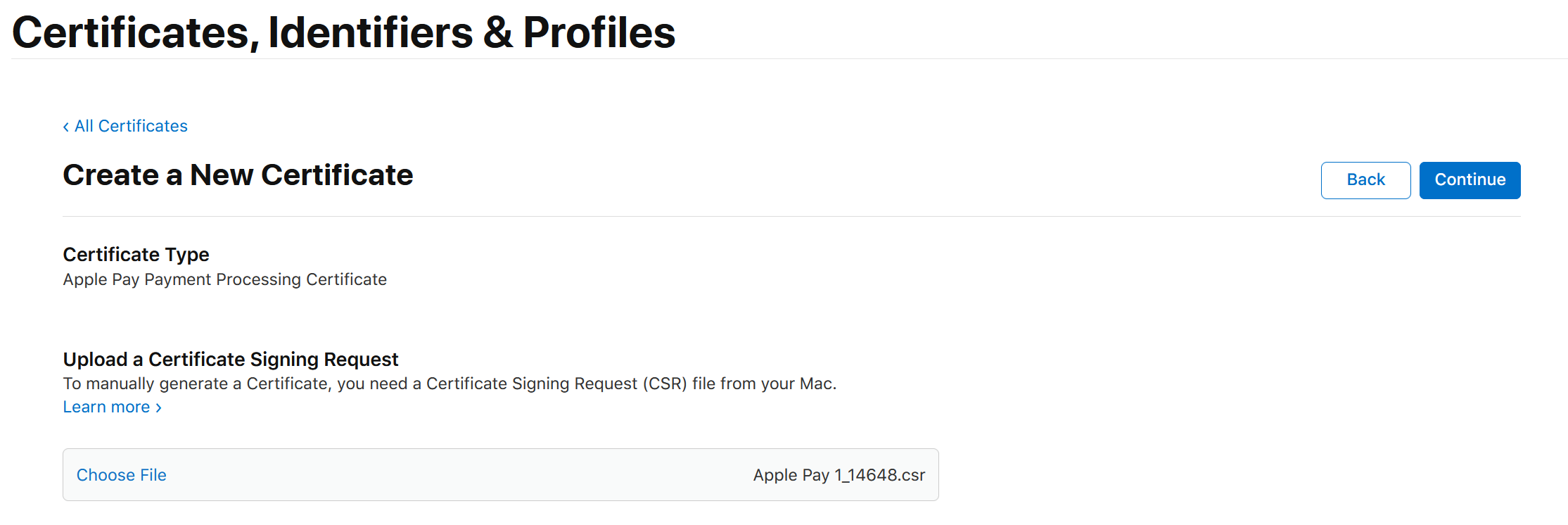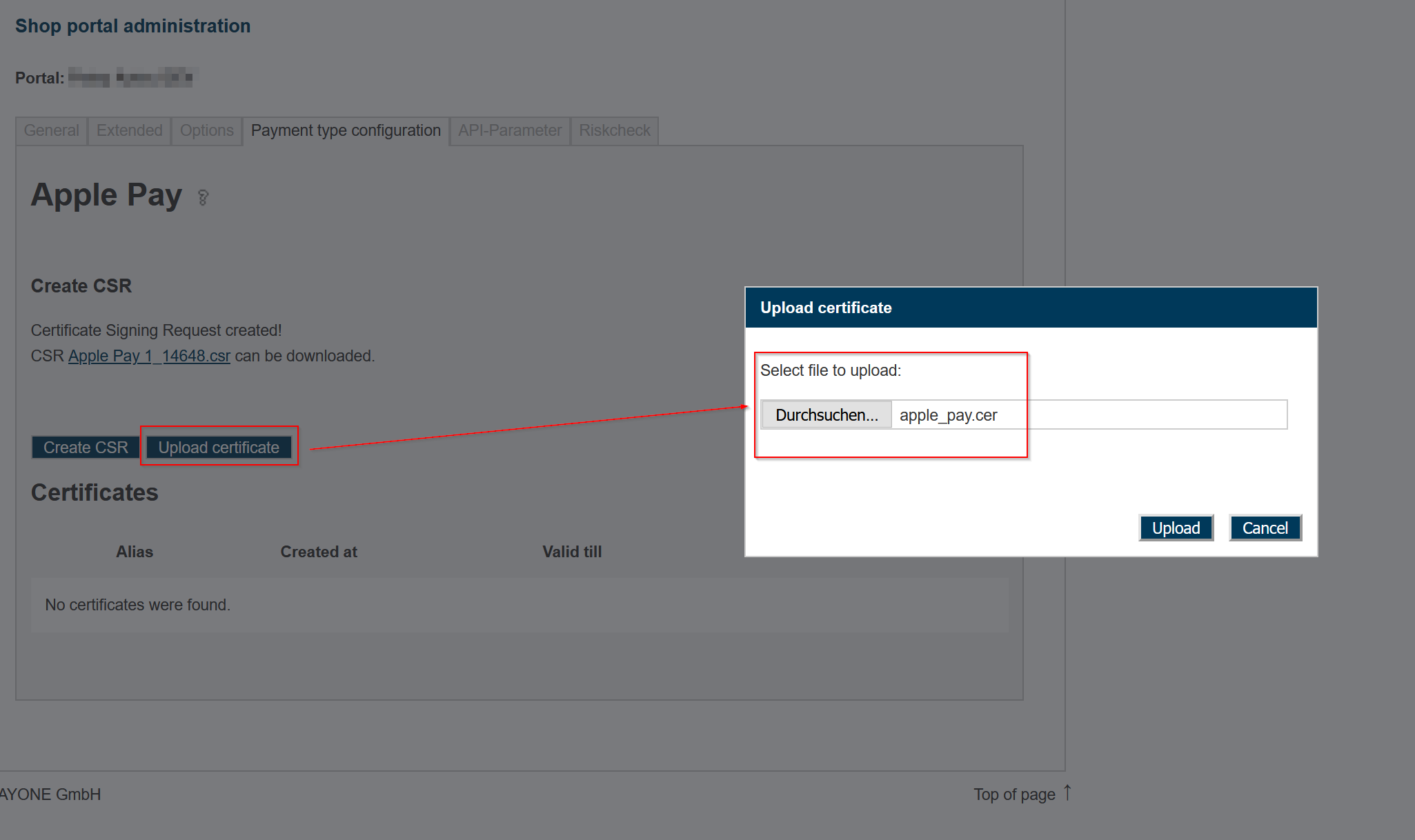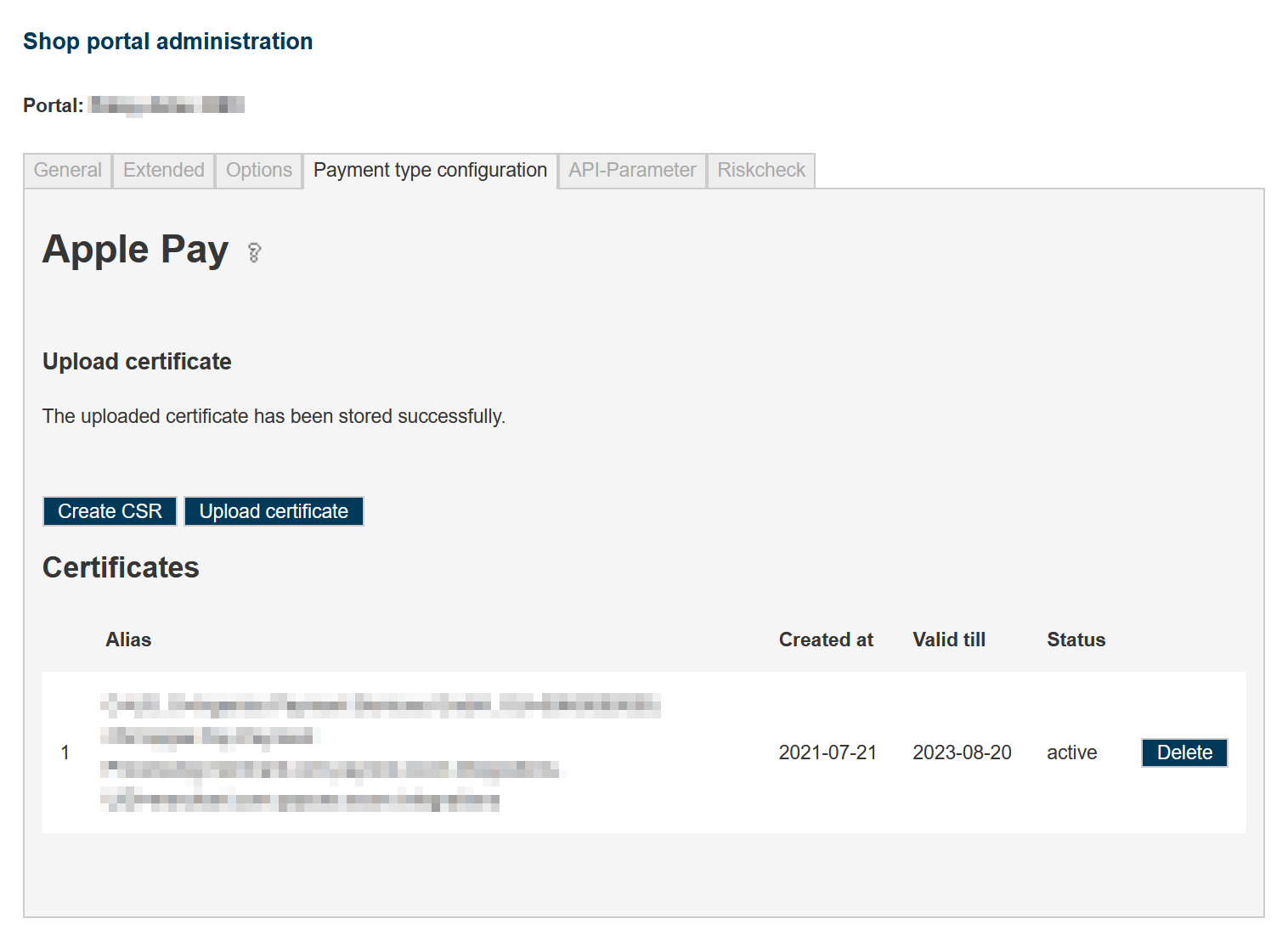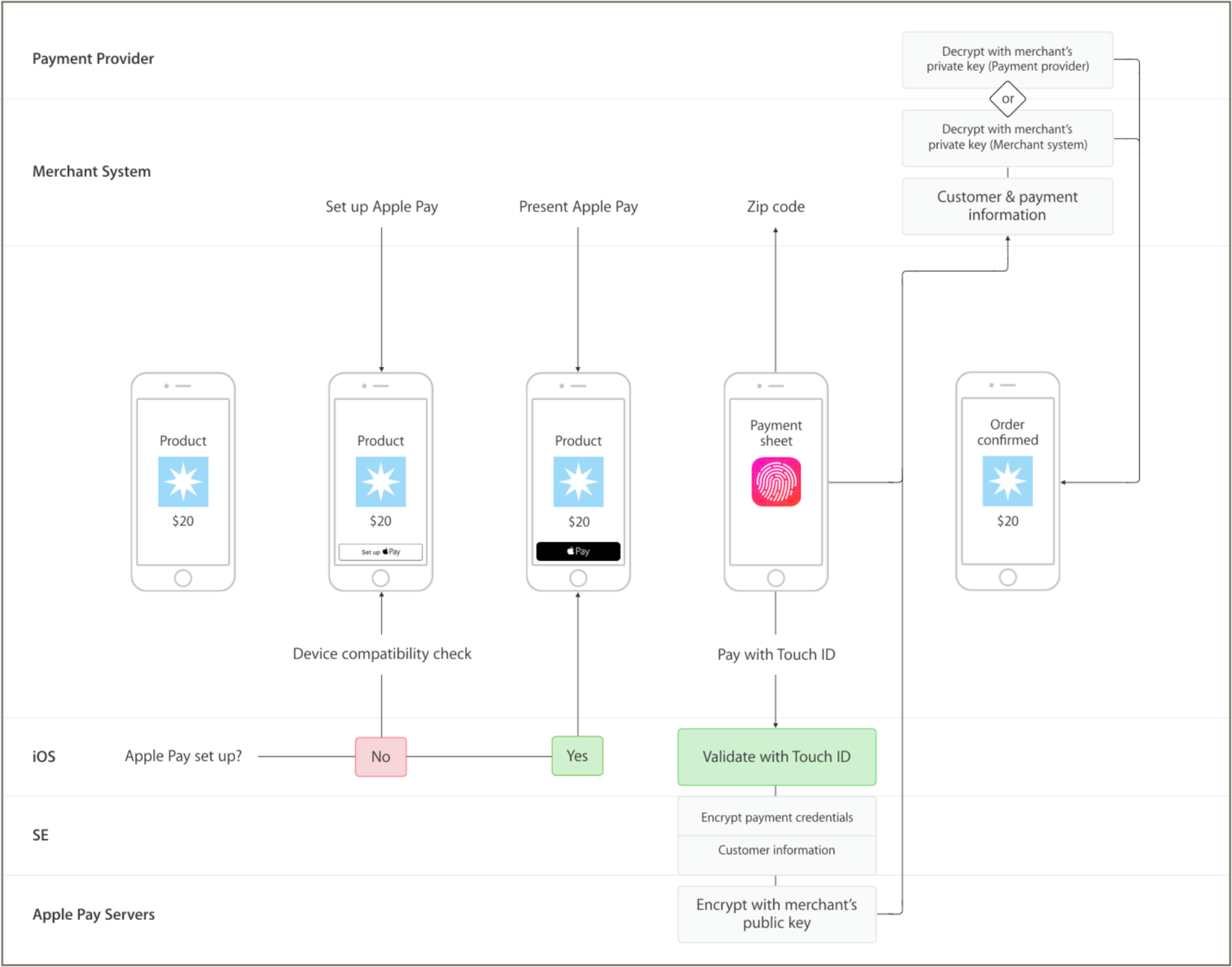Introduction
|
|
Customers with iOS devices or Macs can use Apple Pay to make payments using their stored payment methods. To enable eligible customers to use Apple Pay, merchants should display an Apple Pay button. Upon selection, customers are presented with a payment sheet for easy review of the order and payment details. Merchants have the option to customize the appearance of both the buttons and the payment sheet, but they should ensure that their designs comply with Apple's guidelines. |
Overview
Apple Pay is currently not supported in all countries, please check with Apple Pay if it is available in your country/region.
All currencies that Apple Pay supports are currently also supported by the PAYONE platform.
Supported Payment methods:
- Visa
- Mastercard
- girocard
The token serves as a pseudo card PAN, resembling a credit card number, allowing third-party systems to utilize it without needing to adhere to PCI DSS requirements for storing card data. To prevent the server's software from handling credit card data, the Client API is employed for communication between the buyer's browser and PAYONE.
Test Data
The test data that can be used is documented on the developer page of Apple Pay
LIABILITY SHIFT
Apple Pay supports liability shift globally for all the major Schemes, except for Visa.
The liability shift rules for Visa are defined as following:
- For devices running iOS 16.2 and above, there is global support for all countries.
- For devices running on versions below iOS 16.2, support is only available for cards issued in Europe region (as defined by Visa).
Liability shift applies only to the Customer-Initiated Transactions (CITs).
It is not available for Merchant-Initiated Transactions (MITs) since the cardholder is not present in-session for biometrics authentication.
Integrations
POST Request Pre- /Authorization
Account Parameters
|
request
required
|
Fixed Value: preauthorization
|
|
mid
required
|
your merchant ID, 5-digit numeric
|
|
aid
required
|
your subaccount ID, 5-digit numeric
|
|
portalId
required
|
your Portal ID, 7-digit numeric
|
|
key
required
|
your key value, alpha-numeric
|
PERSONAL DATA Parameters
|
firstname
optional
|
Format CHAR(1..50)
First name of customer; optional if company is used, i.e.: you may use "company" or "lastname" or "firstname" plus "lastname" |
|
lastname
required
|
Format CHAR(2..50)
Last name of customer; optional if company is used, i.e.: you may use "company" or "lastname" or "firstname" plus "lastname" |
|
company
optional
|
Format CHAR(2..50)
Company name, required for B2B transactions (if add_paydata[b2b] = “yes”) |
|
street
optional
|
Format CHAR(1..50)
Street number and name (required: at least one character) |
|
zip
optional
|
Format CHAR(2..50)
Permitted Symbols [0-9][A-Z][a-z][_.-/ ]
Postcode |
|
city
optional
|
Format CHAR(2..50)
City of customer |
|
country
required
|
Format LIST
Permitted values ISO 3166 2-letter-codes
Samples
DE GB US Specifies country of address for the customer. Some countries require additional information in parameter "state"
|
|
email
optional
|
Format CHAR(5..254)
Permitted Symbols RFC 5322 Special Remark email validation: Max. length for email is 254 characters. Validation is set up in the following way: Username = Max. 63 characters Domain Name = Max. 63 characters "@" and "." is counted as a character as well; in case of a total of three suffixes, this would allow a total of 254 characters. email-address of customer |
|
birthday
optional
|
Format DATE(8), YYYYMMDD
Samples
20190101 19991231 Date of birth of customer |
|
telephonenumber
optional
|
Telephone number |
add_paydata PARAMETERS
|
add_paydata[paymentdata_token_version]
required
|
Format STRING
Sample EC_v1 |
|
add_paydata[paymentdata_token_data]
required
|
Sample rhHAQUrR118u[...]cwDw== |
|
add_paydata[paymentdata_token_signature]
required
|
Format STRING
Sample MIAGCSqGSIb3DQEHAqCAMIACAQE[...] |
|
add_paydata[paymentdata_token_ephemeral_publickey]
required
|
Sample MFkwEwYHKoZIzj0[...]Y2A== |
|
add_paydata[paymentdata_token_publickey_hash]
required
|
Format STRING
Sample ilecVF58bpB8qio[...]l6eirw2Y1v1KU |
|
add_paydata[paymentdata_token_transaction_id]
|
Format STRING
Sample be2e745845b31dfac7778c6e29[...] |
Response Parameters
|
status
|
Permitted Values
APPROVED
ERROR
|
Response Parameter (Approved)
|
txid
|
Format NUMERIC(9..12)
The txid specifies the payment process within the PAYONE platform |
|
userid
|
Format NUMERIC(9..12)
PAYONE User ID, defined by PAYONE |
Response Parameter (Error)
|
errorcode
|
Format NUMERIC(1..6)
In case of error the PAYONE Platform returns an error code for your internal usage. |
|
errormessage
|
Format CHAR(1..1024)
In case of error the PAYONE Platform returns an error message for your internal usage. |
|
customermessage
|
Format CHAR(1..1024)
The customermessage is returned to your system in order to be displayed to the customer. (Language selection is based on the end customer's language, parameter "language") |
Host: api.pay1.de Content-Type: application/x-www-form-urlencoded
Payload
add_paydata[paymentdata_token_data]=FpFyA6zSGkZC[...]xi8xeXCNbpGBpvlNXfcang==
add_paydata[paymentdata_token_ephemeral_publickey]=MFkwEwYHKoZIzj0CA[...]iXv34cYJ4lxZsjVgnsE0i6RX+mg==
add_paydata[paymentdata_token_publickey_hash]=tWOdQ0ARSRiQNsrS4[...]7X6KBxLLAa8=
add_paydata[paymentdata_token_signature]=MIAGCSqGSIb3DQEHAq[...]s9oHcqWMnolhsgAAAAAAAA
add_paydata[paymentdata_token_transaction_id]=12d7[...]d4eebc2e54109386
add_paydata[paymentdata_token_version]=EC_v1
aid=12345
amount=1000
api_version=3.11
cardtype=V
clearingtype=wlt
country=DE
currency=EUR
encoding=UTF-8
firstname=Demo
key=123456789abcdefghij
lastname=Dude
mid=12345
mode=test
portalid=123456
reference=013265464564654
request=preauthorization
wallettype=APL
RESPONSE
status=APPROVED
txid=123456789
userid=987654321
POST Request Capture
The capture request is used to finalize a preauthorized transaction.
If you use preauth/Capture with installment transactions, the capture request has to be sent right after the preauthorization
Account Parameters
|
request
required
|
Fixed Value: creditcardcheck
|
|
mid
required
|
your merchant ID, 5-digit numeric
|
|
aid
required
|
your subaccount ID, 5-digit numeric
|
|
portalId
required
|
your Portal ID, 7-digit numeric
|
|
key
required
|
your key value, alpha-numeric
|
common Parameters
|
txid
required
|
Format NUMERIC(9..12)
The txid specifies the payment process within the PAYONE platform |
||||||
|
clearingtype
optional
|
Fixed Value wlt
|
||||||
|
wallettype
optional
|
Fixed Value: APL
APL: Apple Pay |
||||||
|
capturemode
required
|
Format LIST
Specifies whether this capture is the last one or whether there will be another one in future. |
||||||
|
sequencenumber
optional
|
Format NUMERIC(1..3)
Permitted values 0..127
Sequence number for this transaction within the payment process (1..n), e.g. PreAuthorization: 0, 1. Capture: 1, 2. Capture: 2 Required for multi partial capture (starting with the 2nd capture) |
||||||
|
amount
required
|
Format NUMERIC(1..10)
Permitted values max. +/- 19 999 999 99
Specifies the total gross amount of a payment transaction. Value is given in smallest currency unit, e.g. Cent of Euro The amount must be less than or equal to the amount of the corresponding booking. |
||||||
|
currency
required
|
Fixed LIST
Permitted values ISO 4217 (currencies) 3-letter-codes
Samples
EUR USD GBP |
Dynamic text element on account statements (3 lines with 27 characters each) and credit card statements.
Response Parameters
|
status
|
Permitted Values
APPROVED
ERROR
|
Response Parameter (approved)
|
txid
|
Format NUMERIC(9..12)
The txid specifies the payment process within the PAYONE platform |
||||||||
|
settleaccount
|
Format LIST
Carry out settlement of outstanding balances. The request is booked and the resulting balance is settled by means of a collection, e.g. a refund. |
Response parameters (error)
|
errorcode
|
Format NUMERIC(1..6)
In case of error the PAYONE Platform returns an error code for your internal usage. |
|
errormessage
|
Format CHAR(1..1024)
In case of error the PAYONE Platform returns an error message for your internal usage. |
|
customermessage
|
Format CHAR(1..1024)
The customermessage is returned to your system in order to be displayed to the customer. (Language selection is based on the end customer's language, parameter "language") |
Host: api.pay1.de Content-Type: application/x-www-form-urlencoded
POST Request Debit
Account Parameters
| request
required
|
Fixed Value: creditcardcheck
|
|
mid
required
|
your merchant ID, 5-digit numeric
|
|
aid
required
|
your subaccount ID, 5-digit numeric
|
|
portalId
required
|
your Portal ID, 7-digit numeric
|
|
key
required
|
your key value, alpha-numeric
|
common Parameters
|
txid
required
|
Format NUMERIC(9..12)
The txid specifies the payment process within the PAYONE platform |
||||||||
|
sequencenumber
required
|
Format NUMERIC(1..3)
Permitted values 0..127
Sequence number for this transaction within the payment process (1..n), e.g. PreAuthorization: 0, 1. Capture: 1, 2. Capture: 2 Required for multi partial capture (starting with the 2nd capture) |
||||||||
|
amount
required
|
Format NUMERIC(1..10)
Permitted values max. +/- 19 999 999 99
Specifies the total gross amount of a payment transaction. Value is given in smallest currency unit, e.g. Cent of Euro; Pence of Pound sterling; Öre of Swedish krona. The amount must be less than or equal to the amount of the corresponding booking. |
||||||||
|
currency
required
|
Fixed Value EUR
|
||||||||
|
settleaccount
optional
|
Format LIST
Carry out settlement of outstanding balances. The request is booked and the resulting balance is settled by means of a collection, e.g. a refund. |
Response Parameters
|
status
|
Permitted Values
APPROVED
ERROR
|
Response Parameter (approved)
|
txid
|
Format NUMERIC(9..12)
The txid specifies the payment process within the PAYONE platform |
||||||
|
settleaccount
|
Format LIST
Provides information about whether a settlement of balances has been carried out. |
Response Parameter (error)
|
errorcode
|
Format NUMERIC(1..6)
In case of error the PAYONE Platform returns an error code for your internal usage. |
|
errormessage
|
Format CHAR(1..1024)
In case of error the PAYONE Platform returns an error message for your internal usage. |
|
customermessage
|
Format CHAR(1..1024)
The customermessage is returned to your system in order to be displayed to the customer. (Language selection is based on the end customer's language, parameter "language") |
Host: api.pay1.de Content-Type: application/x-www-form-urlencoded
Please make sure you only make payment methods available for Apple Pay which are part of your contract with us.
Sequence Diagram
Prerequisites
Onboarding
Merchants who want to offer Apple Pay must take these preparatory steps:
Apple Developer Account
Log in to https://developer.apple.com/ under Account
AppleID = email address
Password (assigned by yourself)
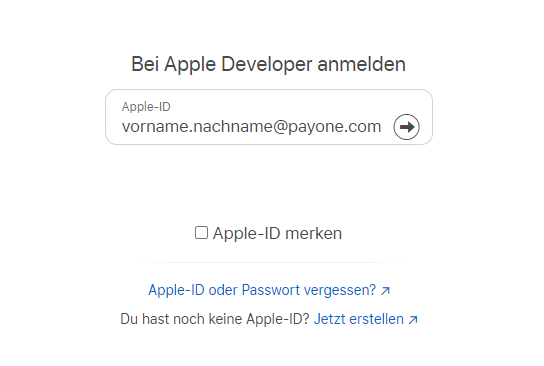
Add new Domain
Switch to the page: Certificates, Identifiers & Profiles and add the ShopURL as a new domain at the bottom.
You may also need a different area than that of Integrations, e.g. for access to Hoth or Jakku (DCP test systems). In this case, this link must be used: https://developer.apple.com/account/resources/identifiers/list/merchant
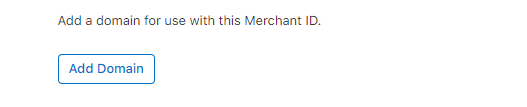
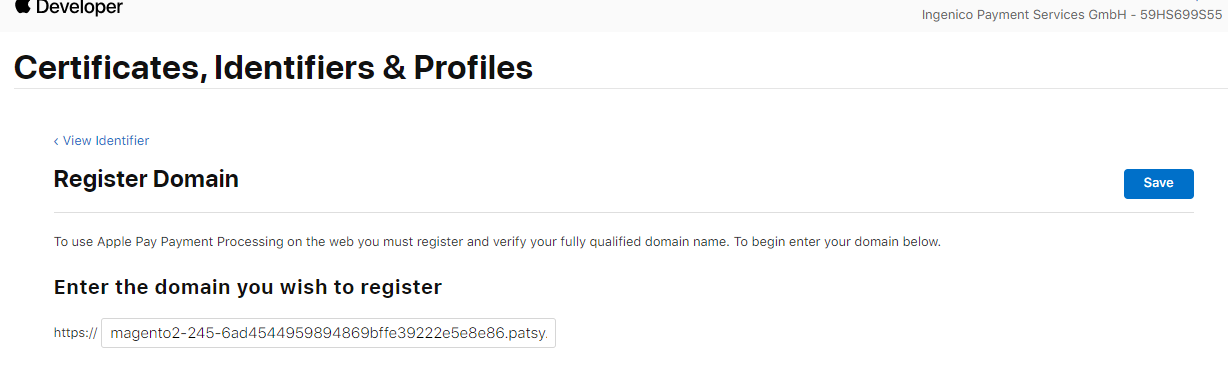
Download and verify
Download the file now
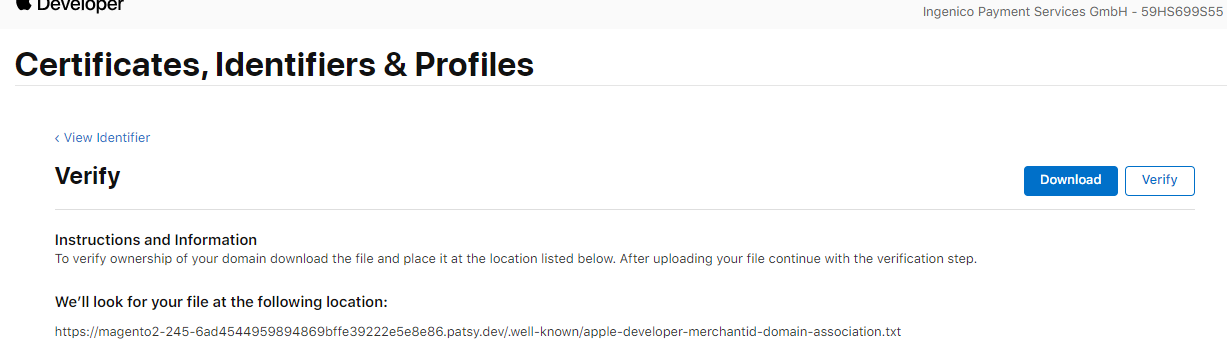
Copy the content of the text file (block string) via SSH into the above-mentioned file “apple-developer-merchantid-domain-association.txt”.
The SSH process is different for each store and is therefore described in the payment methods themselves.
As soon as the setup via SSH is completed, you can now verify the new store url in the Apple backend.
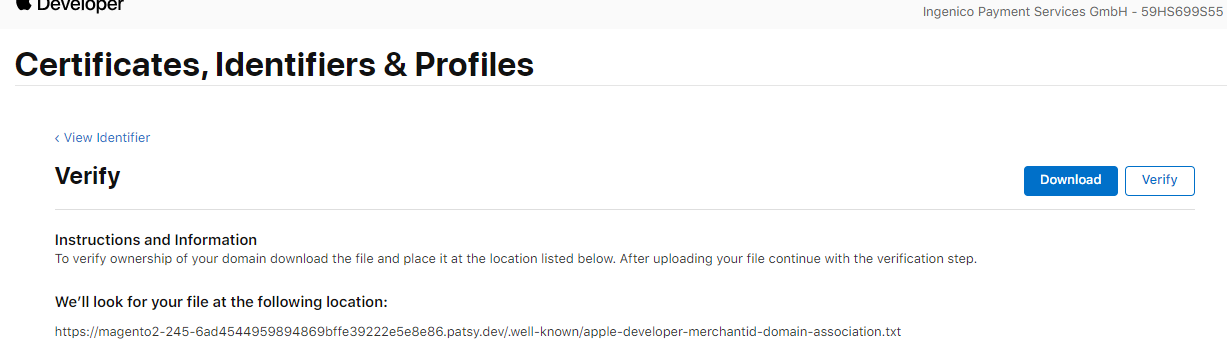
This should then appear in the list.
To create the Merchant ID and Merchant Identity Certificate, please follow the instructions on this Apple site.
You don't need a Mac to generate a CSR for a Merchant ID Certificate. Here's how to do it with openssl:
openssl genrsa -out private.key 2048
This generates a private.key file in your current folder. Keep this safe!
openssl req -new -sha256 -key private.key -nodes -out request.csr
You will be asked some basic questions about your organization. After that, a request.csr file will be generated. You can then use this file to create your Merchant Identification Certificate with Apple.
If you want to convert the merchant_id.cer file into the more widely used .pem format, you can use this command:
openssl x509 -inform der -in merchant_id.cer -outform pem -out merchant_id.pem
Create Payment Processing Certificate
In order for the PAYONE Platform to decrypt your Apple Pay objects, a Payment Processing Certificate is required. To obtain this, you'll first need to create a 'Certificate Signing Request' in your PAYONE Merchant Interface. This CSR can then be uploaded to Apple at https://developer.apple.com/account/resources/certificates/add, resulting in a Certificate in the .cer format. This file should then be uploaded to our Merchant Interface again.
Once completed, you should have an active Apple Pay Certificate.
Apple Pay on Your Website
How Apple Pay Works
Similar to other payment buttons, Apple Pay is designed to bypass the typical checkout steps by displaying a comprehensive payment sheet to the customer.
source: Apple
Initiating The Payment Session
Apple Pay on the Web
Apple Pay on the Web utilizes JavaScript APIs integrated into Safari on both Mac and mobile devices. For enhanced security, all Apple Pay sessions must be initiated using the Merchant Identification Certificate. Furthermore, your domains must be whitelisted in the Apple Developer Portal.
"For information on displaying the buttons and initiating the payment session, please refer to the Apple documentation: https://developer.apple.com/documentation/apple_pay_on_the_web/displaying_apple_pay_buttons and https://developer.apple.com/documentation/apple_pay_on_the_web/apple_pay_js_api/creating_an_apple_pay_session
Visit https://applepaydemo.apple.com for a comprehensive overview and some demo code.
Ensure that your payment request is configured correctly to align with your merchant account capabilities. For instance, a basic request for a merchant who can process Mastercard, Visa, and girocard in live mode might look like this:
{
"countryCode": "DE",
"currencyCode": "EUR",
"merchantCapabilities": [
"supports3DS" // mandatory
],
"supportedNetworks": [
"visa",
"masterCard",
"girocard"
],
"total": {
"label": "Demo (Card is not charged)",
"type": "final",
"amount": "1.99"
}
}Handling of Co-Badged Cards
Starting with iOS 15.4, the Apple Pay APIs will honor the order in which the supportedNetworks array is listed. If both networks of a co-badged card are supported by the merchant and the customer’s default card is co-badged, the pre-selected network will be chosen based on the listed order of the networks. This preference affects only the user’s default card (if it’s co-badged), as merchants cannot change the default card selection.
For Mastercard co-badged Girocards, you can specify the preferred network order like this:
|
|
Apple Pay In-App
In-App Payments utilize the Apple PassKit API. For guidance on accepting Apple Pay payments within your app, please consult the Apple documentation: https://developer.apple.com/documentation/passkit/apple_pay/offering_apple_pay_in_your_app
As Similar to Apple Pay on the web, you should configure your app to accept only the card schemes that your merchant account supports.
static let supportedNetworks: [PKPaymentNetwork] = [
.masterCard,
.visa,
.girocard
]This code snippet from the Apple documentation shows how you can send the resulting payment data to your backend.
func paymentAuthorizationController(_ controller: PKPaymentAuthorizationController, didAuthorizePayment payment: PKPayment, handler completion: @escaping (PKPaymentAuthorizationResult) -> Void) {
// Perform some very basic validation on the provided contact information
var errors = [Error]()
var status = PKPaymentAuthorizationStatus.success
if payment.shippingContact?.postalAddress?.isoCountryCode != "US" {
let pickupError = PKPaymentRequest.paymentShippingAddressUnserviceableError(withLocalizedDescription: "Sample App only picks up in the United States")
let countryError = PKPaymentRequest.paymentShippingAddressInvalidError(withKey: CNPostalAddressCountryKey, localizedDescription: "Invalid country")
errors.append(pickupError)
errors.append(countryError)
status = .failure
} else {
// Here you would send the payment token to your server or payment provider to process
// Once processed, return an appropriate status in the completion handler (success, failure, etc)
// PAYONE suggests sending the data to your backend first and requesting the PAYONE Server API from there
}
self.paymentStatus = status
completion(PKPaymentAuthorizationResult(status: status, errors: errors))
}Forwarding the Data to the Payone API
After the customer completes the payment sheet and authenticates using biometric methods (such as Touch ID or Face ID), you'll receive an Apple Pay object like this:
|
Many contents of this object can be mapped to existing Server API parameters.
|
Apple Pay Object
|
⇨ |
PAYONE Server API
|
However, the payment component of the object is encrypted and must be sent to the PAYONE API using specific parameters.
Please note that the token generated by Apple has a limited lifespan of 5 minutes. In live mode (mode=live), PAYONE is required to reject expired tokens.
Apple Pay Specific Error Messages
| Error | Description | Suggested Activity |
|---|---|---|
| 2700 |
Request amount differs from apple pay token amount. |
Make sure to use the same amount as in your Apple Pay payment sheet |
| 2701 |
Request currency differs from apple pay token amount. |
Make sure to use the same currency as in your Apple Pay payment sheet |
| 2702 |
Failed to decrypt apple pay token |
Check whether your Payment Processing Certificate is valid and uploaded to our merchant backend |
| 2703 |
Certificate service declined request because of validation errors. |
|
| 2704 |
Required parameter in apple pay token is missing or empty |
Check if all required parameters for the Apple Pay token are set |