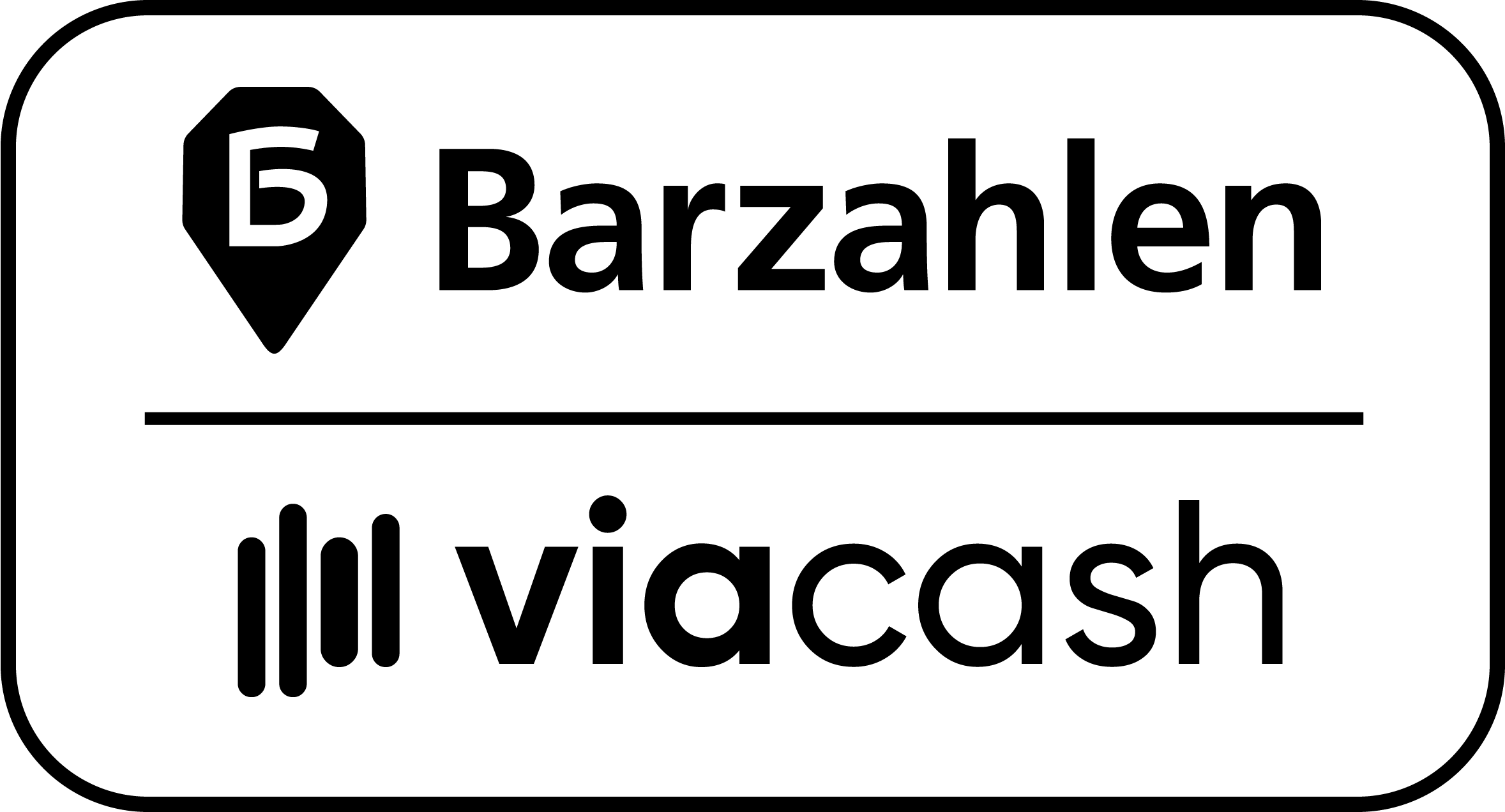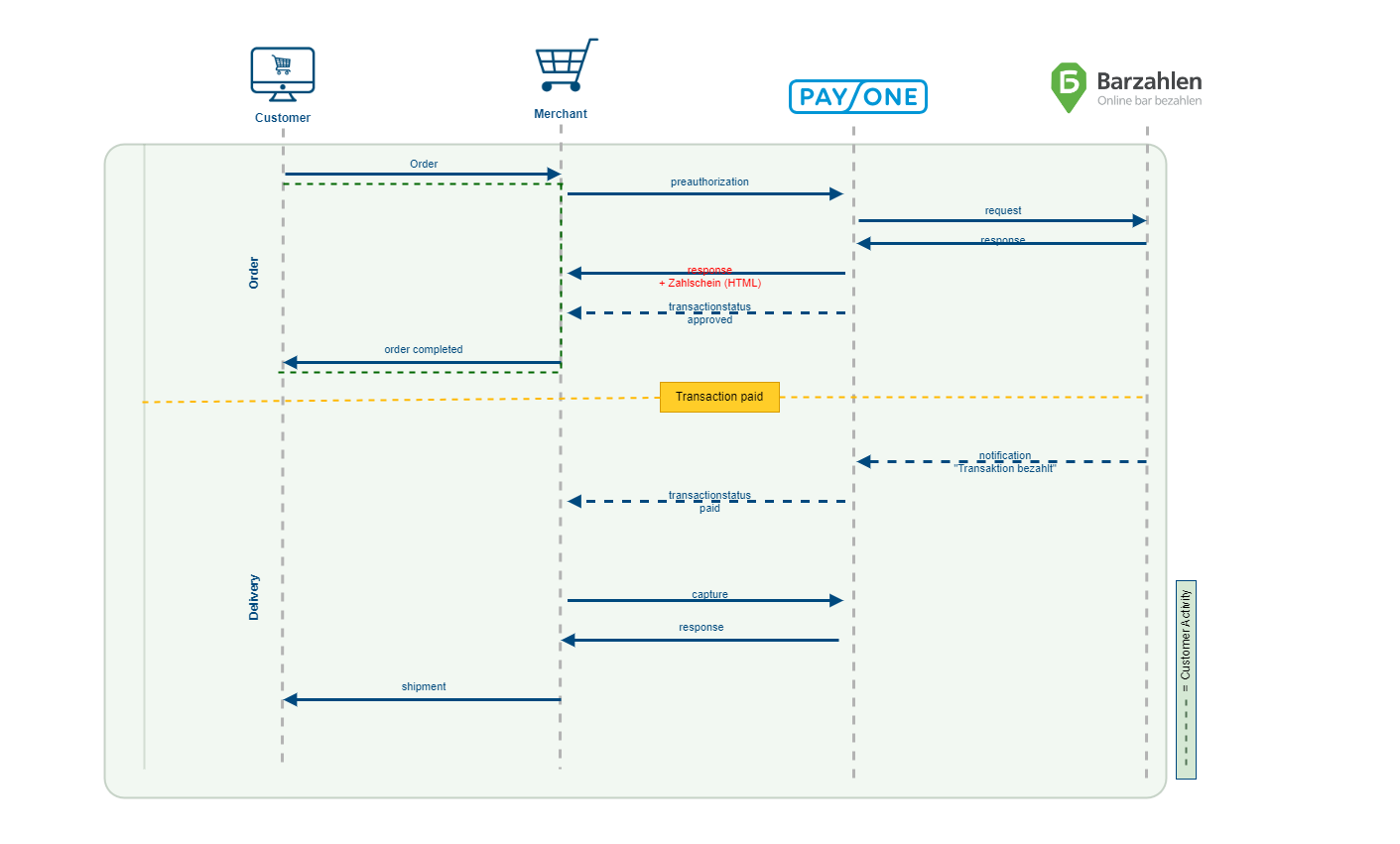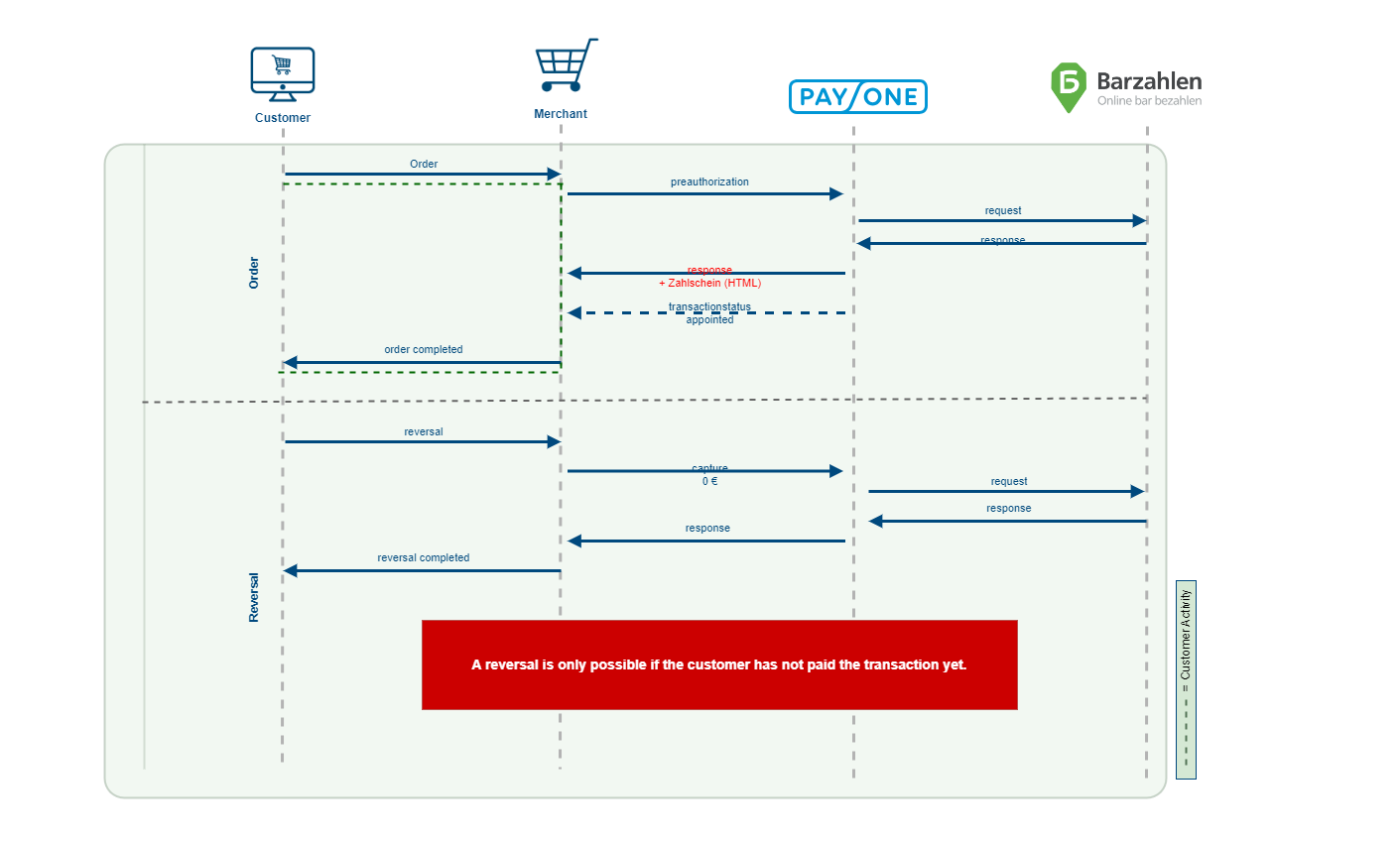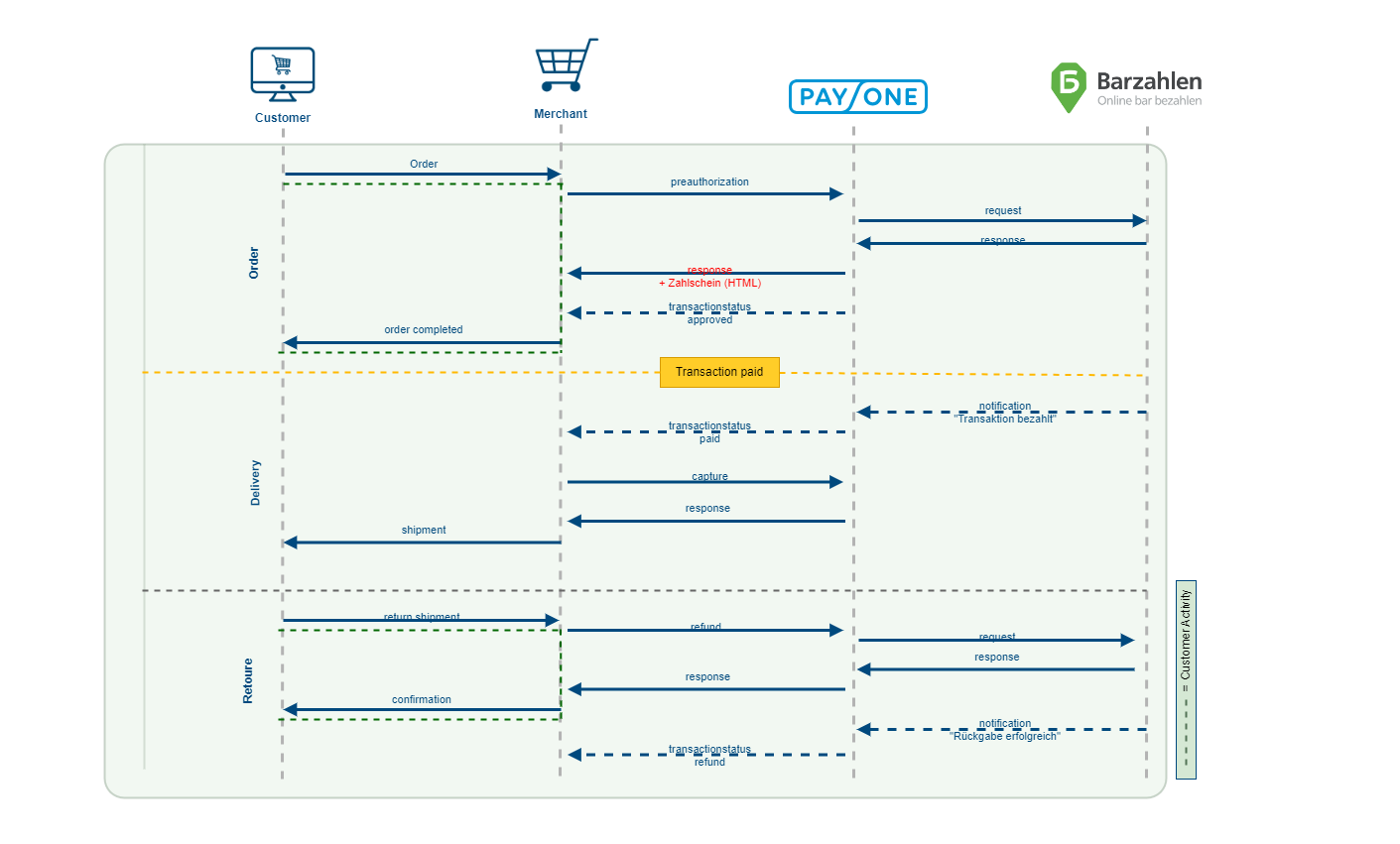Introduction
|
|
Barzahlen/viacash is the largest bank-independent infrastructure in Europe that allows cash to be deposited and withdrawn via barcode at the at the point of sale. The solution is part of the paysafe group and aims to implement digital cash solutions through europe. Currently available in Germany, Italy and Spain. more under: https://www.barzahlen.de/en/ |
Integrations
POST Request - Pre-/ Authorization
Within every successful preauthorization you will get the content of the “Zahlschein” in the response
You have to display the “Zahlschein” for the customer after completing the order, for example at the order confirmation site
If a “Zahlschein” has expired you can see the expired status in the PAYONE Merchant Interface. You do not get a separate transactionstatus
Important: Transactions are limited to 999€ per 24hours
Account Parameters
| request
required
|
Fixed Value: preauthorisation/authorization
|
|
mid
required
|
your merchant ID, 5-digit numeric
|
|
aid
required
|
your subaccount ID, 5-digit numeric
|
|
portalId
required
|
your Portal ID, 7-digit numeric
|
|
key
required
|
your key value, alpha-numeric
|
common Parameters
|
clearingtype
required
|
Fixed Value: csh
|
|
cashtype
required
|
Fixed Value BZN
|
|
mode
required
|
Fixed Value: test/live
Can be either test environment (test) or live environment (live) |
|
reference
optional
|
Format CHAR(2..255)
A unique ID that will be displayed in your shop backend and for the customer |
|
amount
required
|
Format NUMERIC(1..10)
Permitted values max. +/- 19 999 999 99
Specifies the total gross amount of a payment transaction. Value is given in smallest currency unit, e.g. Cent of Euro. The amount must be less than or equal to the amount of the corresponding booking. |
|
currency
required
|
Format LIST
Permitted values ISO 4217 (currencies) 3-letter-codes
Samples
EUR USD GBP |
|
param
optional
|
Format CHAR(1..255)
Individual parameter (per payment process) |
|
narrative_text
optional
|
Format CHAR(1..81)
Dynamic text element on account statements (3 lines with 27 characters each) and credit card statements. |
PERSONAL DATA Parameters
|
customerid
optional
|
Format CHAR(1..20)
Permitted Symbols [0-9, a-z, A-Z, .,-,_,/]
Merchant's customer ID, defined by you / merchant to refer to the customer record. "customerid" can be used to identify a customer record. If "customerid" is used then stored customer data are loaded automatically.
|
||||||
|
userid
optional
|
Format NUMERIC(6..12)
PAYONE User ID, defined by PAYONE |
||||||
|
salutation
optional
|
Format CHAR(1..10)
The customer's salutation |
||||||
|
title
optional
|
Format CHAR(1..20)
Samples
Dr Prof. Dr.-Ing. Title of the customer |
||||||
|
firstname
optional
|
Format CHAR(1..50)
First name of customer; optional if company is used, i.e.: you may use "company" or "lastname" or "firstname" plus "lastname" |
||||||
|
lastname
required
|
Format CHAR(2..50)
Last name of customer; optional if company is used, i.e.: you may use "company" or "lastname" or "firstname" plus "lastname" |
||||||
|
businessrelation
optional
|
Format LIST
Value specifies business relation between merchant and customer |
||||||
|
company
optional
|
Format CHAR(2..50)
Comany name of customer; optional if company is used, i.e.: you may use "company" or "lastname" or "firstname" plus "lastname" |
||||||
|
street
required
|
Format CHAR(1..50)
Street number and name (required: at least one character) |
||||||
|
addressaddition
optional
|
Format CHAR(1..50)
Samples
7th floor c/o Maier Specifies an additional address line for the invoice address of the customer. |
||||||
|
zip
required
|
Format CHAR(2..50)
Permitted Symbols [0-9][A-Z][a-z][_.-/ ]
Postcode |
||||||
|
city
required
|
Format CHAR(2..50)
City of customer |
||||||
|
country
required
|
Fixed Value DE
|
||||||
|
email
required
|
Format CHAR(5..254)
Mandatory if "add_paydata[shopping_cart_type]=DIGITAL" Permitted Symbols RFC 5322 Special Remark email validation: Max. length for email is 254 characters. Validation is set up in the following way: Username = Max. 63 characters Domain Name = Max. 63 characters "@" and "." is counted as a character as well; in case of a total of three suffixes, this would allow a total of 254 characters. email-address of customer |
||||||
|
telephonenumber
optional
|
Format CHAR(1..30)
Phone number of customer |
||||||
|
birthday
optional
|
Format DATE(8), YYYYMMDD
Samples
20190101 19991231 Date of birth of customer |
||||||
|
language
optional
|
Format LIST
Permitted values ISO 639-1 (Language)2-letter-codes
Language indicator (ISO 639) to specify the language that should be presented to the customer (e.g. for error messages, frontend display). If the language is not transferred, the browser language will be used. For a non-supported language English will be used. |
||||||
|
vatid
optional
|
Format CHAR(1..50)
VAT identification number. Used for b2b transactions to indicate VAT number of customer. |
||||||
|
gender
optional
|
Format LIST
Permitted values f / m / d
Gender of customer (female / male / diverse* ) * currently not in use |
||||||
|
personalid
optional
|
Format CHAR(1..32)
Permitted Symbols [0-9][A-Z][a-z][+-./()]
Person specific numbers or characters, e.g. number of passport / ID card |
||||||
|
ip
optional
|
Format CHAR(1..39)
Customer's IP-V4-address (123.123.123.123) or IP-V6-address |
Delivery data Parameters
|
shipping_firstname
optional
|
Format CHAR(1..50)
First name of delivery address |
||||||
|
shipping_lastname
optional
|
Format CHAR(1..50)
Surname of delivery address |
||||||
|
shipping_company
optional
|
Format CHAR(2..50)
Company name of delivery address |
||||||
|
shipping_street
optional
|
Format CHAR(2..50)
Street number and name of delivery address |
||||||
|
shipping_zip
optional
|
Format CHAR(2..50)
Postcode of delivery address |
||||||
|
shipping_addressaddition
optional
|
Format CHAR(1..50)
Specifies an additional address line for the delivery address of the customer, e.g. "7th floor", "c/o Maier". |
||||||
|
shipping_country
optional
|
Format LIST
Permitted values ISO 3166 2-letter-codes
Samples
DE GB US Specifies country of address for the customer. Some countries require additional information in parameter "state" |
||||||
|
shipping_state
optional
|
Format LIST
Permitted values ISO 3166-2 States (regions) 2-letter-code
|
Article Parameters
|
it[n]
optional
|
Format LIST
|
||||||||||
|
id[n]
optional
|
Format CHAR(1..32)
Array elements [n] starting with [1]; serially numbered; max [400]
Permitted Symbols [0-9][a-z][A-Z], .,-,_,/
International Article Number (EAN bzw. GTIN) Product number, SKU, etc. of this item |
||||||||||
|
pr[n]
optional
|
Format NUMERIC(10) max. 19 999 999 99
Array elements [n] starting with [1]; serially numbered; max [400]
Unit gross price of the item in smallest unit! e.g. cent |
||||||||||
|
no[n]
optional
|
Format NUMERIC(6)
Array elements [n] starting with [1]; serially numbered; max [400] Quantity of this item |
||||||||||
|
de[n]
optional
|
Format CHAR(1..255)
Array elements [n] starting with [1]; serially numbered; max [400]
Description of this item. Will be printed on documents to customer. |
||||||||||
|
va[n]
optional
|
Format NUMERIC(4)
VAT rate (% or bp) Array elements [n] starting with [1]; serially numbered; max [400] |
Response Parameters
|
status
required
|
Permitted Values
APPROVED
ERROR
|
Response Parameter (approved)
|
txid
|
Format NUMERIC(9..12)
The txid specifies the payment process within the PAYONE platform |
|
userid
|
Format NUMERIC(6..12)
PAYONE User ID, defined by PAYONE |
|
add_paydata[instruction_notes]
|
Format NUMERIC(6..12)
HTML (Default) / PDF |
|
add_paydata[content_format]
|
Format NUMERIC(6..12)
Format of instruction_notes |
|
add_paydata[content_encoding]
|
Format NUMERIC(6..12)
Encoding of instruction_notes |
Request Body schema: application/json
|
errorcode
|
Format NUMERIC(1..6)
In case of error the PAYONE Platform returns an error code for your internal usage. |
|
errormessage
|
Format CHAR(1..1024)
In case of error the PAYONE Platform returns an error message for your internal usage. |
|
customermessage
|
Format CHAR(1..1024)
The customermessage is returned to your system in order to be displayed to the customer. (Language selection is based on the end customer's language, parameter "language") |
Host: api.pay1.de
Content-Type: application/x-www-form-urlencoded
Payload
aid=12345
mid=23456
portalid=12345123
key=abcdefghijklmn123456789
api_version=3.10
reference=813837960465378
clearingtype=csh
cashtype=BZN
currency=EUR
country=DE
encoding=UTF-8
mode=test
request=preauthorization
amount=2500
email=test@payone.com
street=Fraunhoferstr. 2 - 4
zip=24118
city=Kiel
firstname=Paul
lastname=Payer
RESPONSE
status=APPROVED
add_paydata[content_encoding]=UTF-8
add_paydata[content_format]=HTML
add_paydata[instruction_notes]=%3Cstyle+type%3D%22text%2Fcss%22%3E%23barzahlenbox%2C+%23barzahlenbox+*%2C+%23barzahlenbox+*%3Aafter%2C+%23barzahlenbox+*%3Abefore%7B+box-sizing%3A+content-box+%21important%3B+-moz-box-sizing%3A+border-box%3B+-webkit-box-sizing%3A+content-box+%21important%3B+%7D+%40media+%28max-width%3A+680px%29%7B+%23barzahlenbox+.hide_on_small_devices%7B+display%3A+none+%21important%3B+%7D+%23barzahlenbox+%23code_via_sms%7B+margin%3A+105px+auto+auto+auto+%21important%3B+float%3A+none+%21important%3B+width%3A+50%25+%21important%3B+%7D+%7D+%3C%2Fstyle%3E%3Cdiv+id%3D%22barzahlenbox%22+style%3D%22min-width%3A+450px%3B+max-width%3A+950px%3B+font-family%3A+Arial%2C+sans-serif%2C+Helvetica%3B+color%3A+%234b4b4b%3B+border-left%3A+1px+%23d5d5d5+solid%3Bborder-right%3A+1px+%23d5d5d5+solid%3Bborder-bottom%3A+1px+%23d5d5d5+solid%3B+background%3A+%23FFF%3B+%22%3E%3Ctable+style%3D%22background%3A+%2363a924+%21important%3B+border%3A+0px+%21important%3B+border-spacing%3A+0px+%21important%3B+width%3A+100%25%3B+margin%3A+0%3B%22%3E%3Ctr+style%3D%22border%3A+0px%3B+height%3A+67px%3B%22%3E%3Ctd+style%3D%22background%3A+%2363a924+%21important%3B+border%3A+0px+%21important%3B+display%3A+table-cell%3B+padding%3A+10px%3B+text-align%3A+left%3B%22%3E%3Cimg+style%3D%22height%3A+40px%3B+width%3A+117px%3B%22+src%3D%22https%3A%2F%2Fcdn.barzahlen.de%2Fimages%2Fcheckout%2Flogo_barzahlen.png%22+alt%3D%22Barzahlen%22%2F%3E%3C%2Ftd%3E%3Ctd+style%3D%22background%3A+%2363a924+%21important%3B+border%3A+0px+%21important%3B+display%3A+table-cell%3B+text-align%3A+center%3B+vertical-align%3A+middle%3B%22%3E%3Cspan+style%3D%22margin%3A+0%3B+color%3A+%23FFFFFF%3B+letter-spacing%3A+0px%3B+font-size%3A+32px%3B+font-weight%3A+normal%3B+font-family%3A+Arial%2C+sans-serif%2C+Helvetica%3B+line-height%3A+32px%3B+padding%3A+0px%3B+text-transform%3A+none%3B%22%3EDer+%3Cb+style%3D%22color%3A+%23FFF%3B+font-family%3A+Arial%2C+sans-serif%2C+Helvetica%3B+font-size%3A+32px%3B+font-weight%3A+bold%3B%22%3Efinale+Schritt%3C%2Fb%3E+zu+Ihrer+Bestellung...%3C%2Fspan%3E%3C%2Ftd%3E%3Ctd+style%3D%22background%3A+%2363a924+%21important%3B+border%3A+0px+%21important%3B+display%3A+table-cell%3B+padding%3A+10px%3B+text-align%3A+right%3B%22%3E%3Cimg+style%3D%22height%3A+40px%3B+width%3A+85px%3B%22+src%3D%22https%3A%2F%2Fcdn.barzahlen.de%2Fimages%2Fcheckout%2Ftuev.png%22+alt%3D%22T%26Uuml%3BV%22%2F%3E%3C%2Ftd%3E%3C%2Ftr%3E%3C%2Ftable%3E%3Cdiv+style%3D%22margin%3A+0%3B+background%3A+%23c8323c%3B+color%3A+%23FFF%3B+letter-spacing%3A+0px%3B+font-family%3A+Arial%2C+sans-serif%2C+Helvetica%3B+font-size%3A+22px%3B+font-weight%3A+bold%3B+line-height%3A+24px%3B+padding%3A+6px%3B+text-align%3A+center%3B+text-transform%3A+none%3B%22%3EJetzt+zahlen+und+Bestellung+schnell+erhalten%21%3C%2Fdiv%3E%3Cdiv+style%3D%22width%3A+110px%3B+height%3A+22px%3B+margin-left%3A+auto%3B+margin-right%3A+auto%3B+background%3A+url%28https%3A%2F%2Fcdn.barzahlen.de%2Fimages%2Fcheckout%2Farrow_down_red.png%29%3B+background-size%3A+110px+22px%3B%22%3E%3C%2Fdiv%3E%3Cdiv+style%3D%22margin-left%3A+2%25%3B+margin-right%3A+1.5%25%3B+margin-top%3A+20px%3B+padding-left%3A+10px%3B+padding-top%3A+5px%3B%22%3E%3Cspan+style%3D%22color%3A+%2363a924%3B+display%3A+block%3B+float%3A+left%3B+font-family%3A+Arial%2C+sans-serif%2C+Helvetica%3B+font-size%3A+60px%3B+font-weight%3A+bolder%3B+line-height%3A+60px%3B%22%3E1%3C%2Fspan%3E%3Cdiv+style%3D%22height%3A+52px%3B+padding%3A+4px%3B+width%3A+80%25%3B+float%3A+left%3B+text-align%3A+left+%21important%3B%22%3E%3Cspan+style%3D%22color%3A+%2363a924%3B+margin%3A+0%3B+font-family%3A+Arial%2C+sans-serif%2C+Helvetica%3B+font-size%3A+26px%3B+font-weight%3A+bold%3B+letter-spacing%3A+0%3B+line-height%3A+26px%3B+margin-top%3A+5px%3B+padding%3A+0px+0px+6px+0px%3B+text-transform%3A+none%3B%22%3EW%26Auml%3BHLEN+SIE+AUS%21%3C%2Fspan%3E%3Cp+style%3D%22color%3A+%234B4B4B%3B+margin%3A+4px+0+0%3B+font-family%3A+Arial%2C+sans-serif%2C+Helvetica%3B+font-size%3A+15px%3B+font-weight%3A+normal%3B+letter-spacing%3A+0%3B+line-height%3A+18px%3B+text-transform%3A+none%3B%22%3ELassen+Sie+sich+den+Bezahlcode+einfach+auf+Ihr+%3Ca+target%3D%22_blank%22+href%3D%22https%3A%2F%2Fcustomers-sandbox.barzahlen.de%2Fsms%2F284630260%2F58d5cc5d8be7045a21d9ef96d6d9e85a29209bb57f3a28f558f0e431cfcfbf9e%22+style%3D%22color%3A+%2363a924%3B+font-family%3A+Arial%2C+sans-serif%2C+Helvetica%3B+font-size%3A+15px%3B+font-weight%3A+bold%3B+text-decoration%3A+none%3B+text-transform%3A+none%3B%22%3EHandy%3C%2Fa%3E+schicken+oder+drucken+Sie+den+%3Ca+target%3D%22_blank%22+href%3D%22https%3A%2F%2Fcustomers-sandbox.barzahlen.de%2Fslips%2F284630260%2F58d5cc5d8be7045a21d9ef96d6d9e85a29209bb57f3a28f558f0e431cfcfbf9e%2FBarzahlen_4052846302608.pdf%22+style%3D%22color%3A+%2363a924%3B+font-family%3A+Arial%2C+sans-serif%2C+Helvetica%3B+font-size%3A+15px%3B+font-weight%3A+bold%3B+text-decoration%3A+none%3B+text-transform%3A+none%3B%22%3EZahlschein%3C%2Fa%3E+aus.%3C%2Fp%3E%3C%2Fdiv%3E%3Cdiv+style%3D%22margin-left%3A+0.3%25%3B%22%3E%3Ca+target%3D%22_blank%22+href%3D%22https%3A%2F%2Fcustomers-sandbox.barzahlen.de%2Fsms%2F284630260%2F58d5cc5d8be7045a21d9ef96d6d9e85a29209bb57f3a28f558f0e431cfcfbf9e%22+style%3D%22display%3A+block%3B+width%3A+35%25%3B+float%3A+left%3B+margin-left%3A+4%25%3B+margin-top%3A+45px%3B+border%3A+1px+solid+%23d5d5d5%3B+text-decoration%3A+none%3B%22+id%3D%22code_via_sms%22%3E%3Cimg+src%3D%22https%3A%2F%2Fcdn.barzahlen.de%2Fimages%2Fcheckout%2Fphone.png%22+alt%3D%22SMS%22+style%3D%22display%3A+block%3B+margin%3A+15px+auto%3B+width%3A+50%25%3B%22%2F%3E%3Cimg+src%3D%22https%3A%2F%2Fcdn.barzahlen.de%2Fimages%2Fcheckout%2Fbutton_sms.png%22+alt%3D%22SMS%22+style%3D%22display%3A+block%3B+width%3A+70%25%3B+min-width%3A+145px%3B+margin%3A+20px+auto+0%3B%22%2F%3E%3Cp+style%3D%22font-family%3A+Arial%2C+sans-serif%2C+Helvetica%3B+font-size%3A+13px%3B+line-height%3A+13px%3B+text-align%3A+center%3B+color%3A+%234b4b4b%3B+margin-top%3A+13px%3B+margin-bottom%3A+13px%3B%22%3EKostenloser+Service%3A%3Cbr%2F%3E+einfach%2C+schnell+und+papierlos%21%3C%2Fp%3E%3C%2Fa%3E%3Cp+style%3D%22color%3A+%234B4B4B%3B+width%3A+20%25%3B+padding-top%3A+15%25%3B+float%3A+left%3B+font-family%3A+Arial%2C+sans-serif%2C+Helvetica%3B+font-size%3A+26px%3B+font-weight%3A+bold%3B+margin%3A+26px+0px+15px+0px%3B+text-align%3A+center%3B+vertical-align%3A+middle%3B%22+class%3D%22hide_on_small_devices%22%3Eoder%3C%2Fp%3E%3Ca+target%3D%22_blank%22+href%3D%22https%3A%2F%2Fcustomers-sandbox.barzahlen.de%2Fslips%2F284630260%2F58d5cc5d8be7045a21d9ef96d6d9e85a29209bb57f3a28f558f0e431cfcfbf9e%2FBarzahlen_4052846302608.pdf%22+style%3D%22display%3A+block%3B+width%3A+35%25%3B+float%3A+left%3B+margin-right%3A+4%25%3B+margin-top%3A+45px%3B+border%3A+1px+solid+%23d5d5d5%3B+text-decoration%3A+none%3B%22+class%3D%22hide_on_small_devices%22%3E%3Cimg+src%3D%22https%3A%2F%2Fcdn.barzahlen.de%2Fimages%2Fcheckout%2Fprinter.png%22+alt%3D%22Zahlschein+drucken%22+style%3D%22display%3A+block%3B+margin%3A+15px+auto%3B+width%3A+50%25%3B%22%2F%3E%3Cimg+src%3D%22https%3A%2F%2Fcdn.barzahlen.de%2Fimages%2Fcheckout%2Fbutton_payment_slip.png%22+alt%3D%22Zahlschein+drucken%22+style%3D%22display%3A+block%3B+width%3A+70%25%3B+min-width%3A+145px%3B+margin%3A+20px+auto+0%3B%22%2F%3E%3Cp+style%3D%22font-family%3A+Arial%2C+sans-serif%2C+Helvetica%3B+font-size%3A+13px%3B+line-height%3A+13px%3B+text-align%3A+center%3B+color%3A+%234b4b4b%3B+margin-top%3A+13px%3B+margin-bottom%3A+13px%3B%22%3EZahlscheinkopie+wird+versendet+an%3A%3Cbr%3Etest%40example.com%3C%2Fp%3E%3C%2Fa%3E%3C%2Fdiv%3E%3C%2Fdiv%3E%3Cdiv+style%3D%22clear%3A+both%3B%22%3E%3C%2Fdiv%3E%3Chr+style%3D%22clear%3A+none%3B+float%3A+left%3B+width%3A+calc%2850%25+-+55px%29%3B+width%3A+-webkit-calc%2850%25+-+55px%29%3B+margin%3A+40px+0px+0px+0px%3B+border%3A+none%3B+border-top%3A+1px+solid+%23d5d5d5%3B%22%3E%3Cdiv+style%3D%22float%3A+left%3B+width%3A+110px%3B+height%3A+22px%3B+margin-top%3A+40px%3B+background%3A+url%28https%3A%2F%2Fcdn.barzahlen.de%2Fimages%2Fcheckout%2Farrow_down_grey.png%29%3B+background-size%3A+110px+22px%3B%22%3E%3C%2Fdiv%3E%3Chr+style%3D%22clear%3A+none%3B+width%3A+calc%2850%25+-+55px%29%3B+width%3A+-webkit-calc%2850%25+-+55px%29%3B+margin%3A+40px+0px+0px+0px%3B+border%3A+none%3B+border-top%3A+1px+solid+%23d5d5d5%3B%22%3E%3Cdiv+style%3D%22clear%3A+both%3B%22%3E%3C%2Fdiv%3E%3Cdiv+style%3D%22margin-left%3A+2%25%3B+margin-right%3A+1.5%25%3B+margin-top%3A+21px%3B%22%3E%3Cspan+style%3D%22color%3A+%2363a924%3B+display%3A+block%3B+float%3A+left%3B+font-family%3A+Arial%2C+sans-serif%2C+Helvetica%3B+font-size%3A+60px%3B+font-weight%3A+bolder%3B+line-height%3A+60px%3B%22%3E2%3C%2Fspan%3E%3Cdiv+style%3D%22padding%3A+4px%3B+width%3A+89%25%3B+float%3A+left%3B+padding-left%3A+10px%3B+text-align%3A+left+%21important%3B%22%3E%3Cspan+style%3D%22font-family%3A+Arial%2C+sans-serif%2C+Helvetica%3B+font-size%3A+26px%3B+font-weight%3A+bold%3B+letter-spacing%3A+0%3B+line-height%3A+26px%3B+float%3A+left%3B+margin%3A+0px+20px+0+0%3B+color%3A+%2363a924%3B+padding%3A+0px%3B+text-transform%3A+none%3B%22%3EBEZAHLEN+SIE+BEI%3C%2Fspan%3E%3Cdiv+style%3D%22clear%3A+both%3B%22%3E%3C%2Fdiv%3E%3Cdiv+style%3D%22float%3A+left%3B+padding-top%3A+0px%3B+padding-bottom%3A+5px%3B+line-height%3A+40px%3B+margin-top%3A+5px%3B+margin-left%3A+-10px%3B%22%3E%3Cdiv+style%3D%22float%3A+left%3B+min-width%3A+300px%3B%22%3E%3Cimg+style%3D%22height%3A+20px%3B+margin-left%3A+10px%3B+vertical-align%3A+baseline%3B+display%3A+inline%3B%22+src%3D%22https%3A%2F%2Fcdn.barzahlen.de%2Fimages%2Fcheckout%2Flogo_rewe.png%22+alt%3D%22REWE%22+%2F%3E%3Cimg+style%3D%22height%3A+30px%3B+margin-left%3A+10px%3B+vertical-align%3A+sub%3B+display%3A+inline%3B%22+src%3D%22https%3A%2F%2Fcdn.barzahlen.de%2Fimages%2Fcheckout%2Flogo_penny.png%22+alt%3D%22Penny%22+%2F%3E%3Cimg+style%3D%22height%3A+20px%3B+margin-left%3A+10px%3B+vertical-align%3A+baseline%3B+display%3A+inline%3B%22+src%3D%22https%3A%2F%2Fcdn.barzahlen.de%2Fimages%2Fcheckout%2Flogo_dm.png%22+alt%3D%22dm-drogerie+markt%22+%2F%3E%3Cimg+style%3D%22height%3A+20px%3B+margin-left%3A+10px%3B+vertical-align%3A+baseline%3B+display%3A+inline%3B%22+src%3D%22https%3A%2F%2Fcdn.barzahlen.de%2Fimages%2Fcheckout%2Flogo_real.png%22+alt%3D%22real%2C-%22+%2F%3E%3Cimg+style%3D%22height%3A+20px%3B+margin-left%3A+10px%3B+vertical-align%3A+baseline%3B+display%3A+inline%3B%22+src%3D%22https%3A%2F%2Fcdn.barzahlen.de%2Fimages%2Fcheckout%2Flogo_mobilcom.png%22+alt%3D%22mobilcom+debitel%22+%2F%3E%3C%2Fdiv%3E%3Cdiv+style%3D%22float%3A+left%3B+min-width%3A+325px%3B%22%3E%3Cimg+style%3D%22height%3A+30px%3B+margin-left%3A+10px%3B+vertical-align%3A+sub%3B+display%3A+inline%3B%22+src%3D%22https%3A%2F%2Fcdn.barzahlen.de%2Fimages%2Fcheckout%2Flogo_budni.png%22+alt%3D%22BUDNI+Drogeriemarkt%22+%2F%3E%3Cimg+style%3D%22height%3A+30px%3B+margin-left%3A+10px%3B+vertical-align%3A+sub%3B+display%3A+inline%3B%22+src%3D%22https%3A%2F%2Fcdn.barzahlen.de%2Fimages%2Fcheckout%2Flogo_ugde_group.png%22+alt%3D%22Unternehmnsgruppe+Dr.+Eckert%22+%2F%3E%3C%2Fdiv%3E%3C%2Fdiv%3E%3Cdiv+style%3D%22clear%3A+both%3B%22%3E%3C%2Fdiv%3E%3Cp+style%3D%22color%3A+%234B4B4B%3B+font-family%3A+Arial%2C+sans-serif%2C+Helvetica%3B+font-size%3A+15px%3B+font-weight%3A+normal%3B+letter-spacing%3A+0%3B+line-height%3A+18px%3B+margin%3A+5px+0+0%3B+margin-top%3A+1px%3B+text-transform%3A+none%3B%22%3EGehen+Sie+zu+einer+unserer+Partnerfilialen+in+Ihrer+N%26auml%3Bhe%2C+zeigen+Sie+Ihren+%3Cspan+style%3D%22color%3A+%2363a924%3B+font-family%3A+Arial%2C+sans-serif%2C+Helvetica%3B+font-size%3A+15px%3B+font-weight%3A+bold%3B+%22%3ESMS-Code%3C%2Fspan%3E+oder+%3Cspan+style%3D%22color%3A+%2363a924%3B+font-family%3A+Arial%2C+sans-serif%2C+Helvetica%3B+font-size%3A+15px%3B+font-weight%3A+bold%3B+%22%3EZahlschein%3C%2Fspan%3E+an+der+%3Cspan+style%3D%22color%3A+%2363a924%3B+font-family%3A+Arial%2C+sans-serif%2C+Helvetica%3B+font-size%3A+15px%3B+font-weight%3A+bold%3B+%22%3EKasse%3C%2Fspan%3E+vor+und+bezahlen+Sie+den+f%26auml%3Blligen+Betrag+von+%3Cb%3E25%2C00+%E2%82%AC.%3C%2Fb%3E%3C%2Fp%3E%3C%2Fdiv%3E%3Cdiv+style%3D%22clear%3A+both%3B%22%3E%3C%2Fdiv%3E%3Cdiv+style%3D%22margin-left%3A+0.3%25%3B%22%3E%3Ch3+style%3D%22color%3A+%234B4B4B%3B+margin-top%3A+40px%3B+margin-bottom%3A+22px%3B+font-family%3A+Arial%2C+sans-serif%2C+Helvetica%3B+font-size%3A+22px%3B+font-weight%3A+bold%3B%22%3EIn+Ihrer+N%26auml%3Bhe%3A%3C%2Fh3%3E%3Cdiv+style%3D%22float%3A+left%3B+width%3A+60%25%3B%22%3E%3Cdiv%3E%3Cspan+style%3D%22display%3A+block%3B+position%3A+relative%3B+float%3A+left%3B+width%3A+50px%3B+height%3A+50px%3B+margin........
POST Request - Capture
The integration of Barzahlen also supports the reversal request. You can initiate a reversal via the request type capture with an amount=0€. A reversal is only possible if the customer has not paid the transaction yet
common Parameters
|
txid
required
|
Format NUMERIC(9..12)
The txid specifies the payment process within the PAYONE platform |
||||||
|
capturemode
required
|
Format LIST
Specifies whether this capture is the last one or whether there will be another one in future. |
||||||
|
sequencenumber
optional
|
Format NUMERIC(1..3)
Permitted values 0..127
Sequence number for this transaction within the payment process (1..n), e.g. PreAuthorization: 0, 1. Capture: 1, 2. Capture: 2 Required for multi partial capture (starting with the 2nd capture) |
||||||
|
amount
required
|
Format NUMERIC(1..10)
Permitted values max. +/- 19 999 999 99
Specifies the total gross amount of a payment transaction. Value is given in smallest currency unit, e.g. Cent of Euro; Pence of Pound sterling; Öre of Swedish krona. The amount must be less than or equal to the amount of the corresponding booking. |
||||||
|
currency
required
|
Fixed Value EUR
|
||||||
|
narrative_text
optional
|
Format CHAR(1..81)
Dynamic text element on account statements (3 lines with 27 characters each) and credit card statements. |
Response Parameters
|
status
|
Permitted Values
APPROVED
ERROR
|
Response Parameter (approved)
|
txid
|
Format NUMERIC(9..12)
The txid specifies the payment process within the PAYONE platform |
||||||
|
settleaccount
|
Format LIST
Provides information about whether a settlement of balances has been carried out. |
Response parameters (error)
|
errorcode
|
Format NUMERIC(1..6)
In case of error the PAYONE Platform returns an error code for your internal usage. |
|
errormessage
|
Format CHAR(1..1024)
In case of error the PAYONE Platform returns an error message for your internal usage. |
Content-Type: application/x-www-form-urlencoded
Payload
mid=23456 portalid=12345123 key=abcdefghijklmn123456789 api_version=3.10 mode=test request=capture encoding=UTF-8 txid=345678901 amount=300 currency=EUR
RESPONSE
status=APPROVED txid=345678901 settleaccount=no
POST Request - Debit
Please be advised that the final transactionstatus of the refund/debit will be sent asynchronously after the customer has been paid out.
Barzahlen supports partial refunds. Another part refund within the same transaction is only possible if the previous refund has been paid out. Over Refunds are not possible.
If a refund has expired (no pay out to the cutomer within a defined period) you can initate it again. Therefore you need a special request
With the Request Debit and the paramater amount=0 and settleaccount=yes/auto the PAYONE Plattform does a settlement and sends out again the refund request
After that Barzahlen generate a new “Auszahlungsschein” for pay out and sends it to the customer
Within notify_version 7.5 you will get the new transaction_status “failed” from the PAYONE platform if a refund has expired. Please contact your merchant service agent to activate this version for your portal.
common Parameters
|
txid
required
|
Format NUMERIC(9..12)
The txid specifies the payment process within the PAYONE platform |
||||||
|
sequencenumber
required
|
Format NUMERIC(1..3)
Permitted values 0..127
Sequence number for this transaction within the payment process (1..n), e.g. PreAuthorization: 0, 1. Capture: 1, 2. Capture: 2 Required for multi partial capture (starting with the 2nd capture) |
||||||
| amount
required
|
Format NUMERIC(1..10)
Permitted values max. +/- 19 999 999 99
Specifies the total gross amount of a payment transaction. Value is given in smallest currency unit, e.g. Cent of Euro; Pence of Pound sterling; Öre of Swedish krona. The amount must be less than or equal to the amount of the corresponding booking. |
||||||
|
currency
required
|
Fixed Value EUR
|
||||||
|
narrative_text
optional
|
Format CHAR(1..81)
Dynamic text element on account statements (3 lines with 27 characters each) and credit card statements. |
||||||
|
use_customerdata
optional
|
Format LIST
Use account details from debtor's master data |
||||||
|
transaction_param
optional
|
Format CHAR(1..50)
Permitted Symbols [0-9][A-Z][a-z][.-_/] Optional parameter for merchant information (per payment request) |
Response Parameters
|
status
required
|
Permitted Values
APPROVED
ERROR
|
Response Parameter (approved)
|
txid
|
Format NUMERIC(9..12)
The txid specifies the payment process within the PAYONE platform |
||||||
|
settleaccount
|
Format LIST
Provides information about whether a settlement of balances has been carried out. |
Response Parameter (error)
|
errorcode
|
Format NUMERIC(1..6)
In case of error the PAYONE Platform returns an error code for your internal usage. |
|
errormessage
|
Format CHAR(1..1024)
In case of error the PAYONE Platform returns an error message for your internal usage. |
|
customermessage
|
Format CHAR(1..1024)
The customermessage is returned to your system in order to be displayed to the customer. (Language selection is based on the end customer's language, parameter "language") |
Content-Type: application/x-www-form-urlencoded
Payload mid=23456 portalid=12345123 key=abcdefghijklmn123456789 api_version=3.10 mode=test request=capture encoding=UTF-8 txid=345678901 sequencenumber=1 amount=1000 currency=EUR
RESPONSE
status=APPROVED txid=345678901 settleaccount=no
|
Sequence Diagrams
Important: The final status of transactions will be sent asynchronously. For details see: Sequence Diagrams