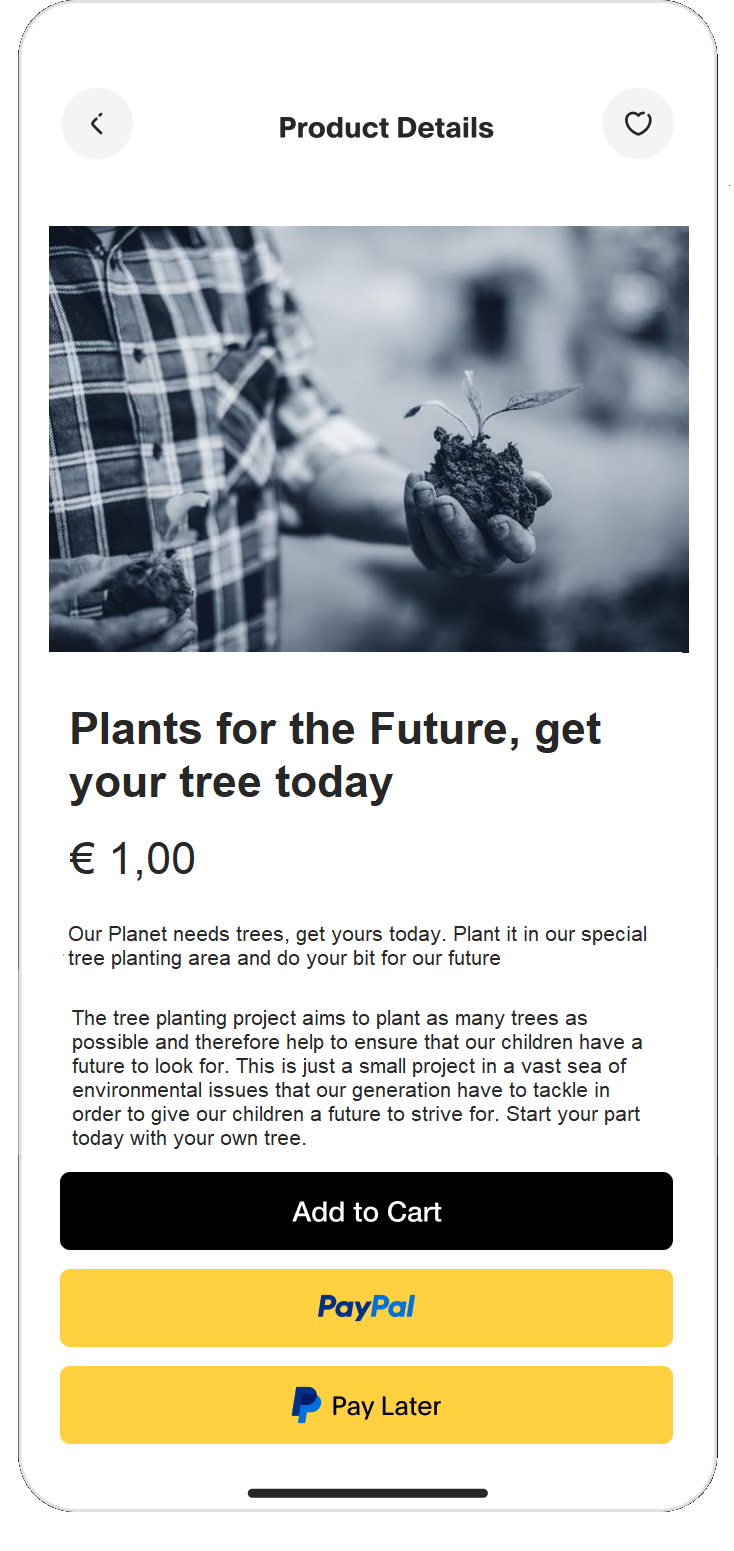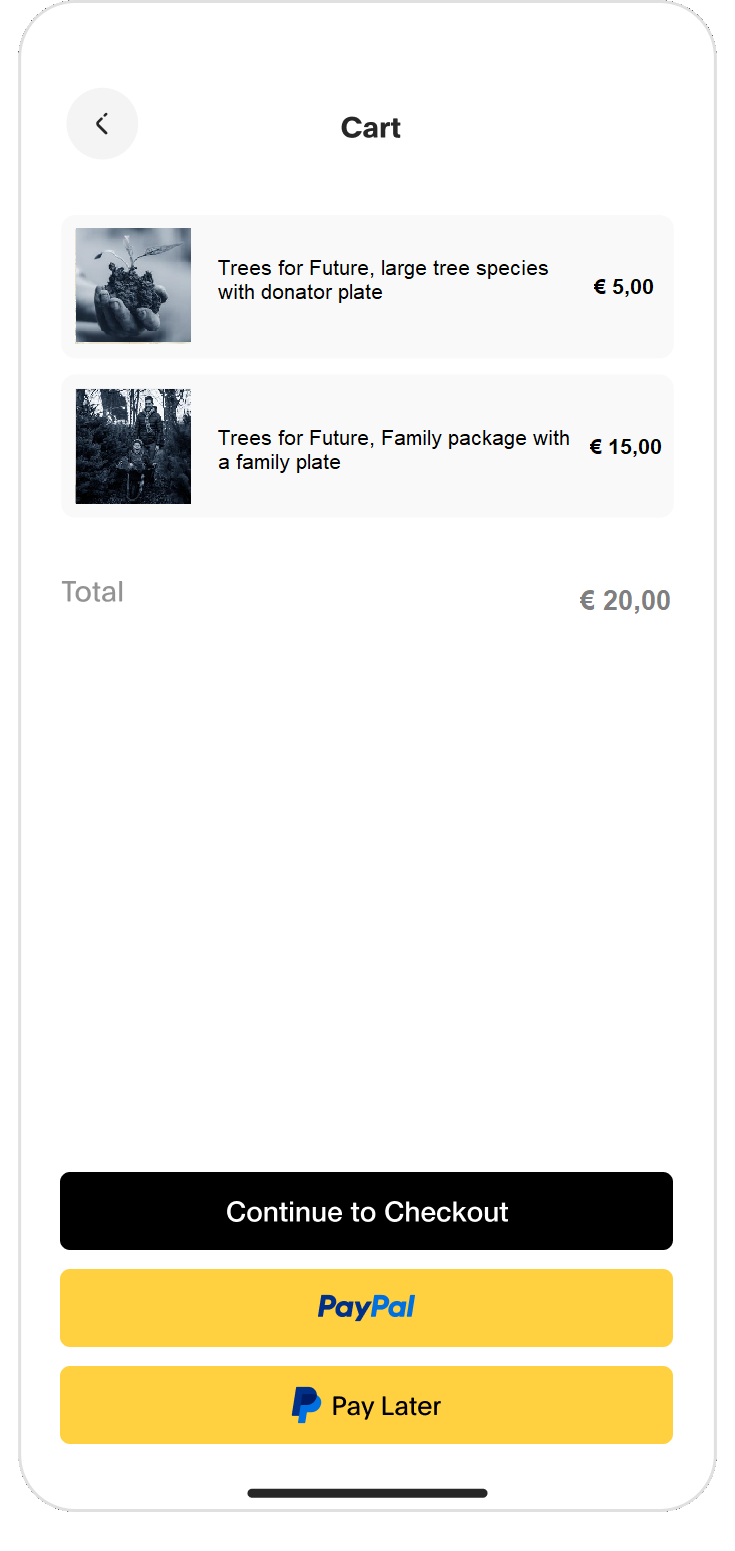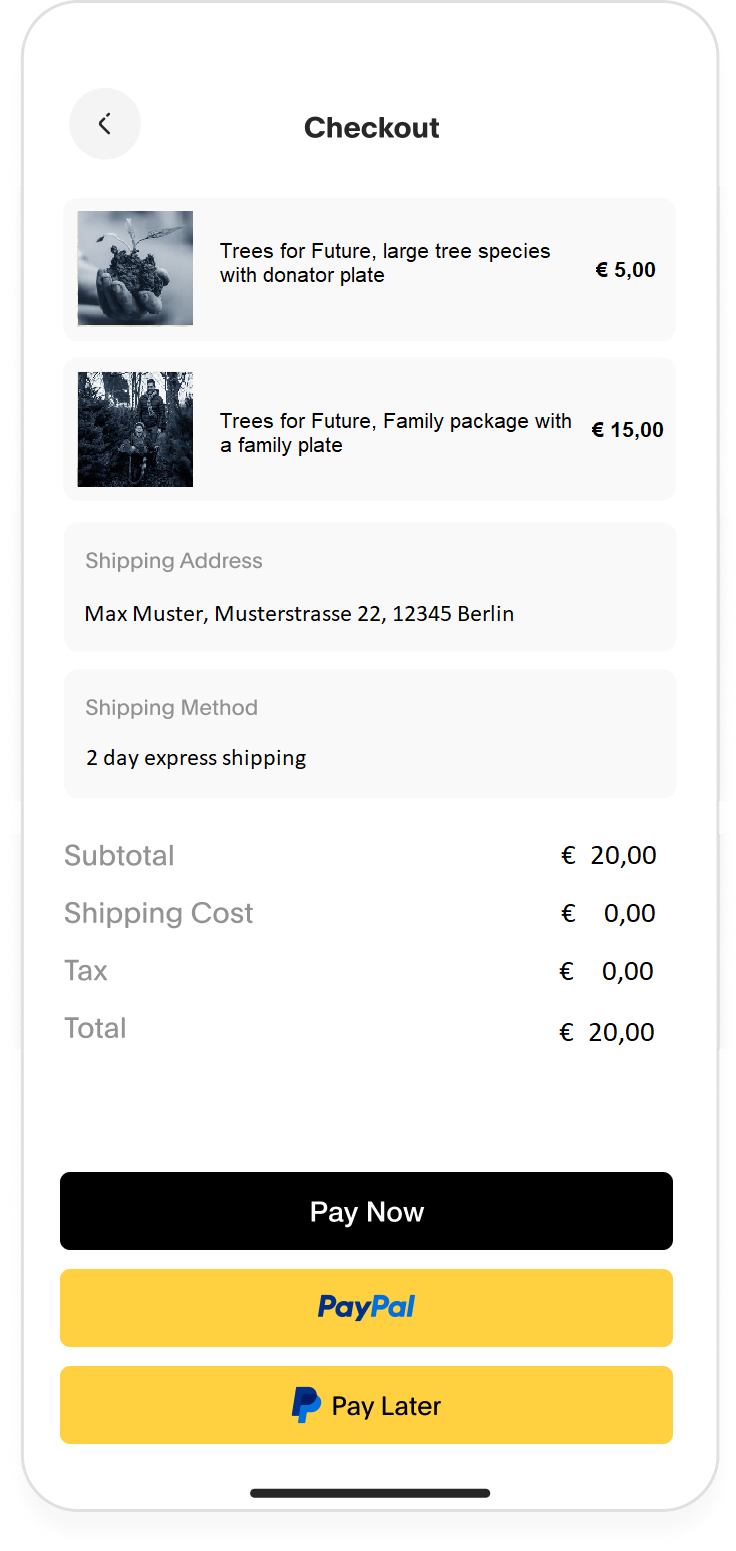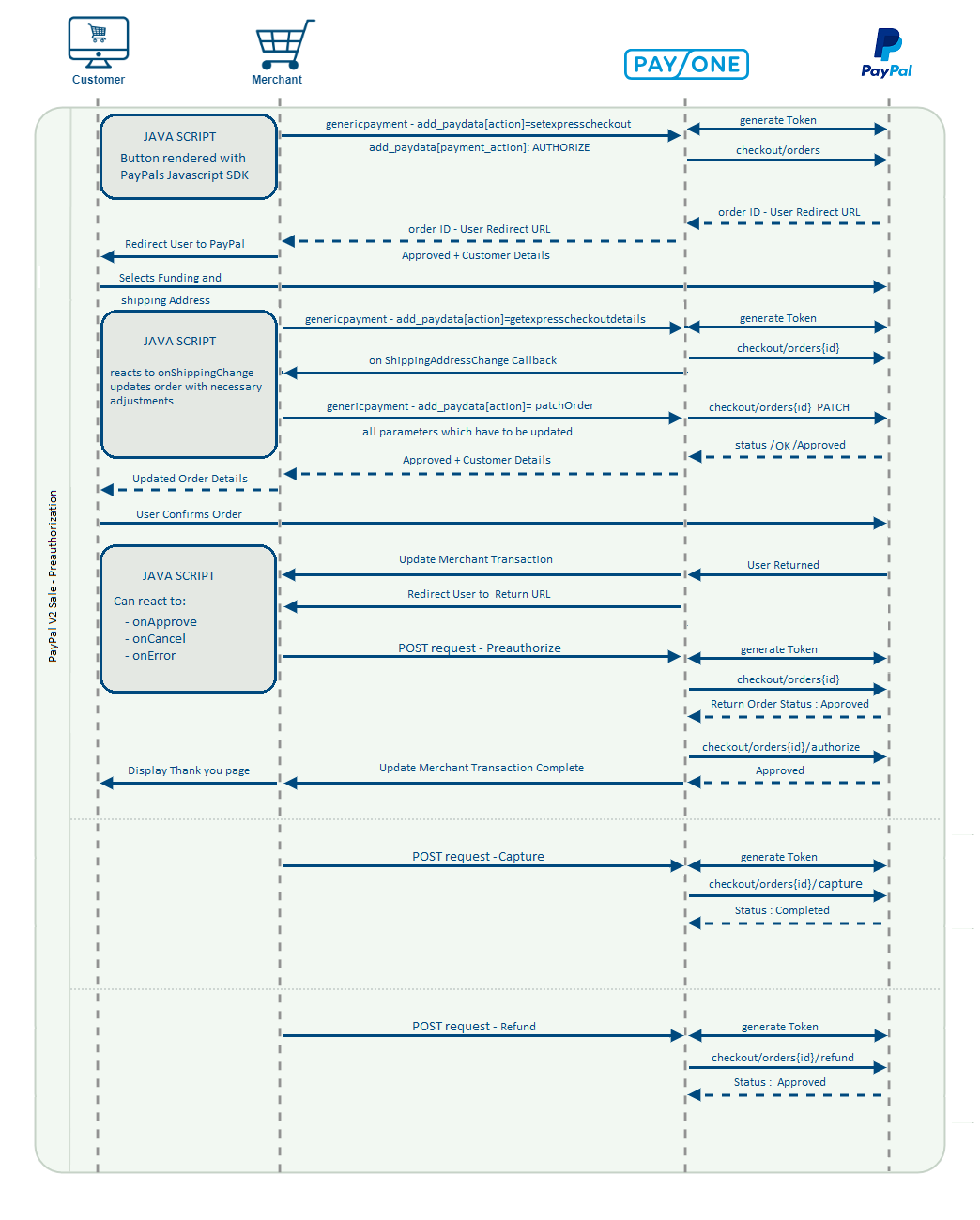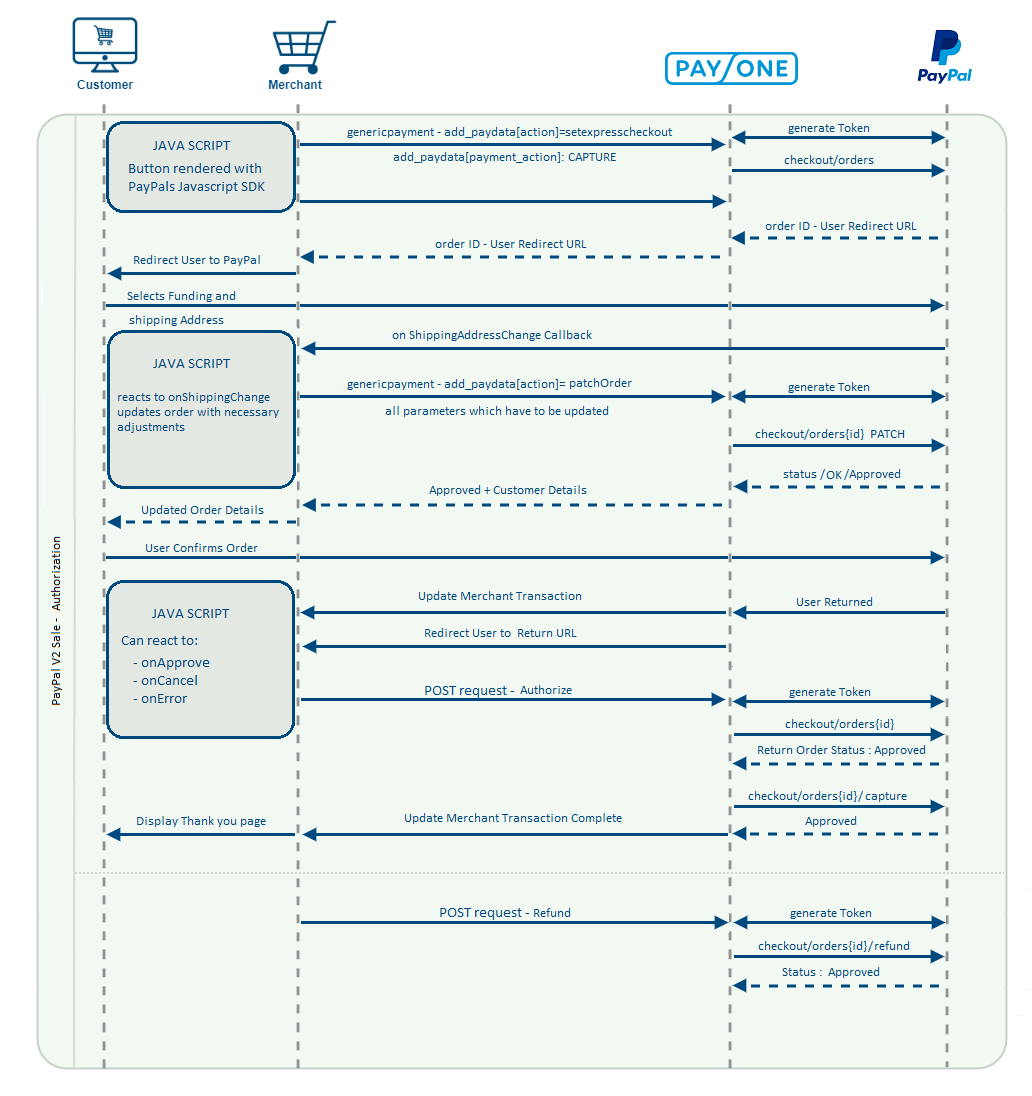Paypal Express V2
The PayPal Express v2 integration offers an accelerated checkout process that enhances the user experience. By enabling customers to swiftly complete transactions using their PayPal accounts, this integration helps reduce cart abandonment and speeds up the payment process.
With streamlined authentication and approval steps, PayPal Express v2 ensures a secure, efficient, and user-friendly checkout for your e-commerce platform. In addition to the standard checkout, you also have the option to use the JavaScript SDK to render PayPal buttons and respond to specific PayPal events.
Express vs StandarD
We offer the freedom to implement the payment options on several pages:
The PayPal Express v2 handles the first two cases, Product page and Shopping Cart page. For more information about the Regular Checkout please use our PayPal v2 implementation guide.
Javascript SDK and API Requests
There are two options for rendering the PayPal button. Merchants can choose between a dynamic PayPal button or the standard PayPal JavaScript SDK to render the buttons and respond to key events such as onApprove, onError, onCancel, and onShippingChange.
The JavaScript Button Renderer provides a straightforward and efficient way to integrate the PayPal button into your website, enhancing both functionality and user experience. For detailed information about the JavaScript SDK, please refer to our Implementation Guide and the PayPal JavaScript SDK page.
Before making specific API requests for PayPal v2, you should become familiar with the general Payone Server API interface definition, as described in the Channel Server API - Platform - PAYONE documentation. In this section, we will outline the request chain and specific considerations for PayPal Checkout v2 integration.
PayPal Express Integrations
POST Request - genericpayment – add_paydata[action] = setexpresscheckout
For PayPal Express v2, the 'genericpayment' request type is mandatory. The initial 'genericpayment' request generates a unique workorder ID from the PAYONE platform, which is included in the response. This ID is essential for all subsequent requests related to the PayPal Express Checkout.
Process Description:
- First of all you have to use the request “genericpayment”
- The parameter “add_paydata[action]=setexpresscheckout” and add_paydata[payment_action]=CAPTURE or AUTHORIZE
- With “setexpresscheckout” you initiate the transaction at PayPal and get an unique “workorderid” from the PAYONE platform
- After the successful request you do another “genericpayment” request with “add_paydata[action]=getexpresscheckout details” to get the shipping and email address of the customer
- To charge the customers PayPal account you have to do a request “preauthorization/capture” or an “authorization” with the unique “workorderid”
- After completing step 4 you will get the “txid” which is used for further steps like “capture”, “debit” or “refund”
When the shipping address differs from the address received in the 'genericpayment[action]=getexpresscheckoutdetails' response, it is mandatory to provide the updated shipping address in the 'authorization' or 'preauthorization' request. Failure to do so will result in the loss of PayPal seller protection. The 'genericpayment[action]=getexpresscheckoutdetails' call only provides the customer's shipping address from PayPal. Additionally, use this shipping address as the billing address, but allow customers the option to change the billing address during checkout. If you want to enable multi-partial capture, you must set 'settleaccount' to 'yes' or 'auto' to allow for subsequent captures. Avoid setting 'settleaccount' to 'no'.
Account Parameters
|
request
required
|
Fixed Value: genericpayment
|
|
mid
required
|
your merchant ID, 5-digit numeric
|
|
aid
required
|
your subaccount ID, 5-digit numeric
|
|
portalId
required
|
your Portal ID, 7-digit numeric
|
|
key
required
|
your key value, alpha-numeric
|
Common Parameters
|
clearingtype
required
|
Fixed Value: wtl
|
|
wallettype
required
|
Fixed Value: PAL
PAL: PayPal v2 |
|
mode
required
|
Fixed Value: test/live
Can be either test environment (test) or live environment (live) |
|
reference
optional
|
Format CHAR(2..255)
A unique ID that will be displayed in your shop backend and for the customer |
|
amount
required
|
Format NUMERIC(1..10)
Permitted values max. +/- 19 999 999 99
Specifies the total gross amount of a payment transaction. Value is given in smallest currency unit, e.g. Cent of Euro. The amount must be less than or equal to the amount of the corresponding booking. |
|
currency
required
|
Format LIST
Permitted values ISO 4217 (currencies) 3-letter-codes
Samples
EUR USD GBP |
|
narrative_text
optional
|
Format CHAR(1..81)
Dynamic text element on account statements (3 lines with 27 characters each) and credit card statements. |
|
successurl
required
|
Format CHAR(2..255)
Scheme <scheme>://<host>/<path>
<scheme>://<host>/<path>?<query> scheme-pattern: [a-zA-Z]{1}[a-zA-Z0-9]{1,9}
URL for "payment successful" when not using the javascript SKD implementation for button rendering |
|
errorurl
required
|
Format CHAR(2..255)
Scheme <scheme>://<host>/<path>
<scheme>://<host>/<path>?<query> scheme-pattern: [a-zA-Z]{1}[a-zA-Z0-9]{1,9}
URL for "faulty payment" when not using the javascript SKD implementation for button rendering |
|
backurl
required
|
Format CHAR(2..255)
Scheme <scheme>://<host>/<path>
<scheme>://<host>/<path>?<query> scheme-pattern: [a-zA-Z]{1}[a-zA-Z0-9]{1,9}
URL for "Back" or "Cancel" |
add_paydata PARAMETERs
|
add_paydata[action]
required
|
Format Text
Set to "setexpresscheckout" |
| add_paydata[payment_action] required
|
Fixed Value: CAPTURE OR AUTHORIZE
Is either Capture (for Authorization call) or Authorize (for preauthorization call) |
|
add_paydata[request_billing_address]
optional
|
AN..255
Set this parameter to '1' if you wish to receive the customer's billing address. Do not include this parameter if you do not want the billing address. Please note that your PayPal account must be activated by PayPal to receive the billing address. For further details, consult your PayPal Customer Success Manager (CSM). |
Article Parameters
|
it[n]
optional
|
Required for physical goods in order to ensure PayPal seller protection |
||||||||||
|
id[n]
optional
|
Format CHAR(1..32)
Array elements [n] starting with [1]; serially numbered; max [400]
Permitted Symbols [0-9][a-z][A-Z], .,-,_,/
Required for physical goods in order to ensure PayPal seller protection International Article Number (EAN bzw. GTIN) Product number, SKU, etc. of this item |
||||||||||
|
pr[n]
optional
|
Format NUMERIC(10) max. 19 999 999 99
Array elements [n] starting with [1]; serially numbered; max [400]
Required for physical goods in order to ensure PayPal seller protection Unit gross price of the item in smallest unit! e.g. cent. Value negative for refund like -1500 for refund of 15 EUR |
||||||||||
|
no[n]
optional
|
Format NUMERIC(6)
Array elements [n] starting with [1]; serially numbered; max [400]
Required for physical goods in order to ensure PayPal seller protection Quantity of this item |
||||||||||
|
de[n]
optional
|
Format CHAR(1..255)
Array elements [n] starting with [1]; serially numbered; max [400]
Required for physical goods in order to ensure PayPal seller protection Description of this item. Will be printed on documents to customer. |
||||||||||
|
va[n]
optional
|
Format NUMERIC(4)
Array elements [n] starting with [1]; serially numbered; max [400]
VAT rate (% or bp) |
Response Parameters
|
Permitted Values
REDIRECT
ERROR
|
Response Data (Redirect)
|
workorderid
|
Format CHAR(1..50)
The ID is unique, and the returned workorder ID is mandatory for subsequent requests related to PayPal Express Checkout. The workorder ID is a technical identifier provided by the PAYONE platform to recognize a specific work order. A work order is a component of the payment process, identified by a transaction ID (txid). This workorder ID is utilized in the generic payment request. |
|
redirecturl
|
Redirect URL |
| add_paydata[orderId] |
The orderid can be used for multiple captures and Refunds, in order to connect a specific refund with a specific capture |
| add_paydata[workorderid] |
Format CHAR(1..50)
The ID is unique, and the returned workorder ID is mandatory for subsequent requests related to PayPal Express Checkout. The workorder ID is a technical identifier provided by the PAYONE platform to distinguish a specific work order. Each work order is part of the payment process and is identified by a transaction ID (txid). The workorder ID is used in the generic payment request. |
Response parameters (error)
|
Format NUMERIC(1..6)
In case of error the PAYONE Platform returns an error code for your internal usage. |
|
|
Format CHAR(1..1024)
In case of error the PAYONE Platform returns an error message for your internal usage. |
Host: api.pay1.de Content-Type: application/x-www-form-urlencoded
Payload
mid: 12345
portalid: 3456789,
key: XXXXXXXXXXXXXXXXX (your hashed key),
clearingtype: wlt,
mode: test,
encoding: UTF-8,
request: genericpayment,
reference: your reference,
aid: 56789,
language: de,
wallettype: PAL,
add_paydata[action]: setexpresscheckout,
add_paydata[payment_action]: your Authorization method,
id[n]: 1001001,
id[n+1]: 1001002,
it[n]: goods,
it[n+1]: shipment,
no[n]: 1,
no[n+1]: 1,
pr[n]: 20000,
pr[n+1]: 500,
de[n]: Testartikel1,
de[n+1]: Transport,
va[n]: 19,
va[n+1]: 19,
amount: 20500,
currency: EUR
RESPONSE
status: REDIRECT,
workorderid: PP2AAD7F08FTA7M2,
redirecturl: https: //www.sandbox.paypal.com/checkoutnow?token,
add_paydata[orderId]: 4PA170957A305254Y,
add_paydata[workorderid]: PP2AAD7F08FTA7M2
POST Request - genericpayment – add_paydata[action] = getexpresscheckoutdetails
This call is used to retrieve customer information from PayPal. The received shipping address must be displayed in the shop for the ECS, even though the shipping address will be sent to PayPal again with the final call.
Account Parameters
|
request
required
|
Fixed Value: genericpayment
|
|
mid
required
|
your merchant ID, 5-digit numeric
|
|
aid
required
|
your subaccount ID, 5-digit numeric
|
|
portalId
required
|
your Portal ID, 7-digit numeric
|
|
key
required
|
your key value, alpha-numeric
|
common Parameters
|
clearingtype
required
|
Fixed Value wtl
|
|
wallettype
required
|
Fixed Value PAL
Pal: Paypal v2 |
|
mode
required
|
Fixed Value: test/live
|
|
workorderid
required
|
Format CHAR(1..50)
With the first genericpayment the workorderid will be generated from the PAYONE platform and will be sent to you in the response. The ID is unique. The returned workorderid is mandatory for the following requests of PayPal Express Checkout. |
|
reference
optional
|
Permitted Symbols [0-9][a-z][A-Z], .,-,_,/
Merchant reference number for the payment process (case insensitive) |
|
amount
required
|
Format NUMERIC(1..10)
Permitted values max. +/- 19 999 999 99
Specifies the total gross amount of a payment transaction. Value is given in smallest currency unit, e.g. Cent of Euro. The amount must be less than or equal to the amount of the corresponding booking. |
|
currency
required
|
Format LIST
Permitted values ISO 4217 (currencies) 3-letter-codes
Samples
EUR USD GBP |
add_paydata Parameters
|
add_paydata[action]
required
|
AN..255
Set to "getexpresscheckoutdetails" |
Article Parameters
|
it[n]
optional
|
Required for physical goods in order to ensure PayPal seller protection |
||||||||||
|
id[n]
optional
|
Format CHAR(1..32)
Array elements [n] starting with [1]; serially numbered; max [400]
Permitted Symbols [0-9][a-z][A-Z], .,-,_,/
Required for physical goods in order to ensure PayPal seller protection International Article Number (EAN bzw. GTIN) Product number, SKU, etc. of this item |
||||||||||
|
pr[n]
optional
|
Format NUMERIC(10) max. 19 999 999 99
Array elements [n] starting with [1]; serially numbered; max [400]
Required for physical goods in order to ensure PayPal seller protection Unit gross price of the item in smallest unit! e.g. cent. Value negative for refund like -1500 for refund of 15 EUR |
||||||||||
|
no[n]
optional
|
Format NUMERIC(6)
Array elements [n] starting with [1]; serially numbered; max [400]
Required for physical goods in order to ensure PayPal seller protection Quantity of this item |
||||||||||
|
de[n]
optional
|
Format CHAR(1..255)
Array elements [n] starting with [1]; serially numbered; max [400]
Required for physical goods in order to ensure PayPal seller protection Description of this item. Will be printed on documents to customer. |
||||||||||
|
va[n]
optional
|
Format NUMERIC(4)
Array elements [n] starting with [1]; serially numbered; max [400]
VAT rate (% or bp) |
Response Parameters
|
Permitted Values
OK
ERROR
|
Response Data (OK)
|
workorderid
|
Format CHAR(1..50)
The ID is unique. The returned workorderid is mandatory for the following requests of PayPal Express Checkout.
The workorderid is a technical id returned from the PAYONE platform to identify a workorder. A workorder is a part of a payment process (identified by a txid). The workorderid is used for the genericpayment request. |
|
add_paydata[payerid]
|
Format CHAR(1..50)
Unique PayPal Customer Account identification number. |
|
add_paydata[payerstatus]
|
Permitted values: verified / unverified
PayPal payer status. The criteria for a PayPal account to become "verified" varies from country to country, but usually depend on adding or confirming either a bank or a card. Before that is done an account is "unverified". |
|
add_paydata[shipping_firstname]
|
Format CHAR(1..50)
|
|
add_paydata[shipping_lastname]
|
Format CHAR(1..50)
|
|
add_paydata[shipping_company]
|
Format CHAR(1..50)
|
|
add_paydata[shipping_street]
|
Format CHAR(1..50)
|
|
add_paydata[shipping_addressaddition]
|
Format CHAR(1..50)
|
|
add_paydata[shipping_zip]
|
Format CHAR(1..50)
|
|
add_paydata[shipping_city]
|
Format CHAR(1..50)
|
|
add_paydata[shipping_state]
|
Format CHAR(1..50)
|
|
add_paydata[shipping_country]
|
Format CHAR(1..50)
|
|
add_paydata[shipping_lastname]
|
Format CHAR(1..50)
|
|
add_paydata[street]
|
Format CHAR(1..50)
Billing street If add_paydata[request_billing_address] is set to “1” in “setexpresscheckout”-request, you’ll receive billing address parameters in “getexpresscheckoutdetails”-response |
|
add_paydata[city]
|
Format CHAR(1..50)
Billing city |
|
add_paydata[country]
|
Format ISO 3166
Billing country |
|
add_paydata[zip]
|
Format CHAR(1..50)
Billing zip |
|
add_paydata[lastname]
|
Format CHAR(1..50)
Billing name (PayPal sends firstname and lastname separated by a space.) |
|
add_paydata[telephonenumber]
|
Sample Value +49 1721234567
Buyer's phone number |
Response parameters (error)
|
Format NUMERIC(1..6)
In case of error the PAYONE Platform returns an error code for your internal usage. |
|
|
Format CHAR(1..1024)
In case of error the PAYONE Platform returns an error message for your internal usage. |
Host: api.pay1.de Content-Type: application/x-www-form-urlencoded
Payload
mid: 12345,
portalid: 3456789,
key: XXXXXXXXXXXXXXXXX (your hashed key),
clearingtype: wlt,
mode: test,
encoding: UTF-8,
request: genericpayment,
aid: 56789 (your Subaccount ID),
language: de,
wallettype: PAL,
add_paydata[action]: getexpresscheckoutdetails,
workorderid: PP2AAD7F08FTA7M2,
id[n]: 1001001,
id[n+1]: 1001002,
it[n]: goods,
it[n+1]: shipment,
no[n]: 1,
no[n+1]: 1,
pr[n]: 20000,
pr[n+1]: 500,
de[n]: Testartikel1,
de[n+1]: Transport,
va[n]: 19,
va[n+1]: 19,
amount: 20500,
currency: EUR
RESPONSE
status: OK,
workorderid: PP2AAD7F08FTA7M2,
add_paydata[shipping_street]: musterhausstrasse,
add_paydata[country]: DE,
add_paydata[firstname]: Maxime,
add_paydata[payerstatus]: VERIFIED,
add_paydata[shipping_city]: mysterystadt,
add_paydata[payerid]: BSY73QCQ42RNJ,
add_paydata[lastname]: Mus,
add_paydata[shipping_zip]: 01099,
add_paydata[shipping_firstname]: Maxime,
add_paydata[shipping_country]: DE,
add_paydata[email]: manuelles@buyerkonto.de,
add_paydata[shipping_lastname]: Mus,
add_paydata[shipping_addressaddition]: musterfirma
POST Request - genericpayment – add_paydata[action] = update_order
This can be used, when through the SDK it is signaled, that the buyer has changed the shipping address on their PayPal site, so that the shipping costs have changed (delivery to the isles, or abroad). Only the parameter that needs to be changed, need to be sent
Account Parameters
|
request
required
|
Fixed Value: preauthorization / authorization
|
|
mid
required
|
your merchant ID, 5-digit numeric
|
|
aid
required
|
your subaccount ID, 5-digit numeric
|
|
portalId
required
|
your Portal ID, 7-digit numeric
|
|
key
required
|
your key value, alpha-numeric
|
Common Parameters
|
mode
required
|
Fixed Value: test/live
Can be either test environment (test) or live environment (live) |
|
reference
optional
|
Format CHAR(2..255)
A unique ID that will be displayed in your shop backend and for the customer |
|
amount
required
|
Format NUMERIC(1..10)
Permitted values max. +/- 19 999 999 99
Specifies the total gross amount of a payment transaction. Value is given in smallest currency unit, e.g. Cent of Euro. The amount must be less than or equal to the amount of the corresponding booking. |
|
currency
required
|
Format LIST
Permitted values ISO 4217 (currencies) 3-letter-codes
Samples
EUR USD GBP |
|
narrative_text
optional
|
Format CHAR(1..81)
Dynamic text element on account statements (3 lines with 27 characters each) and credit card statements. |
PERSONAL DATA Parameters
|
email
optional
|
Format CHAR(5..254)
Mandatory if "add_paydata[shopping_cart_type]=DIGITAL" Permitted Symbols RFC 5322 Special Remark email validation: Max. length for email is 254 characters. Validation is set up in the following way: Username = Max. 63 characters Domain Name = Max. 63 characters "@" and "." is counted as a character as well; in case of a total of three suffixes, this would allow a total of 254 characters. email-address of customer |
|
telephonenumber
optional
|
Format CHAR(1..30)
Phone number of customer |
|
language
optional
|
Format LIST
Permitted values ISO 639-1 (Language)2-letter-codes
Language indicator (ISO 639) to specify the language that should be presented to the customer (e.g. for error messages, frontend display). If the language is not transferred, the browser language will be used. For a non-supported language English will be used. |
Delivery data Parameters
|
shipping_firstname
required
|
Format CHAR(1..50)
First name of delivery address |
||||||||
|
shipping_lastname
required
|
Format CHAR(1..50)
Surname of delivery address |
||||||||
|
shipping_company
optional
|
Format CHAR(2..50)
Company name of delivery address |
||||||||
|
shipping_street
optional
|
Format CHAR(2..50)
Street number and name of delivery address |
||||||||
|
shipping_zip
required
|
Format CHAR(2..50)
Postcode of delivery address |
||||||||
|
shipping_addressaddition
optional
|
Format CHAR(1..50)
Specifies an additional address line for the delivery address of the customer, e.g. "7th floor", "c/o Maier". |
||||||||
|
shipping_country
optional
|
Format LIST
Permitted values ISO 3166 2-letter-codes
Samples
DE GB US Specifies country of address for the customer. Some countries require additional information in parameter "state" |
||||||||
|
shipping_state
optional
|
Format LIST
Permitted values ISO 3166-2 States (regions) 2-letter-codes
|
Wallet PARAMETERS
|
wallettype
required
|
Fixed Value PAL
|
|
successurl
required
|
Format CHAR(2..255)
Scheme <scheme>://<host>/<path>
<scheme>://<host>/<path>?<query> scheme-pattern: [a-zA-Z]{1}[a-zA-Z0-9]{1,9}
URL for "payment successful" |
|
errorurl
required
|
Format CHAR(2..255)
Scheme <scheme>://<host>/<path>
<scheme>://<host>/<path>?<query> scheme-pattern: [a-zA-Z]{1}[a-zA-Z0-9]{1,9}
URL for "faulty payment" |
|
backurl
required
|
Format CHAR(2..255)
Scheme <scheme>://<host>/<path>
<scheme>://<host>/<path>?<query> scheme-pattern: [a-zA-Z]{1}[a-zA-Z0-9]{1,9}
URL for "Back" or "Cancel" |
Article Parameters
|
it[n]
required
|
|
||||||||||
|
id[n]
required
|
Format CHAR(1..32)
Array elements [n] starting with [1]; serially numbered; max [400]
Permitted Symbols [0-9][a-z][A-Z], .,-,_,/
International Article Number (EAN bzw. GTIN) Product number, SKU, etc. of this item |
||||||||||
|
pr[n]
required
|
Format NUMERIC(10) max. 19 999 999 99
Array elements [n] starting with [1]; serially numbered; max [400]
Unit gross price of the item in smallest unit! e.g. cent |
||||||||||
|
no[n]
required
|
Format NUMERIC(6)
Array elements [n] starting with [1]; serially numbered; max [400]
Quantity of this item |
||||||||||
|
de[n]
required
|
<spFormat CHAR(1..255)
<spArray elements [n] starting with [1]; serially numbered; max [400]
Description of this item. Will be printed on documents to customer. |
||||||||||
|
va[n]
optional
|
Format NUMERIC(4)
Array elements [n] starting with [1]; serially numbered; max [400]
VAT rate (% or bp) |
Paydata Parameters
|
add_paydata[payment_action]
required
|
Fixed Value: Capture / Authorize
Is either Capture (for Authorization call) or Authorize (for preauthorization call) |
|
add_paydata[action]
required
|
Fixed Value: update_order
|
|
add_paydata[request_id]
required
|
Format: (CHAR 1...255)
...sometext |
Response Parameters
|
status
required
|
Permitted Values
OK
ERROR
|
Response Parameter (OK)
|
workorderid
|
Format AN(1..16)
The ID is unique. The returned workorderid is mandatory for the following requests of PayPal Express Checkout. The workorderid is a technical id returned from the PAYONE platform to identify a workorder. A workorder is a part of a payment process (identified by a txid). The workorderid is used for the genericpayment request. |
ReSponse Parameter (Error)
|
errorcode
|
Format NUMERIC(1..6)
In case of error the PAYONE Platform returns an error code for your internal usage. |
|
errormessage
|
Format CHAR(1..1024)
In case of error the PAYONE Platform returns an error message for your internal usage. |
|
customermessage
|
Format CHAR(1..1024)
The customermessage is returned to your system in order to be displayed to the customer. (Language selection is based on the end customer's language, parameter "language") |
Host: api.pay1.de
Content-Type: application/x-www-form-urlencoded
Payload
request: genericpayment,
mid: 18323,
aid: 18324,
portalid: 2013285,
key: 1856f15989f3df533f77f294a6871c2a,
add_paydata[payment_action]: your payment action
add_paydata[action]: update_order,
add_paydata[request_id]: 73851048-867f-4f1b-be4a-4daafa2ef999,
id[n]: 1001001,
id[n+1]: 1001002,
it[n]: goods,
it[n+1]: shipment,
no[n]: 1,
no[n+1]: 1,
pr[n]: 2000,
pr[n+1]: 500,
de[n]: Testartikel1,
de[n+1]: Transport,
successurl: https: //pay1-test.de/api_test.php?exit=success&txid=__txid__,
backurl: https: //pay1-test.de/api_test.php?exit=back,
errorurl: https: //pay1-test.de/api_test.php?exit=error&errorcode=__errorcode__,
encoding: UTF-8,
language: de,
email: email@email.com,
telephonenumber: 49123456789,
currency: EUR,
workorderid: PP2AAD7924U0PV3H,
clearingtype: wlt,
wallettype: PAL,
customerid: 13377331,
amount: 1100,
mode: test
RESPONSE
status=OK
workorderid: PP2AAD7924U0PV3H
POST Request - Pre-/ Authorization
Account Parameters
| request
required
|
Fixed Value: preauthorisation/authorization
|
| mid
required
|
your merchant ID, 5-digit numeric
|
| aid
required
|
your subaccount ID, 5-digit numeric
|
| portalId
required
|
your Portal ID, 7-digit numeric
|
| key
required
|
your key value, alpha-numeric
|
common Parameters
| clearingtype
required
|
Fixed Value: wtl
|
| mode
required
|
Fixed Value: test/live
Can be either test environment (test) or live environment (live) |
| reference
optional
|
Format CHAR(2..255)
A unique ID that will be displayed in your shop backend and for the customer |
| amount
required
|
Format NUMERIC(1..10)
Permitted values max. +/- 19 999 999 99
Specifies the total gross amount of a payment transaction. Value is given in smallest currency unit, e.g. Cent of Euro. The amount must be less than or equal to the amount of the corresponding booking. |
| currency
required
|
Format LIST
Permitted values ISO 4217 (currencies) 3-letter-codes
Samples
EUR USD GBP |
| param optional
|
Format CHAR(1..255)
Individual parameter (per payment process) |
|
narrative_text
optional
|
Format CHAR(1..81)
Dynamic text element on account statements (3 lines with 27 characters each) and credit card statements. |
|
customer_is_present
optional
|
Format LIST
Permitted Values: yes / no
Indicates whether customer is “present” and can enter their data in the shop (=yes). Or customer is not present and can not enter any data (=no). |
PERSONAL DATA Parameters
| customerid optional
|
Format CHAR(1..20)
Permitted Symbols [0-9, a-z, A-Z, .,-,_,/] Merchant's customer ID, defined by you / merchant to refer to the customer record. "customerid" can be used to identify a customer record.
If "customerid" is used then stored customer data are loaded automatically. |
| userid optional
|
Format NUMERIC(6..12)
PAYONE User ID, defined by PAYONE |
|
salutation
optional
|
Format CHAR(1..10)
The customer's salutation |
| title optional
|
Format CHAR(1..20)
Samples
Dr / Prof. / Dr.-Ing. Title of the customer |
| firstname
optional
|
Format CHAR(1..50)
First name of customer; optional if company is used, i.e.: you may use "company" or "lastname" or "firstname" plus "lastname" |
| lastname
required
|
Format CHAR(2..50)
Last name of customer; optional if company is used, i.e.: you may use "company" or "lastname" or "firstname" plus "lastname" |
| company optional
|
Format CHAR(2..50)
Comany name of customer; optional if company is used, i.e.: you may use "company" or "lastname" or "firstname" plus "lastname" |
| street optional
|
Format CHAR(1..50)
Street number and name (required: at least one character) |
|
addressaddition
optional
|
Format CHAR(1..50)
Samples
7th floor / c/o Maier Specifies an additional address line for the invoice address of the customer. |
| zip optional
|
Format CHAR(2..50)
Permitted Symbols [0-9][A-Z][a-z][_.-/ ]
Postcode |
| city optional
|
Format CHAR(2..50)
City of customer |
| country
required
|
Fixed Value DE
|
| email optional
|
Format CHAR(5..254)
Mandatory if "add_paydata[shopping_cart_type]=DIGITAL" Permitted Symbols RFC 5322 Special Remark email validation: Max. length for email is 254 characters. Validation is set up in the following way: Username = Max. 63 characters Domain Name = Max. 63 characters "@" and "." is counted as a character as well; in case of a total of three suffixes, this would allow a total of 254 characters. email-address of customer |
|
telephonenumber
optional
|
Format CHAR(1..30)
Phone number of customer |
| birthday optional
|
Format DATE(8), YYYYMMDD
Samples
20190101 / 19991231 Date of birth of customer |
|
language
optional
|
Format LIST
Permitted values ISO 639-1 (Language)2-letter-codes
Language indicator (ISO 639) to specify the language that should be presented to the customer (e.g. for error messages, frontend display). If the language is not transferred, the browser language will be used. For a non-supported language English will be used. |
| vatid optional
|
Format CHAR(1..50)
VAT identification number. Used for b2b transactions to indicate VAT number of customer. |
| gender optional
|
Format LIST
Permitted values: f / m / d
Gender of customer (female / male / diverse* ) * currently not in use |
|
personalid
optional
|
Format CHAR(1..32)
Permitted Symbols [0-9][A-Z][a-z][+-./()]
Person specific numbers or characters, e.g. number of passport / ID card |
| ip optional
|
Format CHAR(1..39)
Customer's IP-V4-address (123.123.123.123) or IP-V6-address |
Delivery data Parameters
|
shipping_firstname
required
|
Format CHAR(1..50)
First name of delivery address |
||||||
|
shipping_lastname
required
|
Format CHAR(1..50)
Surname of delivery address |
||||||
|
shipping_company
optional
|
Format CHAR(2..50)
Company name of delivery address |
||||||
|
shipping_street
optional
|
Format CHAR(2..50)
Street number and name of delivery address |
||||||
|
shipping_zip
required
|
Format CHAR(2..50)
Postcode of delivery address |
||||||
|
shipping_addressaddition
optional
|
Format CHAR(1..50)
Specifies an additional address line for the delivery address of the customer, e.g. "7th floor", "c/o Maier". |
||||||
|
shipping_country
optional
|
Format LIST
Permitted values ISO 3166 2-letter-codes
Samples
DE / GB / US Specifies country of address for the customer. Some countries require additional information in parameter "state" |
||||||
|
shipping_state
required (in CN)
|
Format LIST
Permitted values ISO 3166-2 States (regions) 2-letter-codes
Specifies state / region of country for the customer. |
Wallet PARAMETERS
|
wallettype
required
|
Fixed Value PAL
|
|
successurl
required
|
Format CHAR(2..255)
Scheme <scheme>://<host>/<path>
<scheme>://<host>/<path>?<query> scheme-pattern: [a-zA-Z]{1}[a-zA-Z0-9]{1,9}
URL for "payment successful" |
|
errorurl
required
|
Format CHAR(2..255)
Scheme <scheme>://<host>/<path>
<scheme>://<host>/<path>?<query> scheme-pattern: [a-zA-Z]{1}[a-zA-Z0-9]{1,9}
URL for "faulty payment" |
|
backurl
required
|
Format CHAR(2..255)
Scheme <scheme>://<host>/<path>
<scheme>://<host>/<path>?<query> scheme-pattern: [a-zA-Z]{1}[a-zA-Z0-9]{1,9}
URL for "Back" or "Cancel" |
Article Parameters
| it[n] optional
|
Required for physical goods in order to ensure PayPal seller protection |
||||||||||
|
id[n]
optional
|
Format CHAR(1..32)
Array elements [n] starting with [1]; serially numbered; max [400]
Permitted Symbols [0-9][a-z][A-Z], .,-,_,/
Required for physical goods in order to ensure PayPal seller protection International Article Number (EAN bzw. GTIN) Product number, SKU, etc. of this item |
||||||||||
|
pr[n]
optional
|
Format NUMERIC(10) max. 19 999 999 99
Array elements [n] starting with [1]; serially numbered; max [400]
Required for physical goods in order to ensure PayPal seller protection Unit gross price of the item in smallest unit! e.g. cent. Value negative for refund like -1500 for refund of 15 EUR |
||||||||||
|
no[n]
optional
|
Format NUMERIC(6)
Array elements [n] starting with [1]; serially numbered; max [400] Required for physical goods in order to ensure PayPal seller protection Quantity of this item |
||||||||||
|
de[n]
optional
|
Format CHAR(1..255)
Array elements [n] starting with [1]; serially numbered; max [400] Required for physical goods in order to ensure PayPal seller protection Description of this item. Will be printed on documents to customer. |
||||||||||
|
va[n]
optional
|
Format NUMERIC(4)
Array elements [n] starting with [1]; serially numbered; max [400]
VAT rate (% or bp) |
Response Parameters
|
Permitted Values
APPROVED
ERROR
|
Response Parameter (approved)
| txid |
Format NUMERIC(9..12)
The txid specifies the payment process within the PAYONE platform |
|
Format NUMERIC(6..12)
PAYONE User ID, defined by PAYONE |
Response Parameter (Error)
|
Format NUMERIC(1..6)
In case of error the PAYONE Platform returns an error code for your internal usage. |
|
|
Format CHAR(1..1024)
In case of error the PAYONE Platform returns an error message for your internal usage. |
|
|
Format CHAR(1..1024)
The customermessage is returned to your system in order to be displayed to the customer. (Language selection is based on the end customer's language, parameter "language") |
Host: api.pay1.de Content-Type: application/x-www-form-urlencoded
Payload
mid: 12345
portalid: 3456789,
key: XXXXXXXXXXXXXXXXX (your hashed key),
clearingtype: wlt,
mode: test,
encoding: UTF-8,
request: authorization,
reference: your reference,
aid: 56789 (your Subaccount ID),
language: de,
wallettype: PAL,
workorderid: PP2AAD7F08FTA7M2,
id[n]: 1001001,
id[n+1]: 1001002,
it[n]: goods,
it[n+1]: shipment,
no[n]: 1,
no[n+1]: 1,
pr[n]: 20000,
pr[n+1]: 500,
de[n]: Testartikel1,
de[n+1]: Transport,
va[n]: 19,
va[n+1]: 19,
amount: 20500,
currency: EUR
firstname: Maxime,
lastname: Mus,
street: musterhausstrasse,
country: DE,
city: mysterystadt,
zip: 01099,
email: manuelles@buyerkonto.de,
shipping_firstname: Maxime,
shipping_lastname: Mus,
shipping_street: musterhausstrasse,
shipping_country: DE,
shipping_city: mysterystadt,
shipping_zip: 01099,
successurl: https://yourdomain.dev/api/payone/success.php,
errorurl: https://yourdomain.dev/api/payone/error-php,
backurl: https://yourdomain.dev/api/payone/error-php
RESPONSE
status=APPROVED
txid=1202850603
userid=27969548
POST Request - Capture
Account Parameters
| request
required
|
Fixed Value: capture
|
| mid
required
|
your merchant ID, 5-digit numeric
|
| aid
required
|
your subaccount ID, 5-digit numeric
|
| portalId
required
|
your Portal ID, 7-digit numeric
|
| key
required
|
your key value, alpha-numeric
|
common Parameters
| txid
required
|
Format NUMERIC(9..12)
The txid specifies the payment process within the PAYONE platform |
| sequencenumber optional
|
Format NUMERIC(1..3)
Permitted values 0..127
Sequence number for this transaction within the payment process (1..n), e.g. PreAuthorization: 0, 1. Capture: 1, 2. Capture: 2 Required for multi partial capture (starting with the 2nd capture) |
| amount
required
|
Format NUMERIC(1..10)
Permitted values max. +/- 19 999 999 99
Specifies the total gross amount of a payment transaction. Value is given in smallest currency unit, e.g. Cent of Euro; Pence of Pound sterling; Öre of Swedish krona. The amount must be less than or equal to the amount of the corresponding booking. |
| currency
required
|
Fixed Value EUR
|
| narrative_text
optional
|
Format CHAR(1..81)
Dynamic text element on account statements (3 lines with 27 characters each) and credit card statements. |
Response Parameters
|
Permitted Values
APPROVED
PENDING
ERROR
|
Response Parameter (approved)
|
Format NUMERIC(9..12)
The txid specifies the payment process within the PAYONE platform |
|||||||
| add_paydata[capture_id] |
Format CHAR(16)
The capture ID can be used for multiple captures and refunds, to connect a specific refund to a specific capture |
||||||
|
Format LIST
Provides information about whether a settlement of balances has been carried out. |
Response parameters (pending)
|
Format NUMERIC(9..12)
The txid specifies the payment process within the PAYONE platform |
|
|
Format NUMERIC(6..12)
PAYONE User ID, defined by PAYONE |
Response Parameter (Error)
|
Format NUMERIC(1..6)
In case of error the PAYONE Platform returns an error code for your internal usage. |
|
|
Format CHAR(1..1024)
In case of error the PAYONE Platform returns an error message for your internal usage. |
Host: api.pay1.de
Content-Type: application/x-www-form-urlencoded
Payload
mid=23456 (your mid)
portalid=12345123 (your portalid)
key=abcdefghijklmn123456789 (your hashed key)
api_version=3.10
mode=test (set to „live“ for live-requests)
request=capture
encoding=UTF-8
id[n]: 1001001,
id[n+1]: 1001002,
it[n]: goods,
it[n+1]: shipment,
no[n]: 1,
no[n+1]: 1,
pr[n]: 20000,
pr[n+1]: 500,
de[n]: Testartikel1,
de[n+1]: Transport,
va[n]: 19,
va[n+1]: 19,
amount: 20500,
currency: EUR,
sequencenumber: 1,
settleaccount: auto,
txid: 1202830913
RESPONSE
status: APPROVED,
txid: 1202830913,
add_paydata[capture_id]: TX2AAD7XN4UFGG9X,
settleaccount: yes
POST Request - Debit
Account Parameters
| request
required
|
Fixed Value: debit
|
| mid
required
|
your merchant ID, 5-digit numeric
|
| aid
required
|
your subaccount ID, 5-digit numeric
|
| portalId
required
|
your Portal ID, 7-digit numeric
|
| key
required
|
your key value, alpha-numeric
|
Common Parameters
| txid
required
|
Format NUMERIC(9..12)
The txid specifies the payment process within the PAYONE platform |
||||||
| sequencenumber
required
|
Format NUMERIC(1..3)
Permitted values 0..127
Sequence number for this transaction within the payment process (1..n), e.g. PreAuthorization: 0, 1. Capture: 1, 2. Capture: 2 Required for multi partial capture (starting with the 2nd capture) |
||||||
| amount
required
|
Format NUMERIC(1..10)
Permitted values max. +/- 19 999 999 99
Specifies the total gross amount of a payment transaction. Value is given in smallest currency unit, e.g. Cent of Euro; Pence of Pound sterling; Öre of Swedish krona. The amount must be less than or equal to the amount of the corresponding booking. |
||||||
| currency
required
|
Fixed Value EUR
|
||||||
| narrative_text
optional
|
Format CHAR(1..81)
Dynamic text element on account statements (3 lines with 27 characters each) and credit card statements. |
||||||
|
add_paydata[capture_id]
optional
|
Fixed Char(1..16)
The capture ID can be used for multiple captures and refunds, to connect a specific refund to a specific capture |
||||||
| use_customerdata
optional
|
Format LIST
Use account details from debtor's master data |
||||||
| transaction_param
optional
|
Format CHAR(1..50)
Permitted Symbols [0-9][A-Z][a-z][.-_/] Optional parameter for merchant information (per payment request) |
Response Parameters
|
Permitted Values
APPROVED
PENDING
ERROR
|
Response Parameter (approved)
|
txid
|
Format NUMERIC(9..12)
The txid specifies the payment process within the PAYONE platform |
||||||
|
settleaccount
|
Format LIST
Provides information about whether a settlement of balances has been carried out. |
Response parameters (pending)
|
Format NUMERIC(9..12)
The txid specifies the payment process within the PAYONE platform |
|
|
Format NUMERIC(6..12)
PAYONE User ID, defined by PAYONE |
Response Parameter (Error)
|
errorcode
|
Format NUMERIC(1..6)
In case of error the PAYONE Platform returns an error code for your internal usage. |
|
errormessage
|
Format CHAR(1..1024)
In case of error the PAYONE Platform returns an error message for your internal usage. |
|
customermessage
|
Format CHAR(1..1024)
The customermessage is returned to your system in order to be displayed to the customer. (Language selection is based on the end customer's language, parameter "language") |
Host: api.pay1.de
Content-Type: application/x-www-form-urlencoded
Payload
mid=23456 (your mid)
portalid=12345123 (your portalid)
key=abcdefghijklmn123456789 (your hashed key)
api_version=3.10
mode=test (set to „live“ for live-requests)
request=capture
encoding=UTF-8
request: refund,
aid: 54321 (your aid),
sequencenumber: 2,
txid: 1202830913,
amount: -20500,
currency: EUR
RESPONSE
status: APPROVED,
txid: 1202830913