Introduction
|
|
Google Pay™ offers a fast, simple and secure way for customers to handle payments both online and in store using their digital wallet. Integrating Google Pay™ helps merchants deliver a seamless checkout experience, increasing user satisfaction and encouraging repeat business. Merchants need to place a Google Pay™ button in their online shops or mobile apps. Customers are then presented with a payment sheet displaying saved payment methods from their Google Account, along with other optional data like shipping addresses. Google Pay™ allows merchants to customize the payment button's appearance to match the merchant's UI design, while adhering to Google Pay™ branding guidelines. |
Overview
Google Pay™ is now available worldwide, however some Google Pay™ and Google Wallet™ payments features are only available in certain countries and on certain devices. For more details, please check with Google Pay™ feature availability.
All currencies that Google Pay™ supports are currently also supported by the PAYONE platform.
Supported Payment methods:
- Visa
- Mastercard
Google Pay™ may use cards or network tokens. Card based payloads consisting of PAN require PCI DSS compliance and 3D-Secure processing. To avoid the software on your server to come in contact with credit card data, PAYONE gets the complexity away from you via our Google Pay™ implementation in combination with the existing 3D Secure and SCA handling available in our gateway.
Test Data
You can use Google’s sample cards or PAYONE's test cards to perform test transactions.
Google’s sample cards
Payone test cards
When testing the Google Pay™ integration with PAYONE, you can utilize PAYONE test cards, which also support the 3DS flow, providing a comprehensive end-to-end testing experience. The account you use for testing with PAYONE test cards must be added to the Google Pay test card suite group.
LIABILITY SHIFT
Google Pay™ supports liability shift to issuers for qualified transactions using Mastercard and Visa Android device tokens (CRYPTOGRAM_3DS). Meanwhile, Google Pay™ PAN-based transactions follow the same liability shift rules based on the results of 3D Secure and corresponding card scheme rules.
The liability shift features are part of Visa and Mastercard programs with Google Pay™ and are subject to card scheme rules. For Visa, merchants can opt-in for "Fraud Liability Protection for Visa device tokens" at the Google Pay™ & Wallet Console.
---end
Details about liability shift for Google Pay™ can be found in the Google Pay™ - Shift liability to issuer and Google Pay™ - Enabling liability shift for eligible Visa device token transactions globally.
Integrations
POST Request Pre- /Authorization
Account Parameters
| request
required
|
Fixed Value: preauthorisation/authorization
|
| mid
required
|
your merchant ID, 5-digit numeric
|
| aid
required
|
your subaccount ID, 5-digit numeric
|
| portalId
required
|
your Portal ID, 7-digit numeric
|
| key
required
|
your key value, alpha-numeric
|
PERSONAL DATA Parameters
| firstname optional
|
Format CHAR(1..50)
First name of customer; optional if company is used, i.e.: you may use "company" or "lastname" or "firstname" plus "lastname" |
| lastname
required
|
Format CHAR(2..50)
Last name of customer; optional if company is used, i.e.: you may use "company" or "lastname" or "firstname" plus "lastname" |
| company optional
|
Format CHAR(2..50)
Company name, required for B2B transactions (if add_paydata[b2b] = “yes”) |
| street optional
|
Format CHAR(1..50)
Street number and name (required: at least one character) |
| zip optional
|
Format CHAR(2..50)
Permitted Symbols [0-9][A-Z][a-z][_.-/ ]
Postcode |
| city optional
|
Format CHAR(2..50)
City of customer |
| country
required
|
Format List
Permitted values ISO 3166 2-letter-codes Samples DE / GB/ US Specifies country of address for the customer. Some countries require additional information in parameter "state"
|
| email optional
|
Format CHAR(5..254)
Permitted Symbols RFC 5322 Special Remark email validation: Max. length for email is 254 characters. Validation is set up in the following way: Username = Max. 63 characters Domain Name = Max. 63 characters "@" and "." is counted as a character as well; in case of a total of three suffixes, this would allow a total of 254 characters. email-address of customer |
| birthday optional
|
Format DATE(8), YYYYMMDD
Samples 20190101 / 19991231 Date of birth of customer |
| telephonenumber optional
|
Telephone number |
Wallet PARAMETERS
|
wallettype
required
|
Fixed Value: GGP
GGP: Google Pay
|
|
successurl
required
|
Format CHAR(2..255)
Scheme <scheme>://<host>/<path> <scheme>://<host>/<path>?<query> scheme-pattern: [a-zA-Z]{1}[a-zA-Z0-9]{1,9}
URL for "payment successful" |
|
errorurl
required
|
Format CHAR(2..255)
Scheme <scheme>://<host>/<path> <scheme>://<host>/<path>?<query> scheme-pattern: [a-zA-Z]{1}[a-zA-Z0-9]{1,9}
URL for "faulty payment" |
|
backurl
required
|
Format CHAR(2..255)
Scheme <scheme>://<host>/<path> <scheme>://<host>/<path>?<query> scheme-pattern: [a-zA-Z]{1}[a-zA-Z0-9]{1,9}
URL for "Back" or "Cancel" |
add_paydata PARAMETERS
|
add_paydata
required
|
Sample rhHAQUrR118u[...]cwDw Google Pay encrypted token, Base64 encoded |
Response Parameters
|
Permitted Values APPROVED
REDIRECT
ERROR |
Response Parameter (Approved)
|
Format NUMERIC(9..12)
The txid specifies the payment process within the PAYONE platform |
|
| userid |
Format NUMERIC(9..12)
PAYONE User ID, defined by PAYONE |
Response Parameter (Error)
|
Format NUMERIC(1..6)
In case of error the PAYONE Platform returns an error code for your internal usage. |
|
|
Format CHAR(1..1024)
In case of error the PAYONE Platform returns an error message for your internal usage. |
|
|
Format CHAR(1..1024)
The customermessage is returned to your system in order to be displayed to the customer. (Language selection is based on the end customer's language, parameter "language") |
Host: api.pay1.de Content-Type: application/x-www-form-urlencoded
Payload
add_paydata[paymentmethod_token_data]=FpFyA6zSGkZC[...]xi8xeXCNbpGBpvlNXfcang==
aid=12345
amount=1000
api_version=3.11
clearingtype=wlt
country=DE
currency=EUR
encoding=UTF-8
firstname=Demo
key=123456789abcdefghij
lastname=Dude
mid=12345
mode=test
portalid=123456
reference=013265464564654
request=preauthorization
wallettype=GGP
RESPONSE
status=APPROVED
txid=123456789
userid=987654321
POST Request Capture
The capture request is used to finalize a preauthorized transaction.
Account Parameters
| request
required
|
Fixed Value: capture
|
| mid
required
|
your merchant ID, 5-digit numeric
|
| aid
required
|
your subaccount ID, 5-digit numeric
|
| portalId
required
|
your Portal ID, 7-digit numeric
|
| key
required
|
your key value, alpha-numeric
|
common Parameters
| txid
required
|
Format: NUMERIC(9..12)
The txid specifies the payment process within the PAYONE platform |
||||||
| clearingtype
optional
|
Fixed Value: wlt
|
||||||
| wallettype
optional
|
Fixed Value: GGP
GGP: Google Pay |
||||||
| capturemode
required
|
Format: LIST
Specifies whether this capture is the last one or whether there will be another one in future. |
||||||
| sequencenumber
optional
|
Format: NUMERIC(1..3)
Permitted values: 0..127
Sequence number for this transaction within the payment process (1..n), e.g. PreAuthorization: 0, 1. Capture: 1, 2. Capture: 2 Required for multi partial capture (starting with the 2nd capture) |
||||||
| amount
required
|
Format: NUMERIC(1..10)
Permitted values: max. +/- 19 999 999 99
Specifies the total gross amount of a payment transaction. Value is given in smallest currency unit, e.g. Cent of Euro The amount must be less than or equal to the amount of the corresponding booking. |
||||||
| currency
required
|
Fixed Value: EUR
|
||||||
| narrative_text
optional
|
Format: CHAR(1..81)
Dynamic text element on account statements |
Response Parameters
|
Permitted Values
APPROVED
ERROR |
Response Parameter (approved)
|
Format: NUMERIC(9..12)
The txid specifies the payment process within the PAYONE platform |
|||||||||
| settleaccount |
Format: LIST
Carry out settlement of outstanding balances. The request is booked and the resulting balance is settled by means of a collection, e.g. a refund. |
Response parameters (error)
|
Format: NUMERIC(1..6)
In case of error the PAYONE Platform returns an error code for your internal usage. |
|
|
Format: CHAR(1..1024)
In case of error the PAYONE Platform returns an error message for your internal usage. |
|
| customermessage |
Format: CHAR(1..1024)
The customer message is returned to your system in order to be displayed to the customer. (Language selection is based on the end customer's language, parameter "language") |
Host: api.pay1.de Content-Type: application/x-www-form-urlencoded
POST Request Debit
Account Parameters
| request
required
|
Fixed Value: debit
|
| mid
required
|
your merchant ID, 5-digit numeric
|
| aid
required
|
your subaccount ID, 5-digit numeric
|
| portalId
required
|
your Portal ID, 7-digit numeric
|
| key
required
|
your key value, alpha-numeric
|
common Parameters
| txid
required
|
Format: NUMERIC(9..12)
The txid specifies the payment process within the PAYONE platform |
||||||||
| sequencenumber
required
|
Format: NUMERIC(1..3)
Permitted values 0..127 Sequence number for this transaction within the payment process (1..n), e.g. PreAuthorization: 0, 1. Capture: 1, 2. Capture: 2 Required for multi partial capture (starting with the 2nd capture) |
||||||||
| amount
required
|
Format: NUMERIC(1..10)
Permitted values max. +/- 19 999 999 99 Specifies the total gross amount of a payment transaction. Value is given in smallest currency unit, e.g. Cent of Euro; Pence of Pound sterling; Öre of Swedish krona. The amount must be less than or equal to the amount of the corresponding booking. |
||||||||
| currency
required
|
Fixed Value: EUR
|
||||||||
| settleaccount
optional
|
Format: LIST
Carry out settlement of outstanding balances. The request is booked and the resulting balance is settled by means of a collection, e.g. a refund. |
Response Parameters
|
Permitted Values
APPROVED
ERROR |
Response Parameter (approved)
| txid |
Format: NUMERIC(9..12)
The txid specifies the payment process within the PAYONE platform |
||||||
| settleaccount |
Format: LIST
Provides information about whether a settlement of balances has been carried out. |
Response Parameter (error)
| errorcode |
Format: NUMERIC(1..6)
In case of error the PAYONE Platform returns an error code for your internal usage. |
| errormessage |
Format: CHAR(1..1024)
In case of error the PAYONE Platform returns an error message for your internal usage. |
| customermessage |
Format: CHAR(1..1024)
The customermessage is returned to your system in order to be displayed to the customer. (Language selection is based on the end customer's language, parameter "language") |
Host: api.pay1.de Content-Type: application/x-www-form-urlencoded
Sequence Diagram
Please ensure that you only offer payment methods through Google Pay™ that are included in your contract with us.
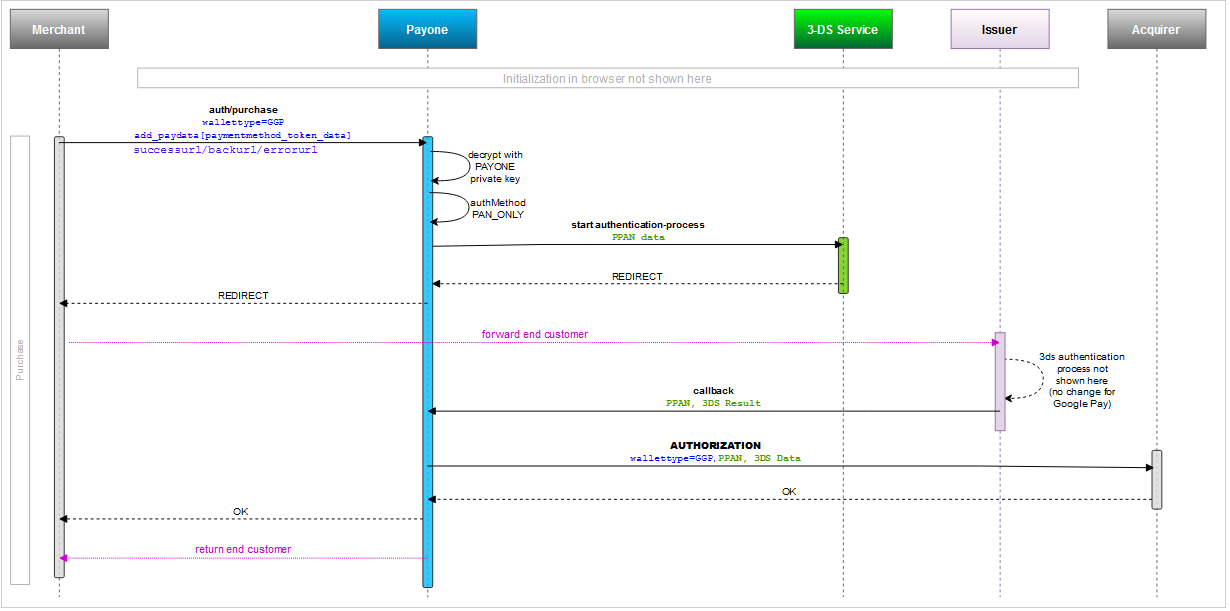
Prerequisites
Onboarding
Merchants with an existing account on our platform who wish to provide Google Pay™ must follow these preparatory steps:
Activate Google Pay™ payment method with us
Please contact PAYONE Merchant Services
register and obtain Google account
To integrate Google Pay™ in your online shop or Android app, you must first register with Google and obtain a Google account. Please follow the checklists below:
accept Google Pay™ Terms of service and acceptable use policy
Before your production access you should read and accept Google Pay™ Terms of Service and adehere to Google Pay™ and Wallet APIs Acceptable Use Policy
meet the Google pay™ API requirements
Check the criteria for Google Pay™ API as described in Setup section of the Google documentation
payone is your gateway
PAYONE handles PCI DSS and alleviates the burden from you when using and integrating Google Pay™. You will receive the encrypted payload (payment token data) from Google Pay™ with the PAYONE Public Key. Use the type: "PAYMENT_GATEWAY" to facilitate integration via the PAYONE Gateway and to avoid receiving PAN data on your end..
You should specify PAYONE as your GatewayId:
- GatewayId: payonegmbh
- Gateway Merchant ID: <your merchant id with PAYONE>
Google Pay™ on Your Website
How Google Pay™ Works
The Google Pay™ API offers a streamlined checkout process, allowing customers to make purchases using payment methods saved to their Google Accounts. This not only simplifies the checkout process but also enhances security, as customer payment data is encrypted from Google's servers to the payment processor. With easy integration, you can implement Google Pay™ with minimal coding, potentially leading to a significant increase in unique users and sales volume.
Checkout the Google Pay - checkout experience pages for more buyer's experience with Google Pay.
source: Google Developers
1. Google Pay™ brand guideline for web
Make sure to follow the Google Pay™ brand guidelines before adding Google Pay™ payment button on your online shop.
2. Integrate Google Pay™ api
Integrate Google Pay™ API in your online shop. For detailed instructions please use the Google Pay™ API web integration guide and Google Pay™ API web integration checklist
---end
You should use the following values for the payment gateway, in accordance with the Tokenization Specifications illustrated below:
- type: "PAYMENT_GATEWAY"
- GatewayId: payonegmbh
- Gateway Merchant ID: <your merchant id with PAYONE>
const tokenizationSpecification = {
type: “PAYMENT_GATEWAY”,
parameters: {
'gateway': 'payonegmbh',
'gatewayMerchantId': 'yourPayoneMerchantID'
}---end
You should configure your online shop to accept only the card schemes that your merchant account supports:
const allowedCardNetworks = ["MASTERCARD", "VISA"];
---end
The Google Pay™ API may return payment cards stored on file with the customer's Google Account (PAN_ONLY) and/or a device token on an Android device. This includes payment data with a cryptogram (CRYPTOGRAM_3DS) generated on the device.
"allowedAuthMethods": ["PAN_ONLY", "CRYPTOGRAM_3DS"]
The PAN_ONLY will automatically follow the 3DS process to obtain liability shift to the issuer.
|
---end
After the customer has completed the payment sheet and authenticated themselves, you as the merchant, will receive a response object with the PaymentMethodTokenizationData from GoolgePay.
|
To process the actual payment, you will need make an API Pre- /Authorization request to PAYONE including the payment token received from Google as Base64 encoded.
---end
|
---end
Google Pay™ in App (android)
How Google Pay™ Works
The Google Pay™ API provides a streamlined checkout process for native Android applications, enabling customers to make purchases using payment methods saved to their Google Accounts within an app. When the customer clicks the Google Pay button in the app, the payment sheet appears, displaying all their saved payment methods and optional fields for shipping address data.
Integration steps with PAYONE are similar to those for the web. However, the integration of the Google Pay API in an online shop or Android app differs.
source: Google Developers
1. Google Pay™ brand guideline for Android
Make sure to follow the Google Pay™ brand guidelines before adding Google Pay™ payment button on Android application.
2. Integrate Google Pay™ api
Integrate Google Pay™ API in your Android application. For detailed instructions please use the Google Pay™ API Android integration guide and Google Pay™ API Android integration checklist
---end
You should use below values for the payment gateway as part of Tokenization Specifications as illustrated below:
- type: "PAYMENT_GATEWAY"
- GatewayId: payonegmbh
- Gateway Merchant ID: <your merchant id with PAYONE>
"tokenizationSpecification": {
"type": "PAYMENT_GATEWAY",
"parameters": {
"gateway": "payonegmbh",
"gatewayMerchantId": "yourPayoneMerchantId"
}---end
You should configure your Android app to accept only the card schemes supported by PAYONE for Google Pay and card schemes that your merchant account supports:
const allowedCardNetworks = ["MASTERCARD", "VISA"];
---end
The Google Pay™ API may return payment cards stored on file with the customer's Google Account (PAN_ONLY) and/or a device token on an Android device, which includes in payment data a cryptogram (CRYPTOGRAM_3DS) generated on the device.
"allowedAuthMethods": ["PAN_ONLY", "CRYPTOGRAM_3DS"]
The PAN_ONLY will automatically follow the 3DS process to obtain liability shift to the issuer.
|
---end
After the customer has completed the payment sheet and authenticated themselves, you as the merchant, will receive a response object with the PaymentMethodTokenizationData from GoolgePay.
To process the actual payment, you will need make an API Pre- /Authorization request to PAYONE including payment token received from Google as Base64 encoded.
---end
|
---end
Google Pay™ Specific Error Messages
| Error | Description | Suggested Activity |
|---|---|---|
| 2702 |
Error decrypting Apple Pay / Google Pay token |
Check the environment settings for GooglePay and mode for PAYONE to match either for Test or for Live. |
| 2703 |
Certificate service declined request because of validation errors. |
Failure to decrypt or validate the Google Pay payment token due to incorrect encoding or malformed json |
