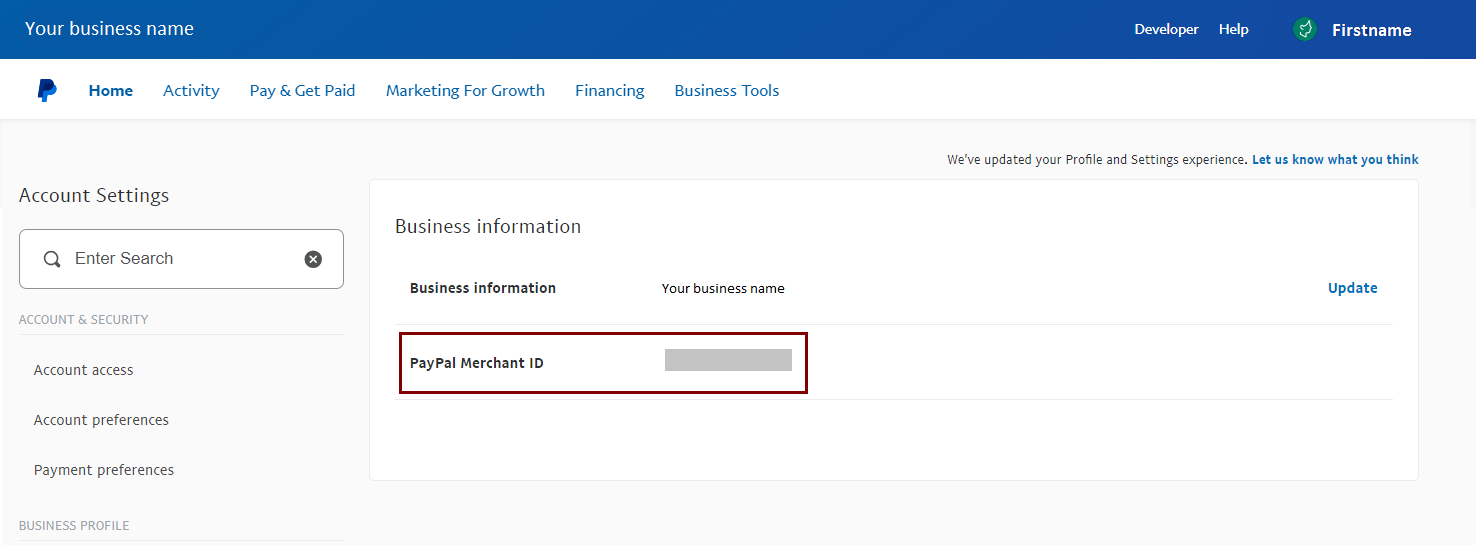PayPal Credentials for V2 Integration
PayPal requires specific credentials for their RESTful integration. Follow the steps to obtain your credentials and merchant ID, which are necessary for a successful PayPal V2 implementation.
To connect with PAYONE as your partner, you must complete the onboarding process.
PayPal Credentials
In PayPal v2 integrations, a client ID (partner) and a merchant ID are used to authenticate RESTful API calls:
When rendering the Payone button, it's essential to use the Payone client ID.
PAYONE client ID (LIVE):
AVNBj3ypjSFZ8jE7shhaY2mVydsWsSrjmHk0qJxmgJoWgHESqyoG35jLOhH3GzgEPHmw7dMFnspH6vim
Merchant ID/ Account ID: Your Merchant ID (for the Javascript SDK only, see below)
PAYONE client ID (LIVE):
AVNBj3ypjSFZ8jE7shhaY2mVydsWsSrjmHk0qJxmgJoWgHESqyoG35jLOhH3GzgEPHmw7dMFnspH6vim
Merchant ID/ Account ID: Your Merchant ID (for the Javascript SDK only, see below)
Test Data (fixed):
PAYONE client ID:
AUn5n-4qxBUkdzQBv6f8yd8F4AWdEvV6nLzbAifDILhKGCjOS62qQLiKbUbpIKH_O2Z3OL8CvX7ucZfh
Merchant ID/ Account ID: 3QK84QGGJE5HW (for the Javascript SDK only, see below)
PAYONE client ID:
AUn5n-4qxBUkdzQBv6f8yd8F4AWdEvV6nLzbAifDILhKGCjOS62qQLiKbUbpIKH_O2Z3OL8CvX7ucZfh
Merchant ID/ Account ID: 3QK84QGGJE5HW (for the Javascript SDK only, see below)
Where to find your Merchant ID (live and Sandbox)
Log in to your PayPal account and click on Account Settings under your profile.
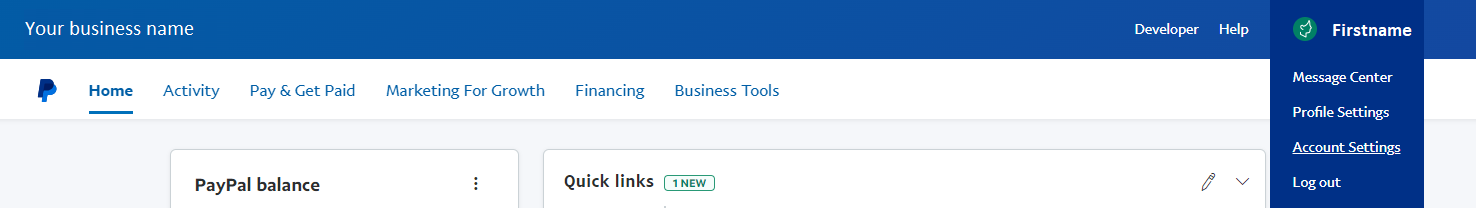
Click on Business Information, and you will see your Merchant ID on the right-hand side.