Blacklist
In Blacklist, you have various options for filtering or delimiting the search, for example by specifying the type, source, lock date, or expiration date. If you combine all search functions, the system only finds lock list entries that match all parameters.
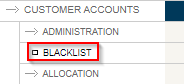
Search Entry
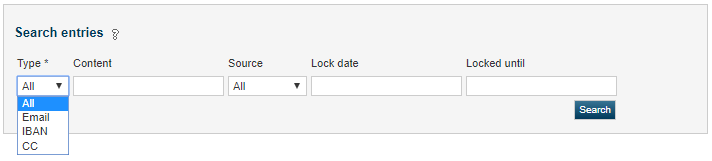
Using the free text search you can find entries by giving complete or incomplete content queries.
Example
You are looking for the result jane.doe@example.com. You could enter “jane” or “Jane,” and as possible results “jane.doe@example.com” and “doe.jane@example.com” will be displayed.
Special Feature of Credit Cards
Credit cards are a special case: Credit card numbers are masked and have to be search using the type "credit card." Credit card numbers have to be entered completely.
Example
- Searching for "1111 1111 1111 1111" without the type "credit card": The masked number "1111 11xx xxxx 1111" will not be displayed.
- Searching for "1111 1111 1111 1111" with type "credit card": The masked number "1111 11xx xxxx 1111" will be displayed.
Special Feature When Using the "Begin Date" and "Expiration Date" Functions
When selecting a begin date only entries with this begin date will be displayed. Both, automatically and manually created entries will be displayed
Example Begin Date
Select the begin date 01/01/2016. Now only active entries with this begin date will be displayed.
When selecting an expiration date only entries having this expiration date will be displayed. If entries do not have an expiration date they will not be displayed.
Example Expiration Date
Select the expiration date 01/01/2020. Now only active entries with this expiration date will be displayed.
Credit card numbers (shortened PAN) have to be masked due to PCI DSS regulations - so called MPAN (masked credit card number / masked PAN). Additionally a Pseudocardnumber (shortened PPAN) which is unique per credit card will be displayed.
IBANs have to be masked due to EBA regulations
Add Entry
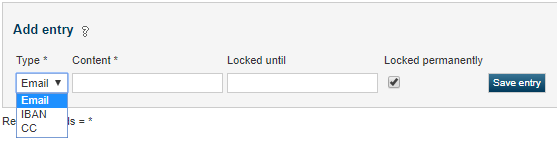
You can manually add blacklist entries with the types credit CC (PPAN), e-mail, and IBAN (for direct debit). For every manually added black list entry the content must be specified. The content must adhere to the syntax of the type.
Example
- PPAN: The PPAN is a pseudo card number which is unique for a specific creditcard. The PAYONE pseudo card number consists of 19 digits and starts with digit "9".
- IBAN: DE23 1234 5678 9012 3456 78 (Practically relevant length of the IBAN between 22 and 31 characters)
- Email address: jane.doe@example.com
By default an entry is added to the blacklist forever(Checkbox ->'Locked permanently '). Optionally, an 'locked until' date can be defined. When the 'locked until' date is reached the black list entry will be deactivated. Blacklist entries which have been deactivated cannot be edited anymore. Instead, a new blacklist entry has to be created.
Alternatively, you can use the integrated Blacklist function to add entries via the master data.
Edit Entry
Please deactivate the erroneous entry and create a new blacklist entry.
Blacklist entries become effective immediately.