configuration
Payment Portals |
|
|
A payment portal is a logical configuration unit within a merchant account on the PAYONE platform. As many payment portals as have been ordered can be set up within a merchant account. Each payment transaction must be assigned to a payment portal. You get more information about the exact configuration procedure in the Quick Start Guide |
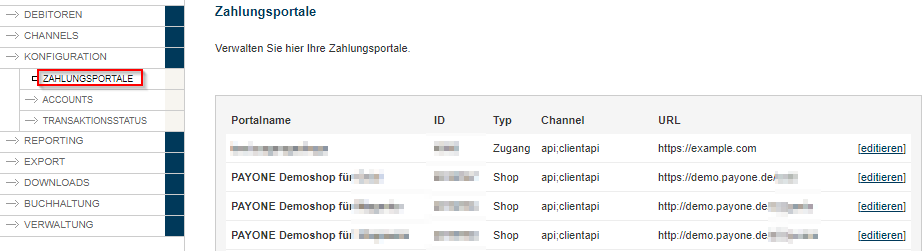 |
Accounts |
|
|
Here you can create new sub-accounts or edit existing ones. The number of subaccounts is limited to 100 subaccounts. Each payment transaction must be assigned to a sub-account. Sub-accounts enable the grouping of transactions and receivables in individual sub-accounts for evaluation purposes. A description of how to create sub-accounts can be found here. |
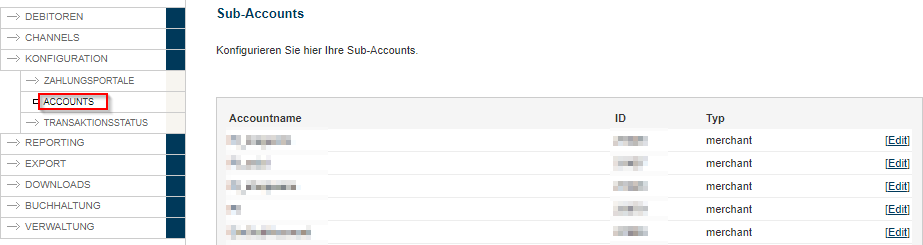 |
Transaktion-status |
|
|
Under Configuration >> Transaction Status you can view all currently blocked transactions and call up further details on the reason for the error, as long as they are not older than 48 hours and the maximum number of attempts of 12 has not yet been exceeded. An open transaction status may be due to a number of reasons. Under Accounts Receivable Management, search for the transaction using the PAYONE Transaction Number (TX-ID) and click Payment Transaction Details: Here you will find the Error cause. |
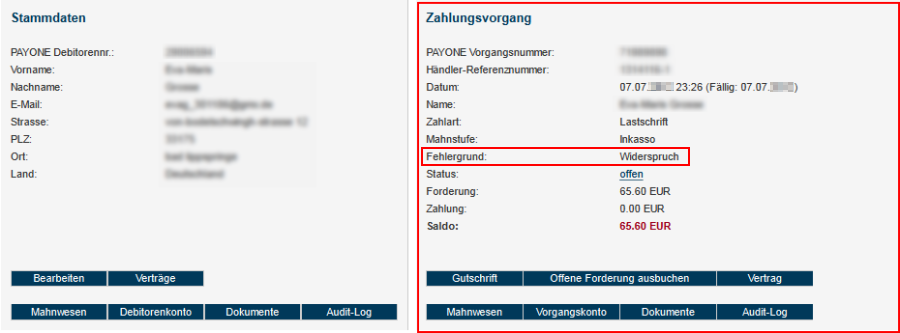 |