Reporting
The Reporting module offers you wide-ranging Report and Export options across all the transactions and processes.
A wide range of reporting and filter functions are available which you can configure with a few clicks. In the two following sections of this document, the corresponding options are described in further detail that enable you to put together individually matching contents for your office, accounting and financial applications.
Statistics
The sub item of statistics in the Reporting section stands for a brief summary of the merchant's turnover.
For a detailed evaluation, in order to see the turnover per day, for example, you can click on the links highlighted with arrows on the left hand margin.
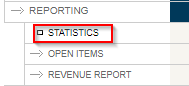
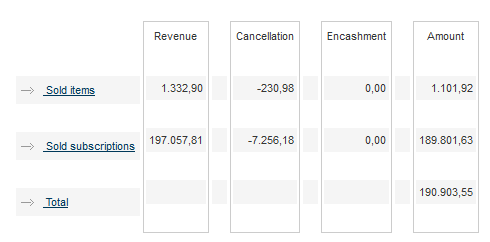
Turnover etc. cannot be used for accounting purposes because an entry which took place in November, for example, and was then cancelled in January, is calculated in the statistics for the month of November.
Open Items
The sub-item Open Items enables you to export open items within a freely selectable period.
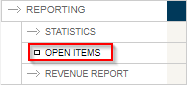
A distinction is made between customer accounts (Debtor Accounts) and settlement accounts (Billing Accounts) (if the Aggregated Micropayment module is used).
After defining the period, the Export button generates a CSV file which can then be downloaded.
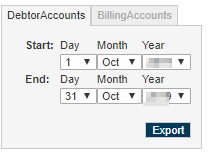
Revenue Report
You can export your turnovers on a monthly basis via the Turnover Report sub menu item. The reports contain the previously entered revenues as well as the open items on the billing account if you are using the Billing module.
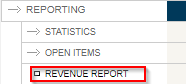
After configuring a timeframe a CSV-Datei can be created and downloaded.